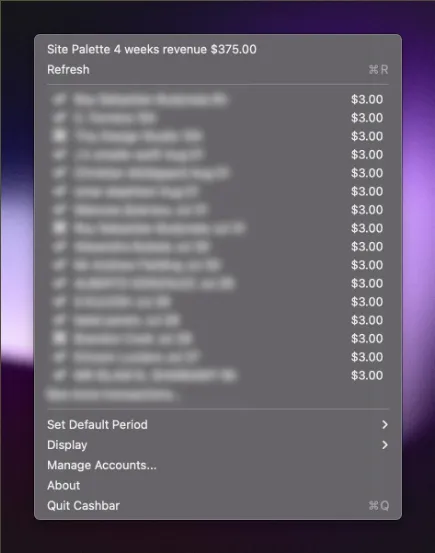I’ve been using CashBar for the past few months to monitor my Stripe activity, and it’s become an essential part of my daily workflow. As someone who runs multiple online services with Stripe integration, having real-time visibility into earnings without constantly checking the Stripe dashboard has been incredibly valuable.
CashBar is a native macOS app that sits quietly in your menu bar, displaying your daily Stripe earnings with a clean, minimalistic interface. What immediately impressed me was its lightweight footprint - just 5MB app size and around 25MB RAM usage. Unlike many Electron-based apps that feel heavy, CashBar runs smoothly on my M2 MacBook Air without any noticeable performance impact.
The setup process is straightforward: add your Stripe secret key, and the app begins displaying your balance in the menu bar. I appreciate that all sensitive data is stored locally in macOS’s encrypted keychain, addressing privacy concerns that often arise with financial apps. The app supports multiple Stripe accounts, which is perfect for managing different projects or businesses from a single interface.
The user interface embodies true minimalism - the menu bar icon shows your current balance, and clicking reveals more detailed information including recent transactions. The app supports both light and dark modes, automatically adapting to your system preferences. I particularly value how it presents information without overwhelming detail, showing exactly what I need to track daily performance.
CashBar costs $1.50 per month with regular updates, which feels reasonable for the convenience it provides. The subscription model ensures ongoing development and support, and I’ve noticed consistent improvements since I started using it. The app is notarized by Apple and available both through the Mac App Store and directly from the developer.
System requirements are minimal - macOS 10.13 or newer - making it compatible with virtually any modern Mac. Installation is instant, and the app runs reliably without crashes or connection issues. I’ve tested it across different network conditions, and it maintains consistent Stripe connectivity.
One limitation is the focus solely on Stripe - users with PayPal or other payment processors will need separate solutions. The app also doesn’t provide detailed analytics beyond basic balance and transaction information, so it’s not a replacement for Stripe’s full dashboard for complex business analysis.
CashBar excels at solving a specific problem: providing quick access to Stripe earnings without workflow interruption. For entrepreneurs, freelancers, or small business owners who need regular Stripe monitoring, it delivers exactly what’s needed. The combination of privacy-focused design, minimal system impact, and reliable functionality makes it a worthwhile addition to any business-focused Mac setup.
The latest version maintains the app’s core philosophy of simplicity while ensuring compatibility with recent macOS updates. If you’re looking for effortless Stripe monitoring directly from your menu bar, CashBar provides a polished, trustworthy solution.