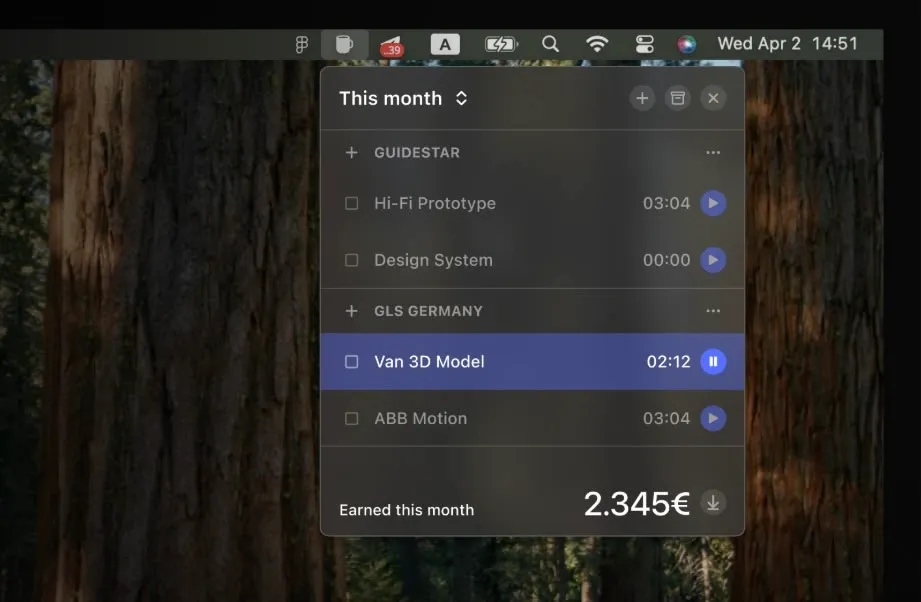Like many freelancers, I’ve struggled with the challenge of tracking billable hours across multiple clients without getting bogged down by overly complex time tracking apps. Most solutions are either too feature-heavy or require cloud accounts that I’d rather avoid. That’s exactly why Daily Grind caught my attention — it’s a Mac menu bar app built by a fellow freelancer who clearly understands this exact pain point.
Daily Grind lives up to its “less features, more focus” philosophy. The app sits quietly in your menu bar and provides exactly what freelancers need: task creation, time tracking, client-specific organization, and CSV export capabilities. No accounts required, no cloud dependency, just straightforward offline time tracking that stays out of your way.
The interface is refreshingly clean. You can add tasks, assign them to specific clients, set your hourly rate, and watch your earnings accumulate in real-time. The menu bar dropdown shows your current session, total earnings for the month (€2,345 in their demo), and a clear breakdown of time spent on different clients and projects. Everything is organized by client, making it easy to see exactly where your billable hours are going.
What sets Daily Grind apart from other time trackers is its deliberate simplicity. There’s no project management features, no team collaboration tools, no elaborate reporting dashboards — just the core functionality that solo freelancers actually use. You can tick off completed tasks with one click, export your tracked hours to CSV for invoicing, and see your real-time earnings per task and client.
The app requires no system permissions beyond basic menu bar access, and since everything stays local on your Mac, there are no privacy concerns about your client data being stored in the cloud. This offline-first approach means you can track time even without an internet connection, which is particularly valuable for freelancers who work in various locations.
I tested Daily Grind on my M2 MacBook Air running macOS 15.4, and it runs smoothly with minimal system impact. The app launches quickly and the menu bar interface is responsive. The CSV export feature works seamlessly with popular invoicing tools, making it easy to integrate into existing freelance workflows.
Daily Grind is available on the Mac App Store and appears to be a paid app, though the exact pricing isn’t clearly displayed on the website. Given its focused feature set and offline functionality, it’s positioned as a no-nonsense solution for freelancers who want reliable time tracking without the complexity of enterprise-grade tools.
If you’re a freelancer tired of bloated time tracking solutions and want something that just works from your Mac’s menu bar, Daily Grind delivers exactly what it promises: simple, focused time tracking that lets you concentrate on your actual work.