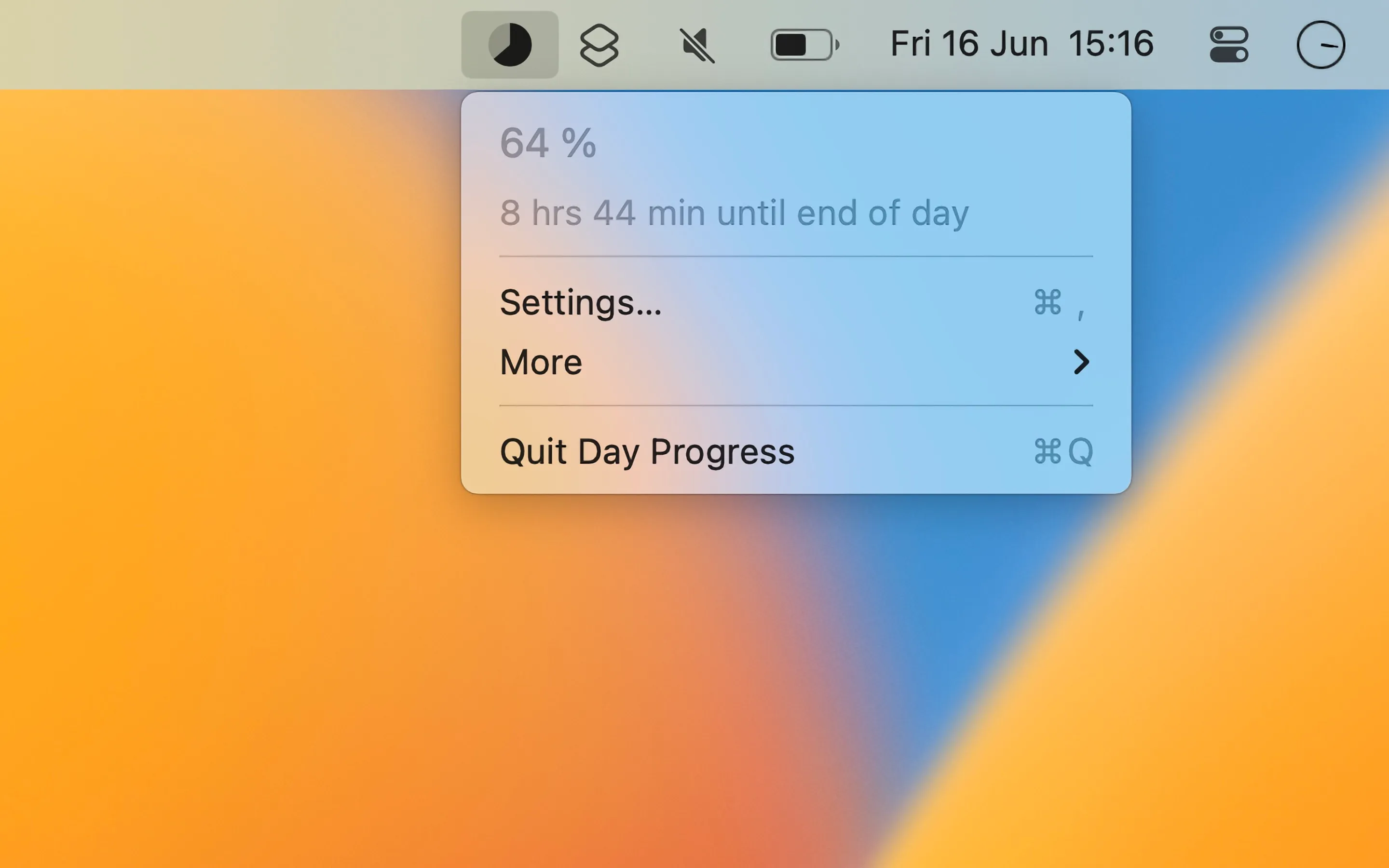I’ve struggled with time anxiety for years - constantly checking the clock, doing mental math about how much day is left, feeling pressure from watching minutes tick away. Day Progress completely changed my relationship with time awareness, and it sounds counterintuitive, but seeing time visualized as progress actually reduced my stress.
The concept is brilliant in its simplicity: instead of showing the current time, display how much of your day remains. On my M2 MacBook Air, the menu bar shows a progress pie chart with a percentage. At 3pm during my 9am-6pm workday, it displays 66% complete with “3 hrs 0 min until end of day” in the dropdown. This abstract representation lets me stay time-aware without the anxiety of watching a clock.
What makes Day Progress particularly clever is the customizable schedules. I set different time ranges for weekdays (9am-6pm) and weekends (10am-10pm). You can even create multiple sequential schedules to track different portions of your day - morning routine, work hours, evening time. The app handles schedules that run past midnight perfectly, which is essential when tracking late-night work sessions.
Display options are flexible: choose between progress pie or bar, show percentage, remaining time, or minutes left. I use the pie chart with percentage because it’s the least clock-like, which aligns with the developer’s insight about using this “as an abstract clock instead of the system clock, to minimize anxiety around time awareness.”
The Shortcuts integration is where this gets powerful. I created an automation that triggers when my workday hits 80% complete, reminding me to wrap up and prep for tomorrow. Another shortcut dims my screen brightness as evening progress increases. These gentle, automated responses to time passing feel more natural than alarm-based systems.
One limitation: if you need precise countdown timers or multiple simultaneous timers, this won’t replace dedicated Pomodoro apps. Day Progress is purely about ambient time awareness, not task timing.
Day Progress costs $4.00 on the App Store - a one-time purchase with no subscriptions or in-app purchases. It requires macOS 15 or later, with older versions supporting macOS 13 and 14. Memory usage is around 45MB with negligible CPU impact.
After two months of use, I glance at my menu bar and see “72% complete” instead of “4:32 PM” and it just feels different. Less urgent, more manageable. For anyone who finds traditional clocks stressful or wants gentler time awareness throughout their day, Day Progress is worth every dollar of that $4 price.