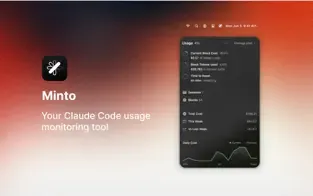I recently discovered an app that solves a problem I didn’t even realize I had until I started using Claude Code more frequently in my daily development workflow. Like many developers working with AI coding assistants, I found myself wondering just how much I was actually relying on these tools throughout the day.
Minto - Vibe Coding Tracker sits quietly in your menu bar and monitors your Claude Code usage, providing detailed statistics that help you understand your coding patterns. Developed by Boring Design LLC, this free utility is specifically designed for Claude Code users who want insights into their AI-assisted development habits.
The app displays real-time usage information directly in the menu bar, making it easy to glance at your coding activity without interrupting your workflow. I’ve been using Minto on my M2 MacBook Air for the past few days, and it’s proven surprisingly enlightening to see exactly how my usage patterns change depending on the type of project I’m working on.
What sets Minto apart from general activity monitors is its focus on Claude Code specifically. Rather than tracking generic application usage, it understands the context of AI-assisted coding sessions and provides meaningful statistics that relate directly to your development productivity. The interface is straightforward - no complex configuration required, just install and let it track in the background.
The developer has been thoughtful about privacy, indicating that no data is collected from the app. Everything stays local on your machine, which is exactly what you’d want from a monitoring utility. System requirements are minimal - it runs on macOS 14.0 or later and has a negligible impact on system performance.
For developers who are curious about their AI coding habits or want to optimize their workflow with Claude Code, Minto provides valuable insights without any cost or complexity. It’s particularly useful if you’re trying to understand which types of tasks benefit most from AI assistance or if you’re working to establish more intentional coding practices.
The app’s simplicity is both a strength and a limitation. While it excels at its specific purpose of tracking Claude Code usage, users looking for broader development time tracking or project management features will need to look elsewhere. But for what it does, Minto does it well, and the price is certainly right.