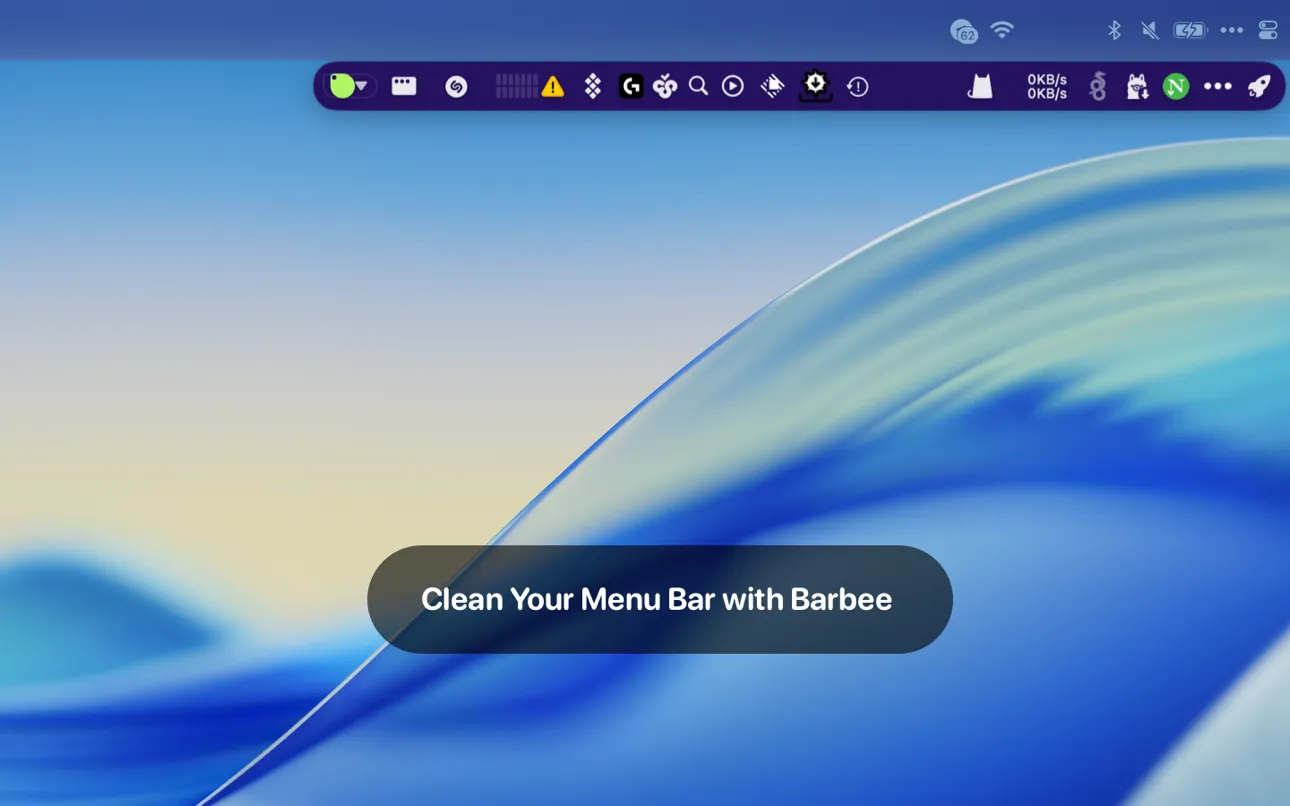My Mac Mini’s menu bar hit critical mass last week. Between development tools, system monitors, and communication apps, I couldn’t even see the clock anymore. That’s when I discovered Barbee, which solved my overflow problem in ways I hadn’t expected.
The app offers two approaches: classic mode for simple show/hide functionality, or enhanced mode that adds a second menu bar row. I’m using enhanced mode on my M2 Mac Mini, and it’s perfect for those of us drowning in menu bar icons. The extra row sits cleanly beneath the main bar, giving me space for another 20+ items without feeling cramped.
What convinced me to stick with Barbee was its automation. I’ve configured it so my development tools only appear when Xcode or Terminal launches, Slack hides during focus sessions, and system monitors show up when CPU usage spikes above 80%. No more manual toggling — the right tools appear exactly when I need them. During my three weeks of usage, Barbee runs efficiently with minimal impact on system performance.
The customization surprised me too. I replaced cryptic icons with clear indicators — my VPN shows as 🔒, Dropbox as ☁️, and Time Machine as ⏰. Combined with the spacing reduction feature, I’ve fit 40% more items in the same space while actually improving readability. The Spotlight-style search (Command+Shift+B on my setup) lets me find any menu bar item instantly, even hidden ones.
After the 3-day trial, I paid $9.99 for the lifetime license rather than the $2.99 yearly option. The app requires macOS 11.0 or newer, takes up just 19MB of disk space, and runs entirely offline with no data collection. Built with Swift and SwiftUI, it feels properly native and respects system appearance settings.
The main limitation is no AppleScript support for automation workflows. You also can’t assign individual keyboard shortcuts to specific menu bar items, only to show/hide entire sections. Support is limited to email and WeChat, though I haven’t needed help given the app’s stability.
For anyone with more than 15 menu bar items, Barbee is worth trying. The automation alone has cleaned up my workspace considerably, and at this price point, it’s an easy recommendation for reclaiming control of your menu bar.