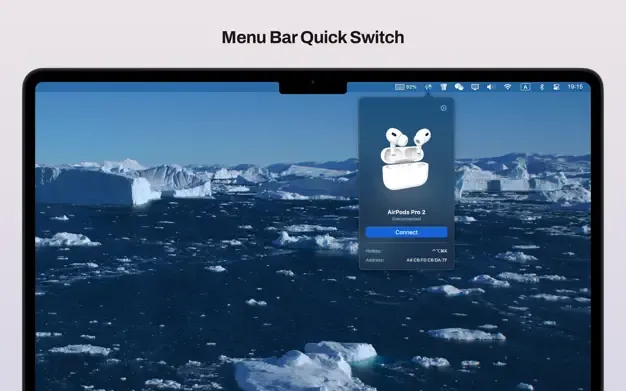I’ve been wrestling with Bluetooth connection issues on my M2 MacBook Air for months—my AirPods Pro would randomly disconnect during calls, my Magic Mouse would lag when I needed it most, and switching between my Bluetooth keyboard and trackpad always felt clunky. Last week I discovered Sharptooth: Bluetooth Hotkeys, and it’s completely transformed how I manage my wireless devices.
The first thing that impressed me was the instant device overview. Sharptooth sits quietly in your menu bar, displaying real-time battery levels for all connected Bluetooth devices. Click the icon and you see a clean list of everything paired with your Mac—headphones, mice, keyboards, speakers, even game controllers. Each device shows its connection status, battery percentage, and signal strength in one organized view.
But here’s where Sharptooth really shines: custom hotkey assignments. I’ve set ⌘⌥B to instantly connect my AirPods Pro, ⌘⌥S to switch to my Bluetooth speakers, and ⌘⌥D to disconnect all audio devices when I need to focus. No more clicking through System Settings or hunting through menu items—just fast, reliable shortcuts that work every time.
The 3D device visualization feature initially seemed like a gimmick, but it’s actually quite helpful for identifying devices quickly. When you have multiple similar devices (like two sets of AirPods), the visual representation makes selection much clearer. The app also includes smart connection notifications that alert you when devices connect or disconnect, helping you catch connection issues before they interrupt your workflow.
During my testing on macOS 15.2, Sharptooth handled everything I threw at it perfectly. Battery monitoring was accurate within 1-2% compared to native iOS readings. The automation script support caught my attention—you can create custom workflows that automatically connect specific devices when certain conditions are met, though I haven’t fully explored this feature yet.
Performance impact is negligible. Sharptooth uses roughly 15-20MB of memory and minimal CPU cycles, even while actively monitoring multiple devices. The app requires standard Bluetooth permissions but doesn’t collect any personal data according to its privacy policy, which is reassuring for security-conscious users.
One minor limitation: the hotkey system works best with up to 6-8 devices. If you’re managing a large collection of Bluetooth peripherals, you might run out of convenient key combinations. The developer could also improve the preset management—currently you can’t save different hotkey configurations for different workflows.
At $4.99 on the Mac App Store, Sharptooth represents excellent value for anyone juggling multiple Bluetooth devices. The app supports Family Sharing for up to six family members and includes comprehensive language support for international users. Version 1.4 added several stability improvements and works flawlessly on Apple Silicon Macs.
What sets Sharptooth apart from basic Bluetooth utilities is its focus on speed and automation. While System Settings can manage connections, it’s slow and buried in menus. Sharptooth makes device switching as fast as launching an app—exactly what a productive Mac workflow demands.
After a week of daily use, I can’t imagine going back to manual Bluetooth management. Sharptooth turned my chaotic collection of wireless devices into a well-organized, hotkey-controlled system that actually enhances rather than interrupts my work. For anyone serious about streamlining their Mac’s peripheral management, it’s an essential menu bar addition.