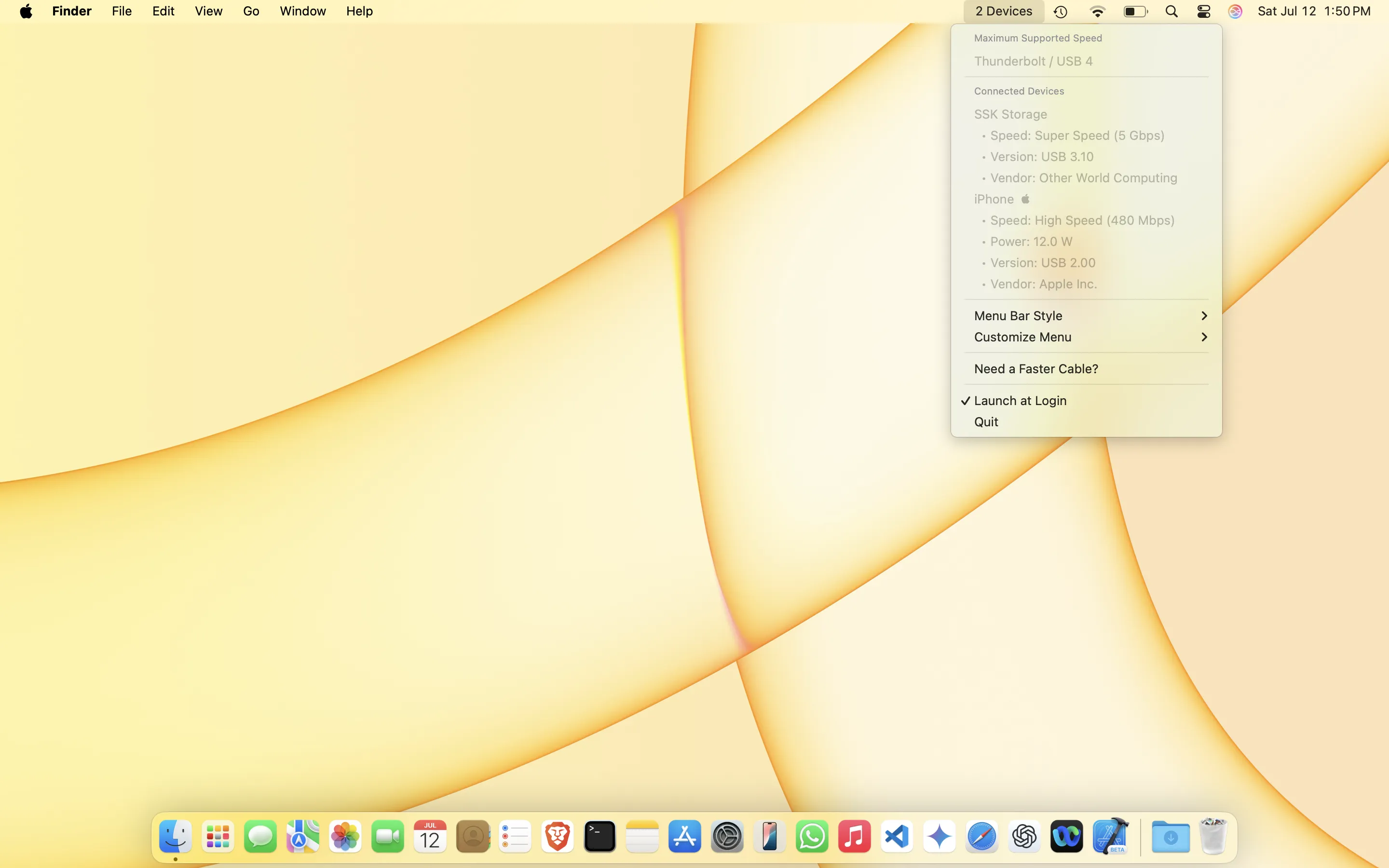I recently encountered a frustrating USB issue where my external drive was transferring files at unusually slow speeds. Without an easy way to verify the actual connection speed, I was left guessing whether the problem was my cable, the port, or the device itself. Then I discovered USB Connection Information, a specialized monitoring tool that reveals exactly what’s happening with your USB connections.
Developer Daniel Gauthier built USB Connection Information to provide professional-level insight into USB device behavior. The app displays real-time connection speeds ranging from legacy 1.5Mbps up to modern 10Gbps+ connections, along with power consumption data and detailed device identification. This level of granular information typically requires specialized hardware tools or diving deep into System Information.
What impressed me immediately was the comprehensive device detection. USB Connection Information automatically identifies over 90% of common consumer USB devices, displaying manufacturer names alongside technical specifications like vendor and product IDs. When I connected my various devices—external drives, keyboards, webcams, and adapters—the app correctly identified each one without requiring manual configuration.
The real-time monitoring proves invaluable for troubleshooting performance issues. During testing on my M2 MacBook Air, I could immediately see when a USB-C cable was limiting my SSD to USB 2.0 speeds instead of the expected USB 3.0 performance. The app clearly displays negotiated connection speeds, making it obvious when cables or ports are creating bottlenecks.
Power consumption monitoring adds another layer of insight that’s particularly useful for portable devices. USB Connection Information shows exactly how much power each connected device is drawing, helping identify battery drain sources or potential charging issues. This feature has helped me understand why certain USB hubs cause my MacBook’s battery to discharge faster than expected.
The menu bar integration feels natural and unobtrusive. Rather than launching a separate application window, USB Connection Information presents device information in a clean dropdown interface. The data updates continuously without performance impact—I’ve observed virtually no CPU usage during normal operation.
USB Connection Information requires macOS and is available through the Mac App Store for $4.99. The developer also maintains a Linux version that’s free and open source, though the Mac version is commercial software. The pricing seems reasonable given the specialized functionality and active development.
The app’s privacy approach is commendable—Daniel Gauthier explicitly states “No data collected. Period.” in the marketing materials. For a utility that monitors hardware connections, this privacy-first approach builds confidence that device information stays entirely on your machine.
One limitation is that USB Connection Information focuses specifically on USB connections, so it won’t help with Thunderbolt or other connection types. Additionally, while the device identification is impressive, some specialized or very new devices might not be automatically recognized, though the raw technical data is still available.
The customizable menu bar display allows you to choose which information appears at a glance versus what requires clicking into the full interface. This configurability prevents menu bar clutter while keeping essential monitoring data easily accessible.
For developers working with USB hardware, embedded systems engineers, or anyone who regularly troubleshoots connectivity issues, USB Connection Information provides professional-grade insight that macOS simply doesn’t offer natively. The app bridges the gap between basic System Information and expensive hardware diagnostic tools.
USB Connection Information proves that specialized utilities can deliver tremendous value by solving specific technical problems well. If you’ve ever wondered why your USB device isn’t performing as expected, this tool provides the definitive answers you need.