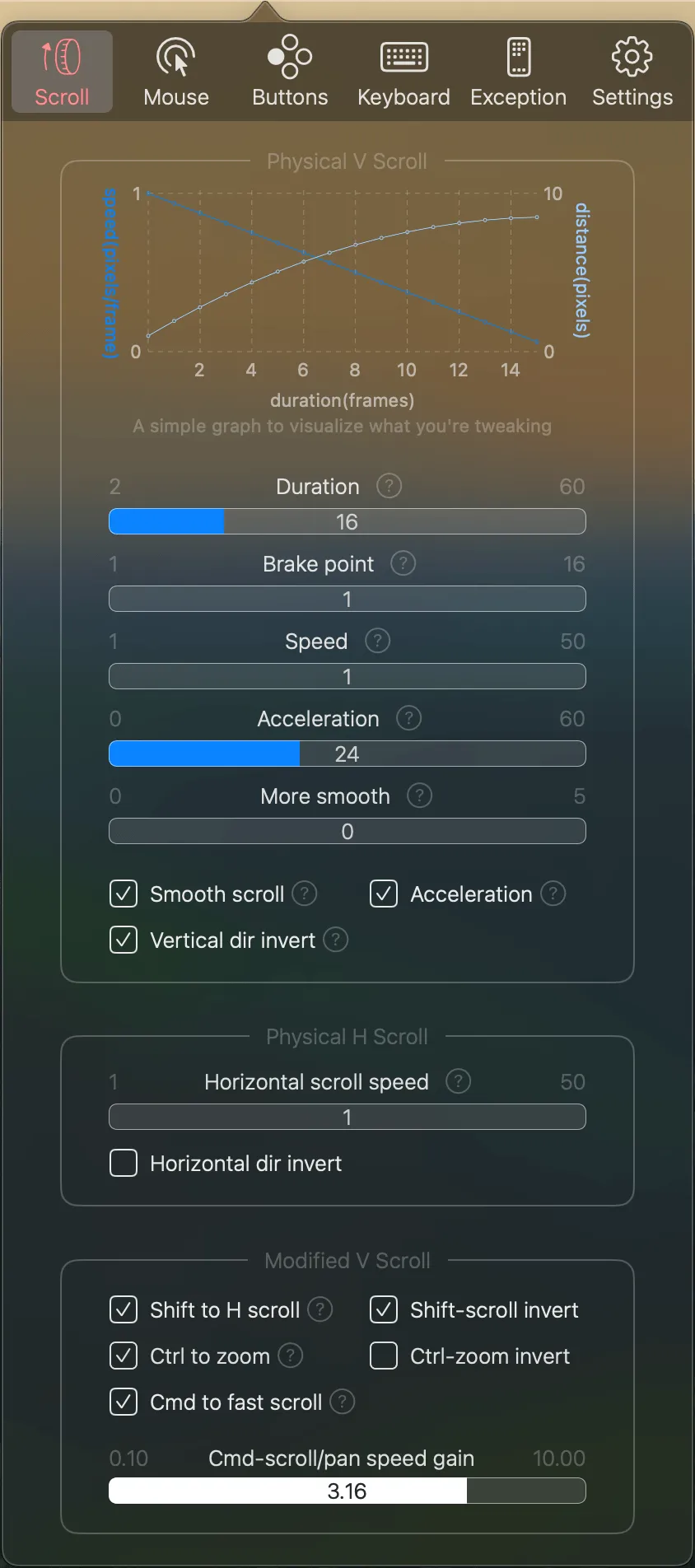Anyone who has used a third-party mouse with a Mac knows the frustration. You get a high-end Logitech MX Master or any quality mouse, only to discover that macOS scrolling feels jerky and unnatural compared to the trackpad. The manufacturer’s official software helps, but apps like Logitech Options are resource-hungry and privacy-invasive, often consuming hundreds of megabytes of memory just to make your mouse scroll properly.
I discovered BetterMouse while looking for a replacement for Logitech Options on my M2 MacBook Air. The developer’s pitch is straightforward: it aims to replace bulky mouse drivers with a lightweight, privacy-safe alternative that actually works better. After several weeks using it, I can confirm it delivers on that promise.
The scrolling improvement alone justifies using BetterMouse. The app provides butter-smooth scrolling with fully configurable settings for duration, direction, and acceleration. You can enable discrete scrolling with or without acceleration, or use mouse drag panning where you can scroll by holding a button and dragging without even using the scroll wheel. The difference is immediately noticeable—my Logitech MX Master 3 now scrolls as smoothly as the MacBook’s trackpad.
Beyond scrolling, BetterMouse separates cursor acceleration from speed control, which is something macOS doesn’t handle well natively. You can completely disable acceleration if that’s your preference, or fine-tune it exactly how you want. The app includes an accurate mouse FPS counter, letting you verify your mouse is performing at its advertised polling rate.
For Logitech MX Master series users specifically, BetterMouse offers deep hardware control. You can adjust DPI settings, manage onboard profiles, configure the thumbwheel for zoom or scrolling, and map vendor-defined buttons. There’s even a Unifying and Bolt receiver pairing tool built in. This level of integration means you might actually be able to uninstall Logitech Options entirely.
The button mapping system is where BetterMouse really shines. Every mouse button click, drag, hold, and hold-scroll action can be mapped to keyboard shortcuts or special actions, with optional modifier keys. The app includes click-through settings for left and right clicks, and provides a uniquely fast version of Spaces switching and Mission Control actions that feel more responsive than the system defaults.
BetterMouse also handles keyboard customization. You can create general hotkey mappings, vendor-defined key assignments for supported Logitech keyboards, and even physical key-to-key substitutions at the system level. The per-app settings feature lets you configure different scrolling, mouse button, and keyboard mappings for specific applications, which is useful if you need different behaviors in creative apps versus web browsers.
The app is refreshingly lightweight. It’s an Apple-notarized regular app that doesn’t install any extensions, drivers, or hidden agents. It runs from the menu bar with minimal CPU and power usage. During my testing, BetterMouse typically used around 50-80MB of memory and barely registered on the CPU meter, a massive improvement over Logitech Options which regularly consumed 300MB or more.
Privacy is clearly a priority. The app has no custom network access and no file access beyond what’s necessary for its function. When you quit BetterMouse, it’s actually gone—there are no hidden background processes continuing to run. This clean approach feels like how Mac software should be designed.
BetterMouse offers a 7-day free trial with full functionality, after which it costs $7.99 as a one-time purchase for lifetime use. The license allows 5 activations, which is reasonable for users with multiple Macs. Given that Logitech Options is free but problematic, and alternatives like SteerMouse ($19.99) cost more, BetterMouse represents solid value for its feature set.
The app requires macOS 14.0 Sonoma or newer and works on both Intel and Apple Silicon Macs. The file size is just 3.4MB, making it one of the smallest utilities in my menu bar. Setup is straightforward—download, move to Applications, grant accessibility permissions, and you’re ready to configure your mouse.
One limitation to note is that while BetterMouse works with most third-party mice, some advanced features are specifically optimized for Logitech hardware. If you’re using a different brand, you’ll still get the excellent scrolling improvements and button mapping, but may miss out on hardware-specific settings like DPI adjustment.
The developer maintains active communication through email feedback and regular updates. Version numbers follow a clear date-based system, and compatibility with new macOS releases appears promptly. This kind of responsive development is reassuring for software you rely on daily.
For anyone frustrated with how third-party mice work on macOS, BetterMouse solves the fundamental problems Apple should have addressed years ago. It makes your mouse scroll properly, gives you complete control over buttons and gestures, and does all this while using minimal system resources and respecting your privacy. After switching from Logitech Options, I haven’t looked back. The fact that it’s a one-time purchase rather than a subscription makes it even better, representing the kind of straightforward Mac utility that deserves support.