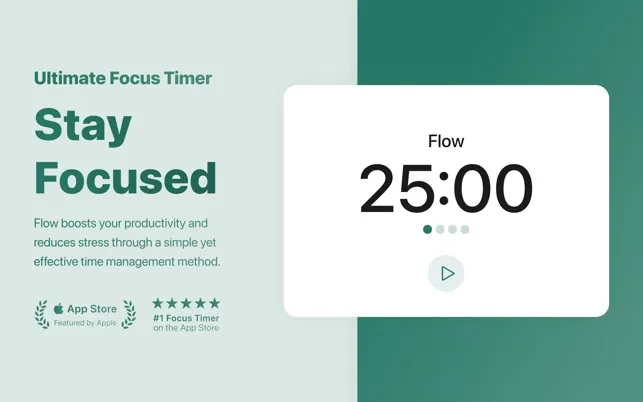I’ve been experimenting with different focus techniques while working remotely across multiple time zones with international colleagues. Last week I discovered Flow, a Pomodoro timer that finally convinced me to give the technique another serious try.
The app sits quietly in your menu bar - no dock icon, no distractions. When I click it, I get a clean 25-minute timer with a simple play button. That’s it. No overwhelming interface, no productivity theater. During my testing on an M2 MacBook Air, Flow stays completely out of the way until I need it, using minimal resources throughout the day.
What sold me on Flow is the website blocking feature. I added my usual distraction sites - Twitter, Reddit, YouTube - and the app blocks them only during focus sessions, not during breaks. It works across Safari, Chrome, Edge, Opera, Brave, and Vivaldi, supporting up to 25 websites in the blocking list. The blocking is smart enough to pause if I manually stop the timer, which feels natural rather than punitive.
The statistics tracking has been surprisingly motivating. Flow shows completed sessions, tracks daily streaks, and can sync with Apple Calendar to create entries for each completed session. I’ve been using this feature to document focus time for client work, which helps with time tracking and gives me concrete evidence of productive hours.
The Pro version unlocks some genuinely useful features for $2.99 monthly or $17.99 yearly. Commitment Mode prevents pausing the timer - essential if you’re like me and tend to bail on sessions when things get challenging. You can also customize session lengths and add titles to differentiate between different types of work. The ticking sound option provides a subtle metronome effect that I’ve found surprisingly helpful for maintaining concentration.
One limitation: users with extremely crowded menu bars might find the timer display gets pushed to the overflow area on smaller screens. The app also requires macOS 15.0 or newer, which might exclude some older Mac users.
Flow comes from Yugen GmbH, a Frankfurt-based team that’s been responsive to user feedback. The basic version is completely free with no ads or signup required, and the 4.9-star rating from over 3,400 users suggests they’ve built something genuinely useful rather than just another productivity app.
After two weeks of use, I’ve completed more focused work sessions than in the previous two months combined. Flow proves that sometimes the best productivity tools are the ones that get out of your way and let you work. For anyone struggling with digital distractions or curious about Pomodoro technique, this is an excellent starting point that costs nothing to try.