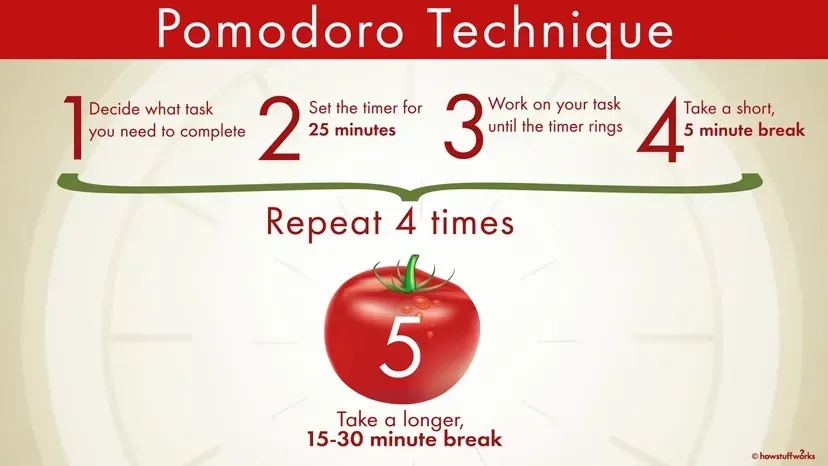I’ve been using TimeMate for the past few weeks after years of experimenting with various Pomodoro timer apps, and it finally feels like I’ve found one that gets out of my way while doing exactly what I need. Like many knowledge workers who coordinate across multiple time zones - in my case between multiple time zones - maintaining focus during overlapping hours is critical. Most Pomodoro apps I’ve tried either overwhelm with features I don’t use or lack the polish to feel reliable.
TimeMate takes the opposite approach: minimal design, menu bar integration, and automated workflows that require almost no interaction once configured. The app implements the classic Pomodoro Technique with 25-minute focus sessions, 5-minute short breaks, and 15-minute long breaks, though every interval is fully customizable to match your personal productivity rhythm.
What impressed me most about TimeMate is how it handles the complete cycle automatically. Once you start a timer, the app manages the entire sequence - focus sessions, short breaks, and long breaks - without requiring manual intervention. This automation matters more than it might seem initially. Previous timers I’ve used required clicking through each transition, which breaks concentration and adds friction to what should be a seamless workflow.
The menu bar integration is genuinely thoughtful. Your current timer status is always visible with a single glance upward, and the entire interface is accessible with one click. This design choice keeps TimeMate functional without cluttering your desktop or demanding constant attention. For users with crowded menu bars, the minimal footprint ensures it complements rather than competes with other utilities.
Notifications in TimeMate are deliberately gentle rather than jarring. When a session ends, you get a subtle alert that signals the transition without yanking you out of flow state. This balance between visibility and intrusiveness shows real consideration for how people actually work, particularly those of us who need to maintain concentration across long periods.
The app is available on the Mac App Store and supports both English and Vietnamese languages. As a native macOS application, TimeMate maintains minimal resource consumption - exactly what you want from a menu bar utility that runs continuously. The lightweight performance means you can leave it running all day without worrying about battery drain or system slowdown.
TimeMate is completely free with no in-app purchases or premium tiers trying to unlock basic functionality. Even better, it’s fully open source under the MIT license with the code available on GitHub. This transparency gives me confidence in both security and long-term viability. If the developer stops maintaining it, the community can continue development or anyone can fork the project.
The app is developed by HomieLab, an independent developer who created TimeMate from personal need rather than commercial ambition. The project originated from wanting a distraction-free focus tool without the complexity and feature bloat common in competing applications. This shows in the implementation - every feature feels deliberately chosen rather than added for marketing purposes.
One practical consideration is that TimeMate focuses exclusively on the timer functionality. If you need detailed productivity analytics, task management integration, or extensive customization options, you might prefer more comprehensive solutions like Session or Focus. However, for users who simply want reliable Pomodoro timing without configuration overhead, this focused approach is exactly right.
The GitHub repository shows active development with clear documentation and a straightforward contribution process. The developer accepts donations through Ko-fi, which provides a way to support continued development while keeping the app accessible to everyone regardless of budget.
For anyone who uses the Pomodoro Technique or wants to experiment with time-blocked productivity, TimeMate delivers essential functionality without unnecessary complexity. It’s particularly valuable for remote workers, developers, writers, or anyone who needs to maintain focus across extended periods. The combination of menu bar convenience, automated workflows, and open source transparency makes it easy to recommend without reservations.