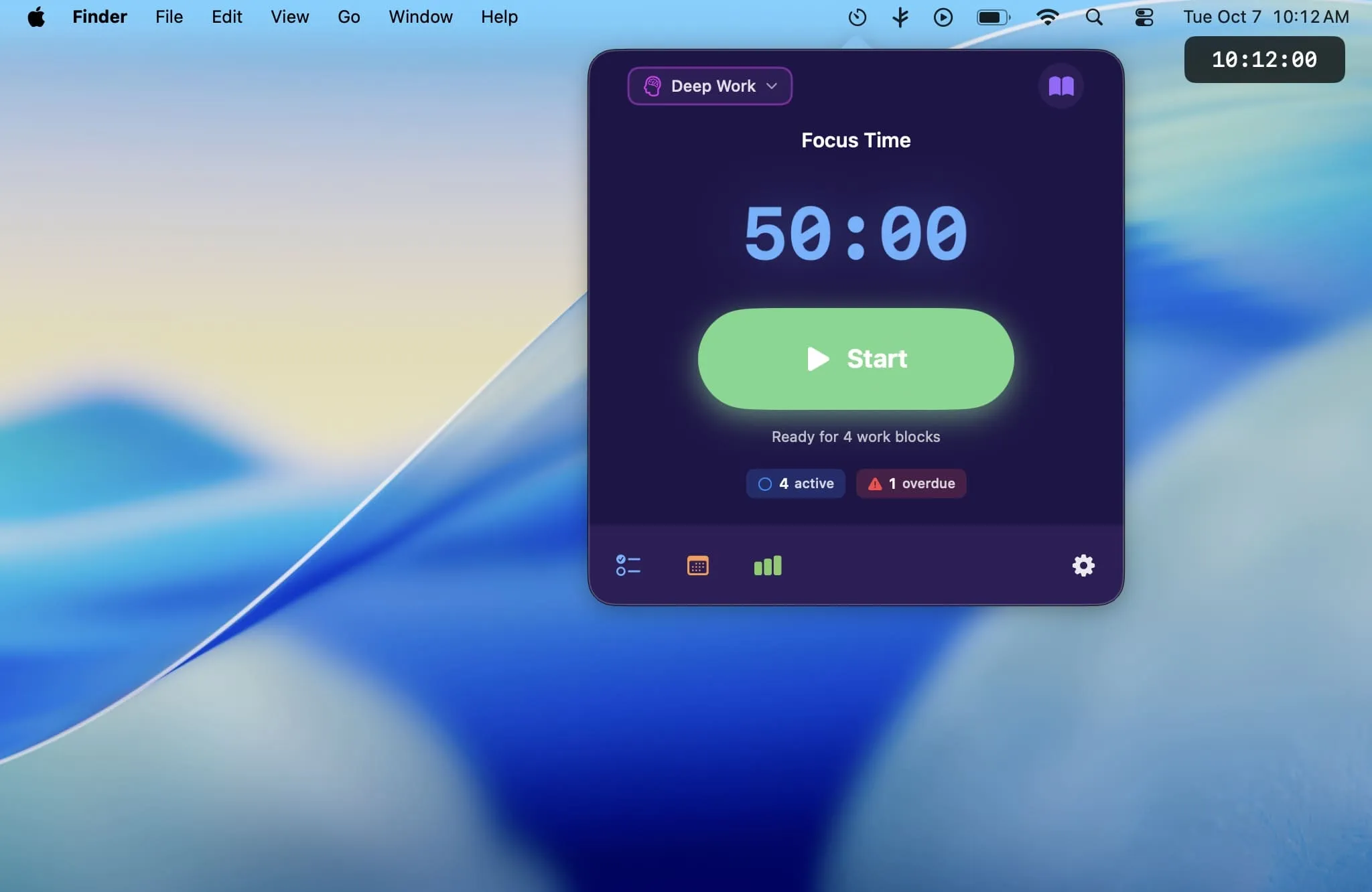I’ve been using Focusly on my Mac Mini M4 running macOS Sonoma for the past couple of weeks, and it’s become one of those apps I wonder how I worked without. Like many remote workers coordinating across time zones, I’ve always struggled with the anxiety of starting deep work sessions only to be interrupted by forgotten meetings. Focusly solves this by doing something surprisingly simple: it talks to your macOS Calendar.
The core concept is brilliant. When you start a focus session, Focusly checks your calendar for upcoming meetings and warns you before conflicts arise. This means I can finally dive into 90-minute coding blocks without constantly checking my schedule or setting manual reminders. The app handles that cognitive overhead for me.
What sets Focusly apart from the dozens of other Pomodoro timers is its task management integration. You can link each focus session to a specific task, assign priority levels (Low, Medium, High, Urgent), and estimate how many Pomodoros a project will need. I’ve found this particularly useful for breaking down large features into manageable chunks. The progress tracking shows completion percentages, and overdue warnings keep me honest about deadlines.
The productivity analytics are genuinely useful rather than vanity metrics. Daily focus time, longest streaks, and session history help me understand when I do my best work. After two weeks with the app, I discovered I’m most productive between 6-9 AM and again from 2-4 PM. These insights don’t just measure productivity, they help me schedule my calendar more intelligently.
Session journaling is a feature I didn’t expect to use but now rely on. At the end of each Pomodoro, you can capture notes about what worked, what didn’t, and what you accomplished. This creates a searchable timeline of focused work that’s become invaluable for standups and retrospectives.
The app runs natively on Apple Silicon and Intel Macs, requiring macOS 13.0 or later and about 10MB of disk space. In my testing, it uses roughly 100MB of memory and less than 1% CPU even during active sessions. The 100% offline operation means no internet connection is required, and all data stays on your Mac.
Focusly is completely free and open source, which is remarkable given how polished it feels. The developer clearly understands the modern attention economy and has built something that respects both your time and your privacy. You can download it from the Mac App Store or directly from the GitHub repository at https://github.com/rakesh1002/Focusly.
The only limitation I’ve encountered is that calendar integration requires granting Calendar access permissions during first launch. This is expected and necessary for the core functionality, but users who are particular about permissions should be aware. The trade-off is absolutely worth it for the peace of mind it provides.
For developers, designers, writers, and anyone who values uninterrupted focus time, Focusly offers a thoughtful solution to the perpetual problem of balancing deep work with meeting obligations. It’s not just another Pomodoro timer, it’s a calendar-aware productivity tool that actually understands how modern knowledge workers operate.