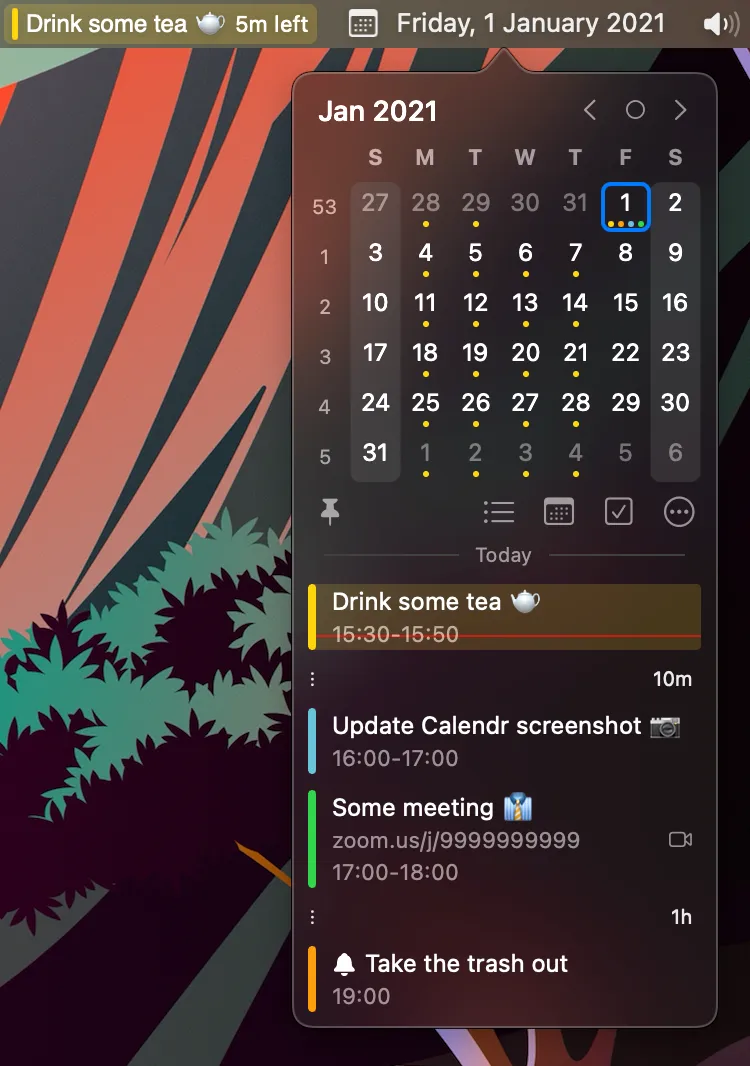I’ve been testing Calendr on my M2 MacBook Air running macOS 15.4, and it’s become an essential part of my daily workflow. Like many Mac users juggling multiple calendars and time zones, I needed something faster than opening the full Calendar app just to check what’s coming up next.
Calendr solves this perfectly by putting a clean, functional calendar directly in your menu bar. What immediately caught my attention was how it displays not just the current month, but also shows your upcoming events in a compact agenda view right below the calendar grid. The interface is thoughtfully designed - you can see your events for today with color-coded time blocks, and it even shows how much time you have before the next appointment.
The app handles multiple calendar sources seamlessly, including support for Notion Calendar integration (added in recent updates). I particularly appreciate how it shows event details with one-click access - clicking on any event reveals options to open it directly or set quick reminders. The reminder system is especially well-implemented, offering standard intervals like “5 minutes,” “15 minutes,” or “1 hour” before events.
Being open-source (MIT licensed) means you can inspect the code and contribute improvements. The developer has been actively maintaining it with regular updates - version 1.17.2 was released in June 2024 with improvements to show upcoming events within the next 30 minutes instead of just current ones. Performance-wise, it’s lightweight and doesn’t impact system resources noticeably.
The installation options are developer-friendly: you can download directly from GitHub releases or install via Homebrew for easy updates. The app is primarily written in Swift using RxSwift, which ensures it feels native to macOS and integrates well with the system.
Calendr strikes the right balance between functionality and simplicity. It’s not trying to replace your full calendar app - instead, it provides quick, glanceable access to your schedule without cluttering your menu bar or workflow. For anyone who frequently checks their calendar throughout the day, this open-source solution delivers exactly what you need without any cost or privacy concerns.