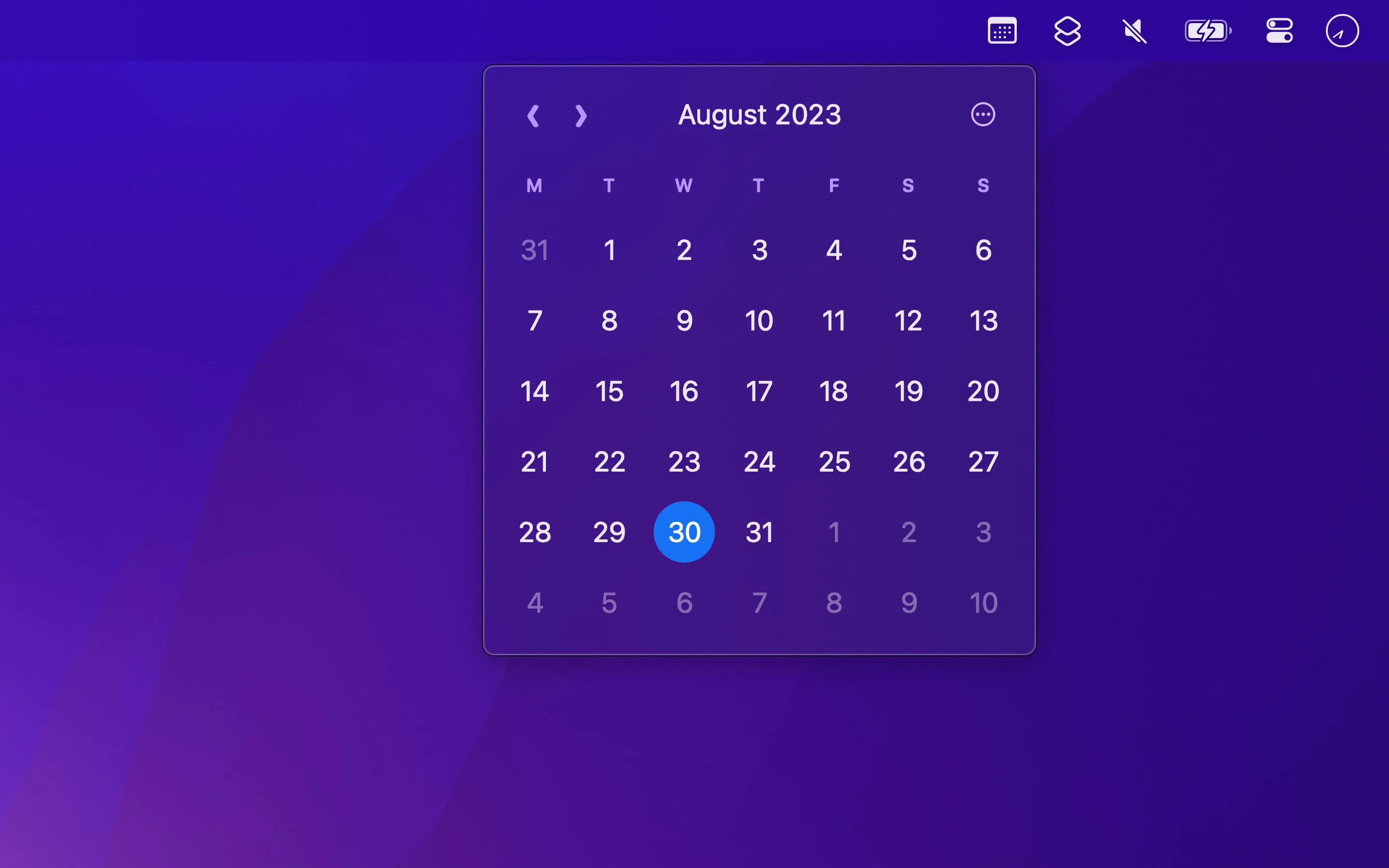I’ve always found macOS’s built-in date display frustratingly limited - it shows the current date but requires opening the full Calendar app to see the month view. Menu Bar Calendar fixes this with one click access to a proper monthly calendar, and it’s become one of those utilities I use without thinking about it.
Click the calendar icon in your menu bar and you get an instant month view with today highlighted. Arrow keys navigate between months, Option+arrow keys jump entire years. This keyboard navigation is surprisingly useful when I’m planning meetings weeks or months ahead - no mouse clicking required.
What makes this particularly handy is the calendar integration. Click any date and it opens either the native Calendar app or Google Calendar (configurable in settings). Right-click gives you quick options to create events or copy dates. I use the copy function constantly when scheduling with international colleagues - “I’m available on July 15th” gets typed way faster when I can right-click and paste the exact date.
The app displays week numbers (both ISO 8601 and Gregorian, following your system settings) which pairs perfectly with Week Number if you’re tracking week-based schedules. Dates and day names show in your system language, though the app interface itself stays in English. On my Mac Mini M4 running macOS 15.4, everything displays correctly following my system settings.
One intentional limitation: this is purely a calendar viewer. There’s no event list, no appointment previews, no inline event creation. Sindre Sorhus deliberately kept this simple and points users to his Dato app for advanced calendar features. This makes perfect sense - Menu Bar Calendar does one thing extremely well.
Performance is negligible - around 40MB memory and essentially zero CPU usage. The app respects system appearance settings and blends seamlessly with macOS’s native design language. There are no permissions required beyond basic menu bar access.
Menu Bar Calendar is completely free and requires macOS 15 or later, with legacy versions available for macOS 13 and 14. After a month of use, I can’t count how many times I’ve clicked that icon to quickly check “what day is the 23rd?” instead of opening the full Calendar app.
For anyone who regularly needs to reference dates while scheduling, planning, or just staying oriented in the month, this tiny utility is essential. It’s the calendar equivalent of a desk calendar - always visible, instantly accessible, perfectly simple.