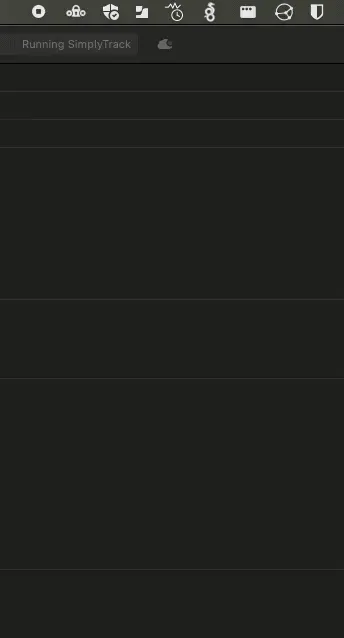I’ve always been curious about where my time actually goes during the workday, but most time tracking apps either require manual input or send my activity data to external servers. When I came across SimplyTrack, an open-source project by Soner Köksal, I was immediately interested in its promise: automatic activity monitoring with complete privacy, since all data stays on your Mac.
SimplyTrack runs quietly in your menu bar and automatically tracks time spent across applications and websites. It monitors Safari, Chrome, and Edge browsing activity, logging which sites consume your attention throughout the day. I’ve been using this on my Mac Mini M4 running macOS Sequoia, and the automatic tracking is surprisingly accurate without requiring any manual intervention.
The app presents your activity data through both daily and weekly views, with visualization options including bar charts and pie charts. These visual representations make it easy to spot patterns - I quickly realized how much time I was spending in Slack versus actually writing code. The charts update in real-time as you work, providing a continuous picture of your productivity patterns.
What sets SimplyTrack apart is its AI integration through a built-in Model Context Protocol (MCP) server. If you’re using Claude Desktop, SimplyTrack can provide AI-powered summaries of your daily activity. The app also supports optional notifications that deliver usage insights at the end of each day, helping you reflect on how you spent your time without constantly checking the dashboard.
The privacy implementation is thoughtful. SimplyTrack stores all data locally on your machine, never transmitting it to external servers. This addresses one of my main concerns with commercial time tracking tools - I don’t need to trust a third party with detailed logs of my browsing history and app usage. The source code is available on GitHub under the MIT license, allowing anyone to verify the privacy claims.
Setting up SimplyTrack requires granting several macOS permissions: Automation for browser tracking, System Events and Accessibility for private browsing detection, and optionally Notifications for daily summaries. These permissions are standard for time tracking apps, and the developer clearly explains why each one is necessary. The app includes smart idle detection, automatically pausing tracking when you step away from your computer.
System requirements are straightforward: you’ll need macOS 14 (Sonoma) or later and an Apple Silicon Mac. Performance impact is minimal - the app runs efficiently in the background without noticeable CPU usage or memory consumption. Installation is simple: download the DMG from the GitHub releases page, or build from source using Xcode 15.0 or later if you prefer.
I did encounter some learning curve with the interface, which prioritizes functionality over visual polish. The app focuses on data accuracy and privacy rather than elaborate design elements. For users who want deep customization or export capabilities, you’ll need to work with the local database directly, as those features aren’t yet built into the UI.
SimplyTrack fills an important gap in the Mac productivity ecosystem. Commercial alternatives like RescueTime or Timing either cost money or require cloud synchronization, while free options often lack polish or privacy considerations. SimplyTrack delivers automatic tracking with genuine privacy protection, backed by the transparency of open-source development.
The developer created SimplyTrack specifically to address limitations in existing solutions that were “too complex,” “too limited,” “too expensive,” or raised “privacy concerns.” For anyone seeking honest insights into their computer usage without compromising data privacy, this MIT-licensed project offers exactly what’s needed. The active development and GitHub MCP integration show promising commitment to ongoing improvement.