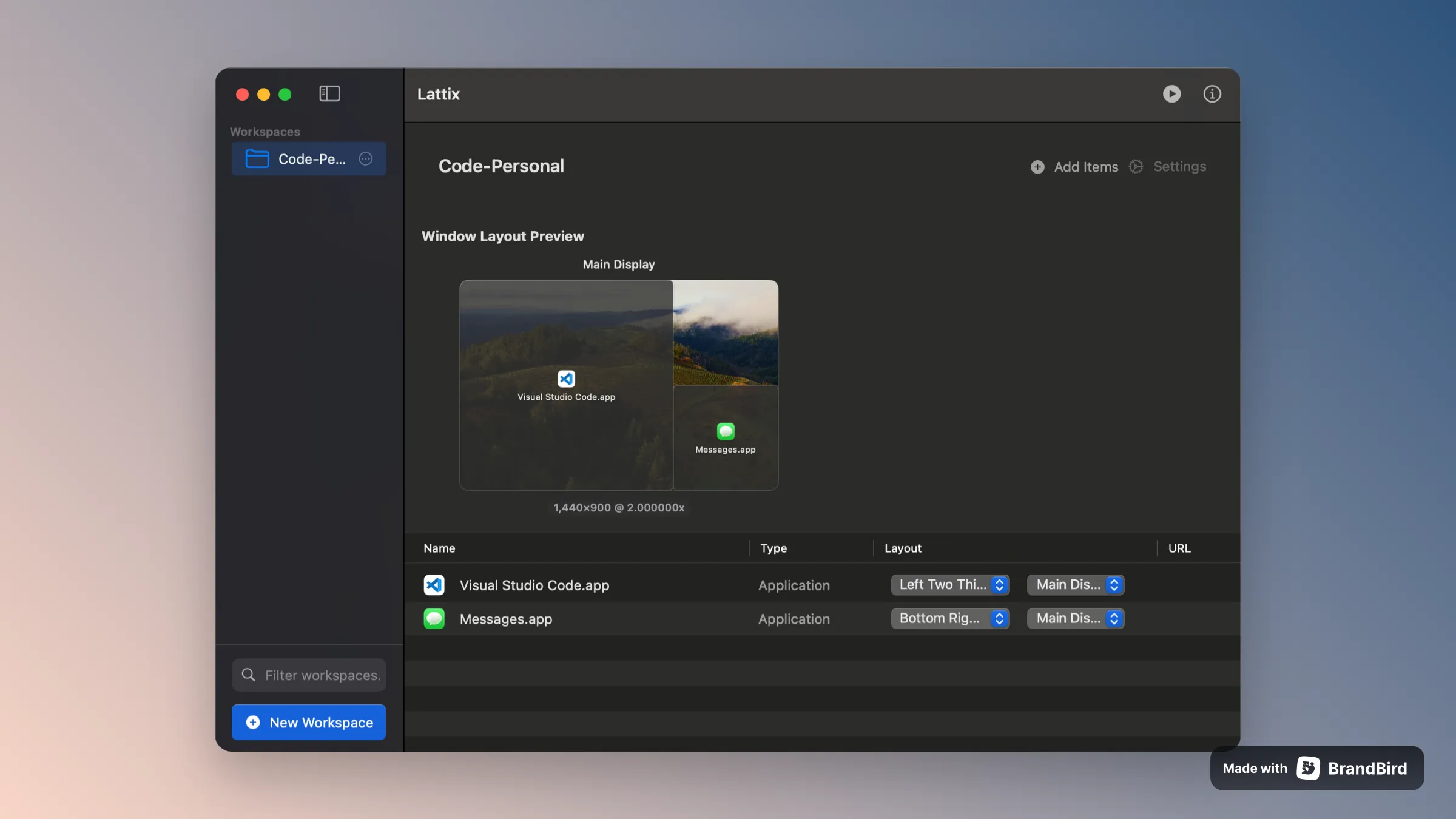Anyone juggling multiple monitors knows the daily ritual: opening apps, dragging windows to the right screens, resizing everything to fit your workflow, then doing it all over again tomorrow. I’ve been testing Lattix on my M2 MacBook Air connected to two external displays, and it’s completely eliminated this morning window-shuffling dance.
Lattix sits quietly in your menu bar until you need to switch contexts. Click the icon, select a preset, and watch your entire workspace snap into place across multiple monitors in seconds. I’ve created presets for “Morning Standup” (Slack, Zoom, and notes spread across three screens), “Deep Work” (code editor maximized with terminal tucked in the corner), and “Client Calls” (browser, presentation app, and communication tools positioned perfectly).
The setup process is refreshingly simple. Open the apps you want, arrange windows exactly how you like them, then save that layout as a preset. Lattix remembers not just window positions and sizes, but which monitor each app should live on. When you activate a preset later, it handles launching closed apps and positioning everything precisely where you saved it.
I tested this across different scenarios during two weeks of remote work coordinating between multiple time zones. The “International Standups” preset positions Zoom prominently on my main monitor, Slack on the left display for quick messaging, and Notion on the right for meeting notes. One click transforms my chaotic desktop into a purposeful workspace designed for cross-timezone collaboration.
What sets Lattix apart from other window managers is its focus on complete workspace states rather than just individual window positioning. Rectangle and similar tools excel at window snapping, but Lattix thinks bigger - it’s about entire workflow contexts. The app supports keyboard shortcuts for each preset, so switching from “Focus Mode” to “Meeting Mode” becomes muscle memory.
The developer Abijith has built Lattix as a fully local application with no data collection - everything stays on your machine. Version 1.0.0 requires macOS 13 Ventura or newer and currently serves 160+ users who’ve discovered the productivity boost of instant workspace switching.
Lattix runs efficiently in the background, using minimal system resources when idle. I haven’t noticed any performance impact during regular use, and the app starts quickly when macOS boots up. The menu bar icon is subtle and doesn’t add visual clutter to an already crowded menu bar.
Current pricing offers a lifetime deal at $13.99 for single device use (30% off the regular $19.99), with multi-device plans available. This is refreshing pricing transparency compared to subscription-heavy alternatives. The lifetime license includes free updates, making it a one-time investment in your workflow efficiency.
One limitation worth noting: Lattix works best when you have consistent hardware setups. If you frequently switch between different monitor configurations, you’ll need separate presets for each arrangement. The app also requires apps to be installed - it can’t magically create applications that aren’t on your system.
For anyone managing complex multi-monitor workflows, Lattix transforms workspace organization from a daily chore into a one-click operation. It’s the kind of utility that feels magical the first time you use it, then becomes indispensable. Sometimes the best productivity tools are the ones that eliminate friction you didn’t realize was slowing you down.