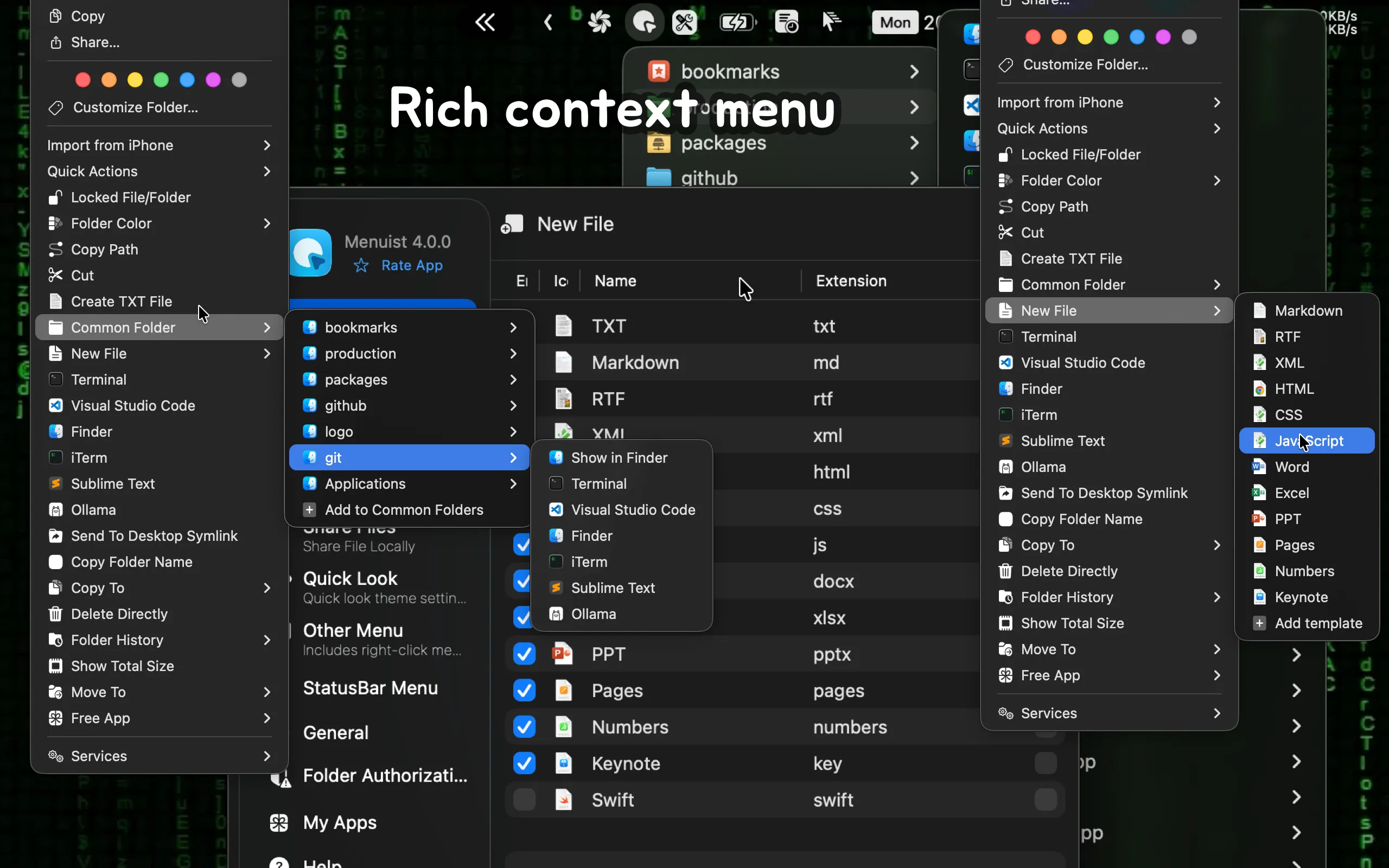I spend a significant portion of my day working with files in Finder, and like most Mac users, I’ve developed muscle memory for repetitive tasks. Creating new files, copying paths, opening terminals in specific folders - these small actions add up when you’re managing multiple projects. I recently discovered an app that transforms these routine operations into single-click actions directly from the right-click menu.
Menuist, formerly known as RightMenu Master, is a Finder extension that enhances both the right-click context menu and adds quick navigation through the menu bar. Developer Kenny Wong has built something that feels like it should have been part of macOS all along. The app addresses a fundamental limitation: Finder’s built-in right-click menu offers surprisingly few actions for someone managing files professionally.
The core functionality centers on extending what appears when you right-click files or folders in Finder. You can create new files in specific formats directly from the context menu, with support for uploading custom templates. This alone saves countless trips to applications just to create a blank file. The app includes quick preview for code files with syntax highlighting, which is particularly valuable when you need to check a script or configuration file without opening a full editor.
I’ve been using Menuist on my Mac Mini with M4 for the past few weeks, and several features have become part of my daily workflow. The frequently used folders feature lets you access common directories instantly, either to navigate there or open a new terminal window at that location. For anyone who works with the command line regularly, this is a significant time-saver. The folder access history tracks recently visited paths, making it easy to jump back to locations you were working with earlier.
File sharing through QR codes is an unexpected but genuinely useful feature. The app can generate a QR code for any file and share it over the local network, which comes in handy when you need to quickly transfer something to a mobile device without reaching for AirDrop. The implementation is straightforward and works reliably in my testing.
The menu bar component provides quick access to frequently used applications and folders. You can customize which items appear, creating a navigation system that adapts to your specific workflow. This complements the right-click functionality by offering access to these tools even when you’re not actively working in Finder.
System requirements are modest. Menuist requires macOS 14.0 or newer, which means it runs on recent versions of macOS. The app is available on the Mac App Store for $2.99, which represents good value given the breadth of functionality. Developer Wong maintains the app actively, with version 4.1.0 adding script support and website navigation options for frequent folders.
The app includes several smaller features that demonstrate attention to detail. You can customize folder icon colors, quickly delete items, paste images directly into folders, and lock files or folders from the context menu. There’s also support for custom scripts, allowing technically inclined users to extend functionality even further.
One consideration is that Menuist requires Finder extension permissions, which means going through macOS’s security settings during initial setup. This is unavoidable given what the app does, but it’s worth mentioning for users who prefer minimal system modifications. The app itself uses reasonable system resources - memory usage stays around 100MB, and CPU impact is negligible during normal operation.
The transition from RightMenu Master to Menuist came from user feedback about the original name, with the developer using AI to generate alternatives and holding a vote. This kind of responsiveness to user input suggests a developer who genuinely cares about the product and its community.
For developers and power users who work extensively with files and folders, Menuist provides capabilities that significantly streamline common operations. The right-click enhancements alone justify the modest price, and the menu bar navigation adds another layer of convenience. If you find yourself frequently performing the same file management tasks, this app deserves serious consideration.