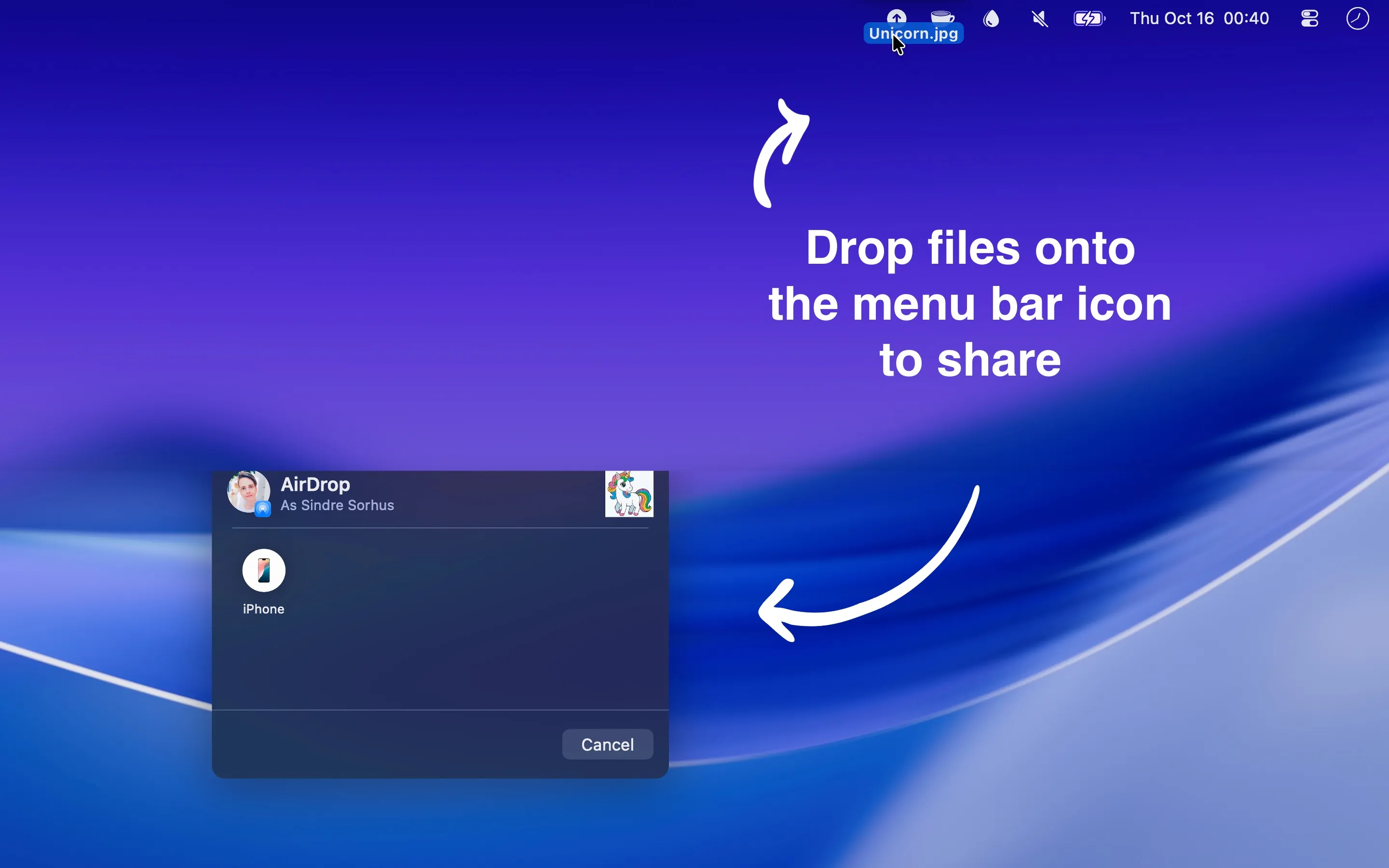I share files between my Macs and iOS devices constantly. Whether it’s sending screenshots to my iPhone or moving documents between my M2 MacBook Air and Mac Mini M4, I’ve always used AirDrop for this. The traditional workflow involves right-clicking the file, navigating through the Share menu, selecting AirDrop, and then choosing the target device. It works, but after doing this dozens of times a day, the repetition wears on you.
Menu Drop eliminates most of that friction. The concept is brilliantly simple: drag a file onto the menu bar icon, and the AirDrop device picker appears immediately. That’s it. No menus to navigate, no right-clicking required. Just drag and drop.
What caught my attention beyond the basic functionality is the privacy implementation. Menu Drop has zero network entitlements, meaning it literally cannot access the internet. This is exactly the kind of design decision I appreciate. The app doesn’t need internet connectivity to trigger the native macOS AirDrop picker, so developer Sindre Sorhus simply didn’t include that capability. It’s refreshing to see a developer actively prevent their own app from phoning home.
The app requires macOS 26 or later for the current version, though an older 0.9.0 release supports macOS 15+ if you’re running an earlier system. It’s available for free on the App Store, and there’s also a non-App Store version for users who prefer direct downloads or don’t have App Store access. The non-App Store version updates roughly annually, which is worth knowing if you need the absolute latest features.
In my experience over the past few weeks, Menu Drop works exactly as advertised. The only limitation is that you can’t preselect specific AirDrop targets. The app simply triggers the native AirDrop picker, which means you still need to manually choose your destination device each time. Device discoverability depends entirely on your system-level AirDrop settings and whether your other devices are visible, so if you’re having trouble seeing a device, that’s a system configuration issue rather than something Menu Drop controls.
For users who coordinate work across multiple devices throughout the day, particularly in remote work scenarios with tight deadlines, shaving a few seconds off each file transfer adds up. I work with colleagues spread across multiple time zones, which means I’m often sharing files at odd hours when every efficiency gain matters. Menu Drop fits naturally into that workflow without demanding attention or system resources.
The app comes from Sindre Sorhus, who maintains a collection of small, focused utilities for macOS. His approach consistently favors doing one thing well rather than feature bloat, which is exactly what Menu Drop demonstrates. It doesn’t try to replace AirDrop or add unnecessary features. It just makes the existing functionality faster to access.
If you use AirDrop regularly and value privacy-conscious development, Menu Drop deserves a spot in your menu bar. It’s one of those utilities that becomes invisible precisely because it works so well.