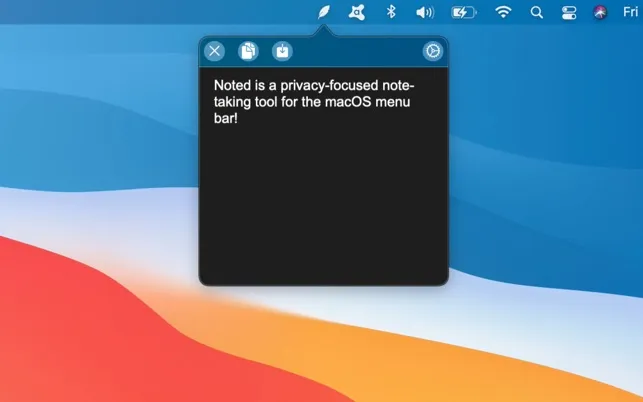I used to lose brilliant ideas in the three seconds it took to open Apple Notes. You know that moment - something clever crosses your mind, you reach for your phone or launch an app, and by the time you’re ready to type, the thought has evaporated. Noted fixes this exact problem.
Most note-taking apps want to organize your entire life with folders, tags, formatting, and sync services. Noted does the opposite: it lives in your menu bar, appears with a single keyboard shortcut, and gets out of your way immediately. One click, start typing, done. No decisions about where to save it or how to format it.
The default keyboard shortcut is Option+Backtick (`⌥+“), perfectly positioned for single-handed access. Hit it anywhere on macOS and a dark, minimal text window appears instantly. Type your thought, press Escape or click elsewhere, and it’s saved automatically. The whole interaction takes maybe five seconds.
I’ve been testing it for three weeks on my M2 MacBook Air running macOS 15.4. The response time is essentially instant - no loading, no animation delays, just immediate text input. Perfect for capturing URLs while browsing, remembering terminal commands mid-workflow, or storing random thoughts that don’t belong in proper notes yet.
What impressed me most is the privacy stance. Everything stays completely local - no cloud sync, no analytics, no account creation. The developer explicitly states “no information leaves your Mac.” In an era where every app wants to upload your data somewhere, this local-first approach feels refreshing and trustworthy.
The interface follows modern macOS design patterns perfectly. Clean typography, proper dark mode support, and subtle animations that feel native. Font customization lets you choose something comfortable for extended typing sessions. The text area expands as you write, accommodating everything from single-line reminders to multi-paragraph brain dumps.
Performance impact is negligible. Uses minimal system resources and stays completely invisible until summoned. No background processing, no constant disk writes, just patient waiting for your next idea. The kind of utility that should exist on every Mac but somehow doesn’t come built-in.
One limitation: it’s truly single-purpose. No formatting, no images, no sync between devices. If you need rich content or cross-platform access, look elsewhere. Also requires macOS 11.0 or newer, though that covers most actively used Macs at this point.
The pricing is straightforward: $0.99 on the Mac App Store. No subscription, no premium features, just a simple purchase that works indefinitely. The developer, Sumit Taneja, has created exactly what the description promises - nothing more, nothing less.
For developers, writers, students, anyone whose brain generates random valuable thoughts - Noted provides the perfect capture mechanism. It’s not trying to replace your serious note-taking system. It’s the bridge between having an idea and deciding what to do with it, implemented with admirable simplicity and privacy consciousness.