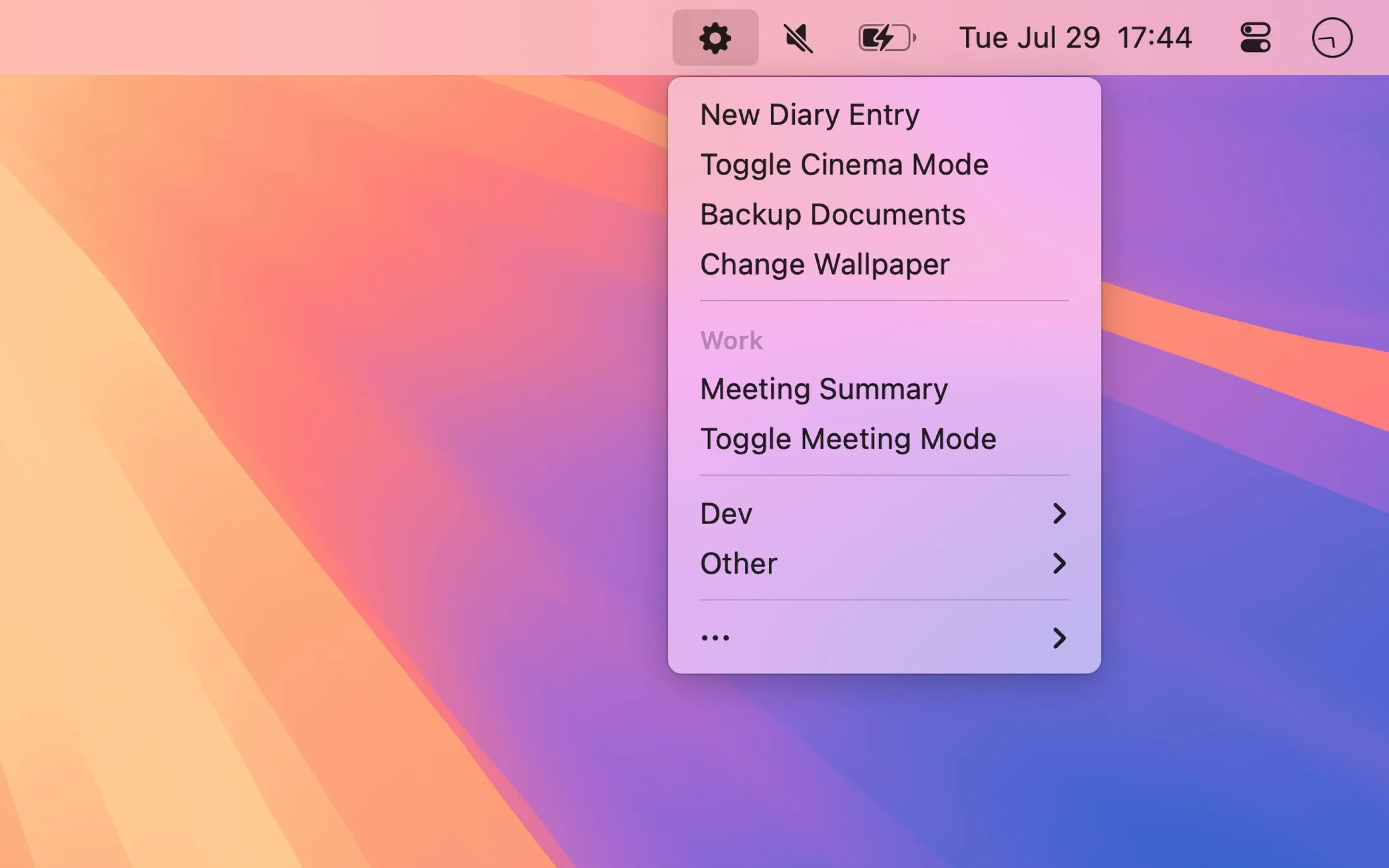I’ve been building my own collection of Shortcuts on macOS for the past year - everything from opening specific folders and running build scripts to toggling system settings and processing files. The problem is that Apple’s built-in Shortcuts menu bar item dumps them all into one long, unorganized list that becomes impossible to navigate once you have more than a handful.
Short Run, by indie developer Sindre Sorhus, solves this with a reimagined approach to running shortcuts from your menu bar. What caught my attention immediately was the organization. Instead of that endless flat list, I can group my shortcuts into sections and submenus. My development shortcuts live under a “Dev” folder, meeting-related ones under “Work”, and personal automation under “Other”. When I click the menu bar icon, I see a clean, organized structure that actually makes sense.
The app-specific shortcuts feature has become essential to my workflow. I configured certain shortcuts to only appear when specific apps are active. When I’m in Xcode, my build and deployment shortcuts appear. When I’m in Safari, my web development utilities show up. The menu adapts to what I’m doing rather than showing me everything all the time.
I’ve been testing Short Run on my Mac Mini M4 running macOS 15.4, and the keyboard navigation is where this app really shines. I set Command+Shift+S as my hotkey to open the menu. From there, I can use arrow keys to navigate and Return to execute. But here’s the clever part - when the menu is open, shortcuts are assigned quick keys from 1-9 and a-z. My most-used shortcuts get number keys, so opening the menu and hitting “1” runs my most frequent task in under a second.
The app includes a URL scheme (shortrun://) that runs shortcuts silently in the background without opening the Shortcuts app. This might seem minor, but when you’re automating workflows or triggering shortcuts from other apps, not having that brief flash of the Shortcuts window makes everything feel more polished.
Resource usage is minimal - around 40MB of memory and negligible CPU unless actually running a shortcut. The menu bar icon is customizable with several style options to match your aesthetic preferences. I appreciated that option-clicking a shortcut in the menu opens it for editing in the Shortcuts app, a small touch that saves several clicks when I need to make quick adjustments.
Short Run is available on the Mac App Store for $4.99 (one-time purchase) and requires macOS 14.0 or newer. Like all of Sindre’s apps, your data never leaves your device - shortcuts are read directly from the Shortcuts app with no cloud services or external connections involved.
The only limitation I’ve encountered is that you need to set up your shortcuts in Apple’s Shortcuts app first. Short Run doesn’t create or edit shortcuts, it just provides a better way to access them. For users who don’t already have a collection of shortcuts built up, there’s a learning curve to getting value from this app.
After two weeks of daily use, Short Run has become my primary way to interact with shortcuts on macOS. The built-in menu bar item still exists, but I never use it anymore. For anyone who’s invested time in building macOS automations but finds them tedious to actually run, this app transforms shortcuts from “technically possible” to “genuinely practical”.