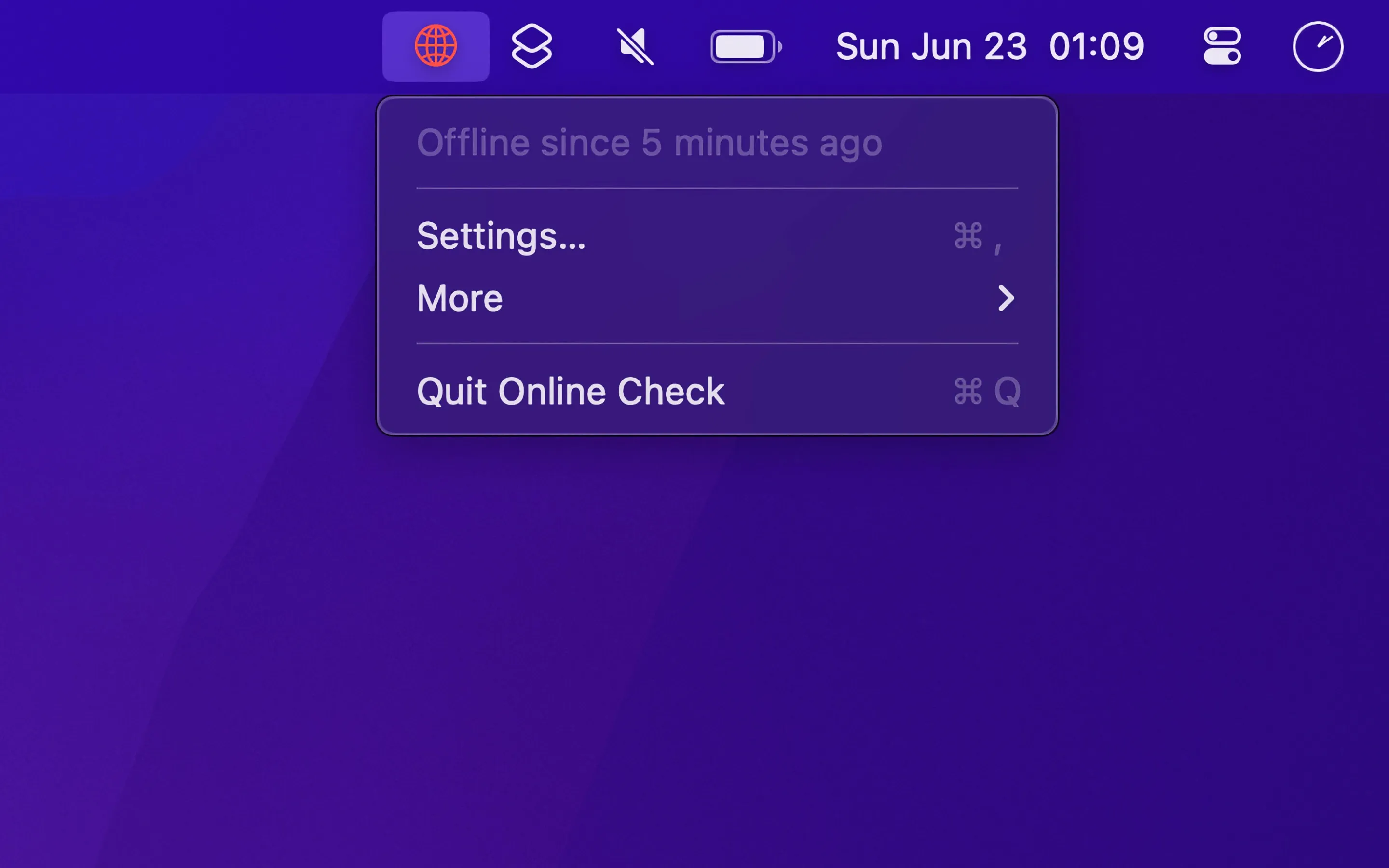Working from home with international colleagues means I’m constantly jumping between video calls across different time zones. Last week, right before a crucial call, my screen said I was connected to Wi-Fi, but nothing was loading. That’s when I discovered Online Check, and it’s been sitting in my menu bar ever since.
The brilliance of Online Check is in what it actually tests. Most utilities just check if you’re connected to Wi-Fi - technically correct but practically useless when your router’s having issues or your ISP is down. This app sends actual HEAD requests to apple.com and cloudflare.com every 20 seconds, verifying you can genuinely reach the internet. The menu bar icon turns red when you’re offline, stays neutral when everything’s working.
I’ve been running it on my Mac Mini M4 for three weeks now, and the peace of mind is worth the menu bar real estate. During a recent NBN outage, I knew instantly when my connection dropped and when it came back up - no more refreshing webpages wondering if it’s the site or my connection. The app even has a fallback system: if apple.com fails, it tries cloudflare.com before declaring you offline.
The optional notifications are perfectly implemented. I enabled them and now get a gentle alert when I go offline, which is especially useful when I step away from my desk. What really impressed me was the Shortcuts integration - I created an automation that pauses my Time Machine backups when internet drops and resumes them when connectivity returns.
Performance impact is negligible. The app uses roughly 0.5% CPU during checks and around 50MB of memory on macOS 15.4. It runs quietly in the background, only making itself known when something’s wrong.
One limitation: if you work in an environment with captive portals (like hotel Wi-Fi requiring login pages), the app might show you as offline even when you’re technically connected to Wi-Fi. This is actually accurate - you’re not online until you authenticate - but it might be confusing initially.
Online Check is completely free, developed by Sindre Sorhus, who’s known for his high-quality Mac utilities. The app requires macOS 15 or later, though version 1.3.0 supports macOS 14. It’s open about what domains it contacts and why, which I appreciate from a privacy standpoint.
After three weeks of use, Online Check has become one of those utilities I forget is there until I need it - which is exactly how a good monitoring tool should work. For anyone managing remote work across continents or just wanting reliable connection status, this is essential.