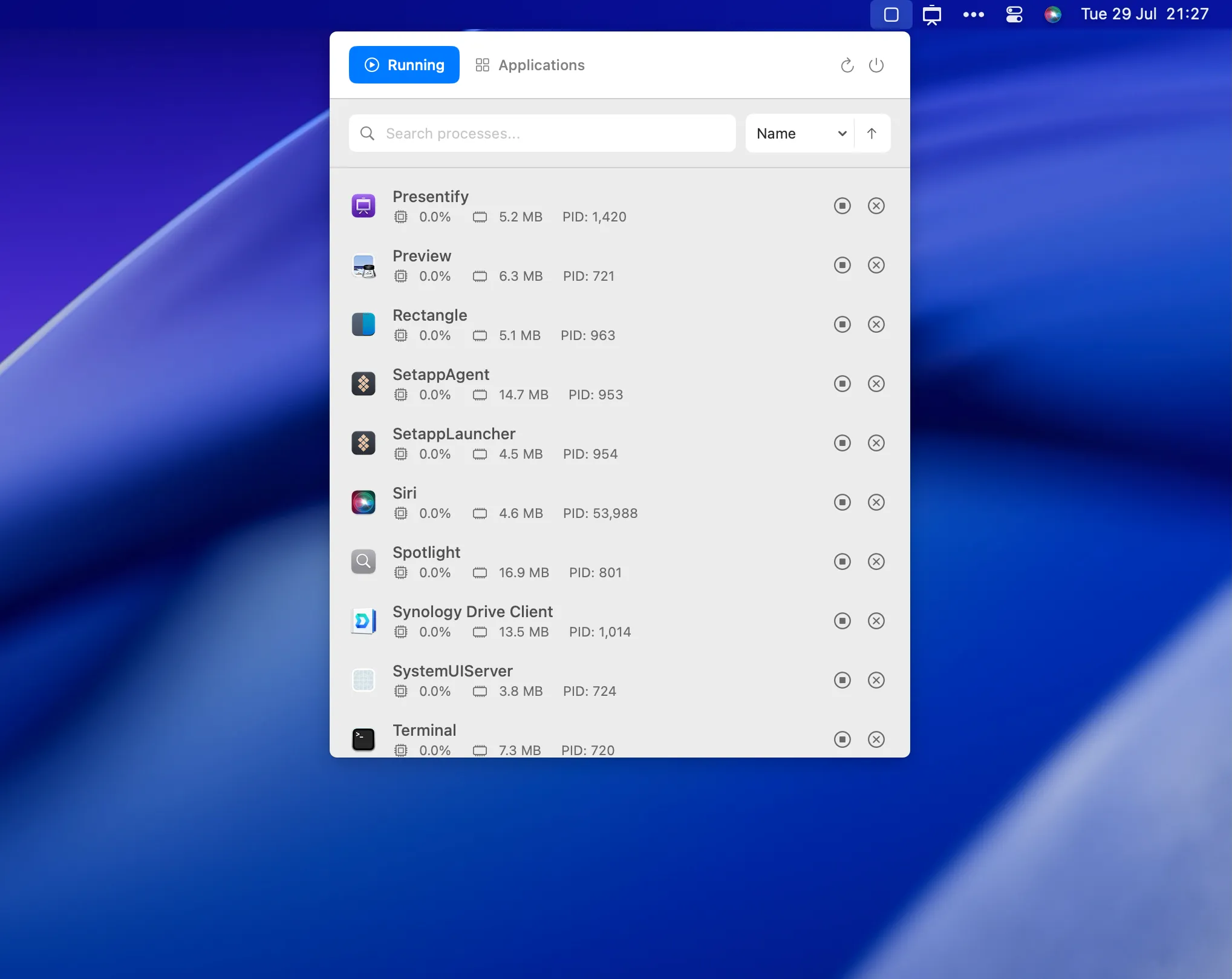I’ve opened Activity Monitor exactly 247 times this year to check why my Mac was running hot or to identify which app was hogging memory. Last week I discovered MissionBar, and now that information is always just one click away in my menu bar.
MissionBar turns your menu bar into a comprehensive system monitoring dashboard. Click the icon, and you instantly see every running process with real-time CPU usage, memory consumption, and process IDs displayed in a clean, searchable interface. No more hunting through Applications → Utilities → Activity Monitor when something feels sluggish.
I’ve been testing this on my M2 MacBook Air running macOS 15.1 for the past two weeks, and the convenience is remarkable. The app shows exactly what Activity Monitor does, but presented in a menu bar dropdown that’s always accessible. During intensive tasks like video editing or running multiple Docker containers, I can monitor system performance without disrupting my workflow.
The interface divides into two main tabs: “Running” shows active processes with their resource usage, while “Applications” provides a complete inventory of installed apps including storage analytics and version information. The search functionality is particularly useful - when Slack starts consuming 2GB of RAM, I can quickly find and identify the problem.
What impressed me most is how MissionBar handles the data presentation. CPU percentages and memory usage update in real-time, and you can sort by any column to quickly identify resource-heavy processes. The developer, Ram Patra (who also created Presentify and ToDoBar), designed this with a clean SwiftUI interface that feels native to macOS.
The app is completely open source under MIT license, which means the code is publicly auditable and free to use. You can build it yourself from the GitHub repository or download pre-built releases. This transparency is refreshing for a system monitoring tool that necessarily has deep access to your Mac’s processes.
System requirements are macOS 15.0 Sequoia or later, supporting both Intel and Apple Silicon Macs. The app uses MVVM architecture with SwiftUI, resulting in smooth performance and minimal system impact. During my testing, MissionBar itself typically used less than 0.1% CPU and around 50MB of memory.
One significant limitation: the current version 1.0.0 doesn’t support process termination - the stop and kill buttons are present but non-functional. The developer acknowledges this in the release notes and plans to add this functionality in future updates. Also missing are app icons in the process list, though this is also planned for the next release.
The app essentially provides read-only Activity Monitor functionality in a more accessible format. For users who frequently monitor system performance but don’t need to terminate processes, MissionBar offers exactly the right balance of information and convenience.
Built with modern Swift and SwiftUI, MissionBar represents the kind of utility that showcases what’s possible with Apple’s latest development frameworks. The animations are smooth, the interface is responsive, and the overall experience feels polished despite being a 1.0 release.
For developers, system administrators, or anyone who regularly monitors Mac performance, MissionBar transforms tedious system checking into a one-click operation. The open source nature means you can verify exactly what the app does and contribute improvements if needed.
MissionBar won’t replace Activity Monitor entirely - you’ll still need the full application for process termination and advanced diagnostics. But for 80% of system monitoring tasks, having this information instantly accessible from your menu bar eliminates significant friction. It’s the kind of utility that makes you wonder why this wasn’t built into macOS in the first place.