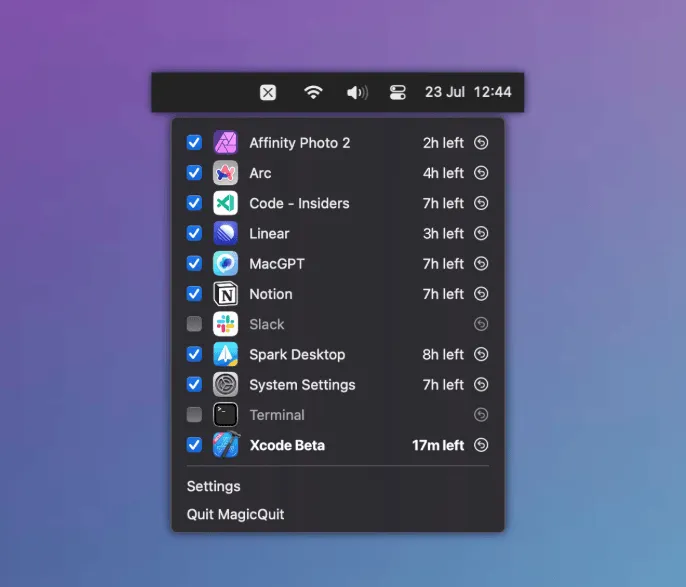I discovered MagicQuit while hunting for a solution to my app hoarding problem. Like many Mac users, I tend to accumulate dozens of running applications throughout the day—apps I opened for a quick task and then completely forgot about. The result is a cluttered desktop, unnecessary memory usage, and reduced battery life. MagicQuit takes a different approach to this problem by automatically closing apps you’re not actively using.
The core concept is elegantly simple: MagicQuit monitors your app usage and automatically closes applications after they’ve been inactive for a specified period. What sets it apart from similar utilities is its intelligent approach to data preservation. The app won’t close applications with unsaved changes, ensuring you never lose work. It respects the natural workflow of leaving apps open temporarily while still maintaining system cleanliness.
During my evaluation over the past few weeks, I’ve been impressed by how seamlessly MagicQuit operates. The interface shows a clear list of running applications with countdown timers indicating when each will be automatically closed. You can see at a glance which apps have “2h left” or “4h left” before closure. The visual feedback removes any guesswork about what’s happening behind the scenes.
Customization options are comprehensive without being overwhelming. You can exclude specific applications from auto-closing—I keep Finder, System Settings, and my password manager permanently exempt. The time intervals are adjustable per application, so I can set development tools to stay open longer than casual apps like image viewers or document readers. Some apps I want closed after 30 minutes of inactivity, others can stay open for hours.
The performance impact is essentially zero. MagicQuit uses 0% CPU during normal operation and maintains a minimal memory footprint. This is particularly noteworthy for a utility that runs continuously in the background. The developer achieved this efficiency through careful optimization, and it shows in daily use.
What I appreciate most is the respect for user agency. MagicQuit doesn’t force decisions on you—it simply automates the cleanup you would do manually if you remembered. The app preserves your workflow while gently maintaining system hygiene. No aggressive notifications, no interruptions, just quiet efficiency.
Installation is straightforward with a direct DMG download from the developer’s website. The app is also available on GitHub for those who prefer open-source distribution channels. MagicQuit requires macOS 13 or newer and integrates smoothly with system permissions for app management.
The best part? MagicQuit is completely free with no ads, subscriptions, or in-app purchases. It’s an open-source project built by a developer who was “tired of having a cluttered desktop and apps using power in the background.” This aligns perfectly with the indie developer ethos of solving personal problems and sharing the solution with others.
Privacy is excellent—the app operates entirely offline with no data collection or network connectivity. Your usage patterns stay on your Mac, which is exactly how utility software should behave.
One consideration for users with heavily customized workflows: MagicQuit’s automation might conflict with apps that need to remain open for background processing. The exclusion list addresses this, but it requires initial setup to identify which applications should never be automatically closed.
For Mac users who struggle with app accumulation—whether from forgetfulness, workflow complexity, or simply the tendency to keep “just one more thing” open—MagicQuit provides an elegant automation solution. It transforms the manual process of cleaning up running applications into a set-and-forget system that respects your work while maintaining system performance.
The combination of zero cost, open-source transparency, and genuine utility makes MagicQuit an easy recommendation. It’s the kind of thoughtful software that solves a common problem without creating new complications.