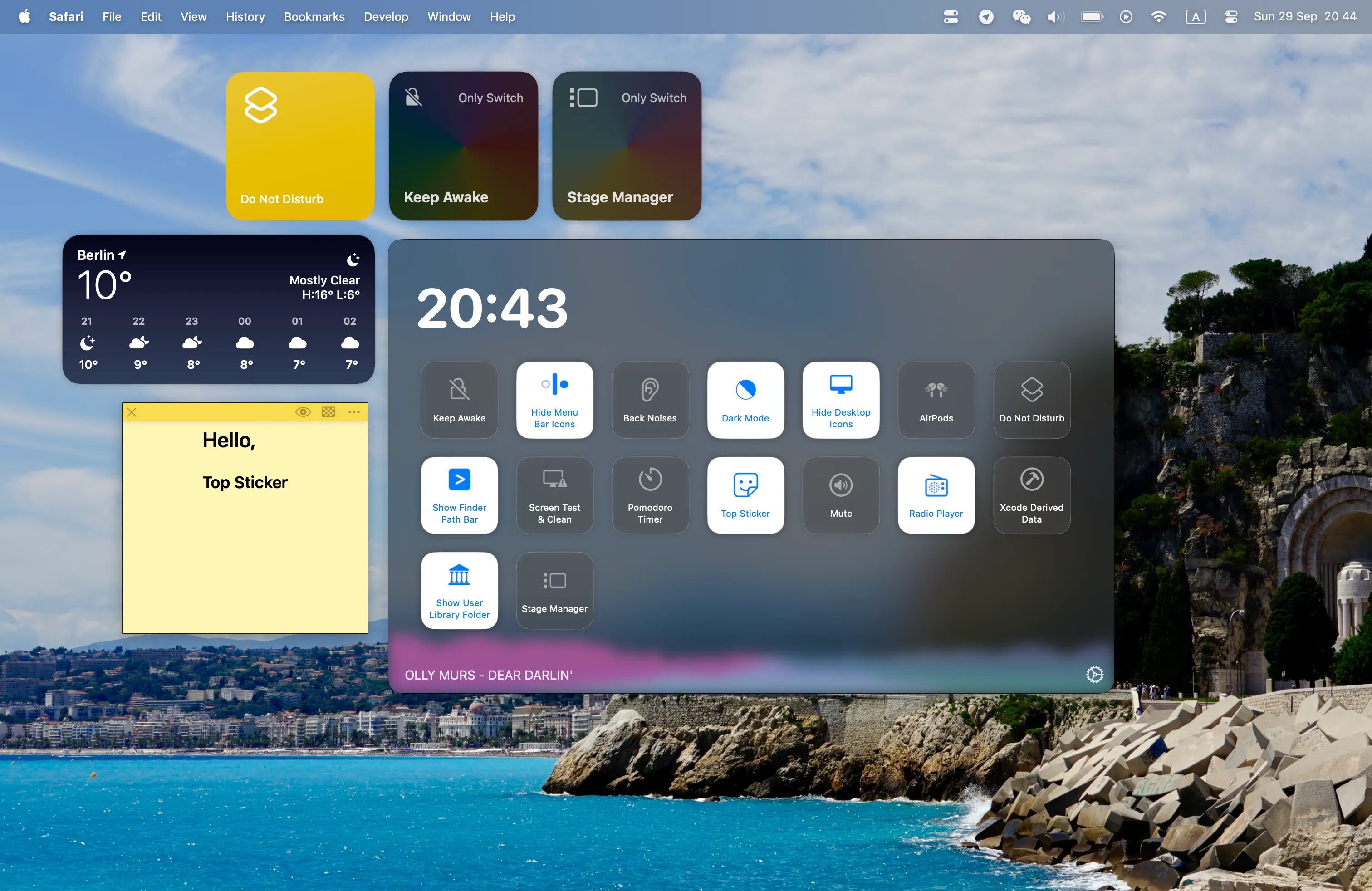Like many Mac users, I find myself constantly diving into System Preferences to toggle settings like dark mode, hide desktop icons, or manage Bluetooth connections. These routine adjustments shouldn’t require multiple clicks through different preference panes. That’s where OnlySwitch comes in—an open-source menu bar utility that consolidates dozens of system controls into a single, accessible interface.
OnlySwitch provides what its developer calls “an All-in-One switch” for Mac system functions. From the menu bar, you can instantly toggle dark mode, hide desktop icons, activate the screen saver, control Night Shift, manage Bluetooth and AirPods, hide menu bar icons, and even run custom scripts. The app supports over 20 different system toggles, eliminating the need to navigate through multiple system preference panes.
I’ve been testing OnlySwitch on my M2 MacBook Air running macOS Sequoia, and it’s become an essential part of my daily workflow. The app launches silently at login and sits quietly in the menu bar, consuming minimal system resources while providing instant access to frequently used system controls. The interface is clean and responsive, with clearly labeled switches that work exactly as expected.
What sets OnlySwitch apart is its “Evolution” feature, which allows you to create custom switches using shell commands or AppleScript. This means you can extend the app’s functionality to control virtually any aspect of your Mac beyond the built-in toggles. For power users, this transforms OnlySwitch from a simple system utility into a customizable control center.
The app also includes Apple Widgets support for macOS Sonoma and later, letting you access your most important switches directly from the desktop or Notification Center. Keyboard shortcut support means you can trigger switches without even opening the menu, making it possible to toggle dark mode or hide desktop icons with a simple key combination.
OnlySwitch is completely free and open source under the MIT license, developed by Jack Landrin. You can install it via Homebrew with brew install only-switch or download the DMG directly from the GitHub releases page. The project is actively maintained with regular updates and supports 18+ languages for international users.
The app requires macOS Monterey or later, with macOS 13.0+ recommended for full Evolution feature support. During my testing, OnlySwitch has been rock solid with no crashes or system conflicts. The app integrates seamlessly with macOS, respecting system themes and working reliably across different Mac hardware configurations.
For anyone who regularly adjusts system settings or wants centralized control over their Mac’s behavior, OnlySwitch is genuinely useful. It’s the kind of utility that feels like it should be built into macOS itself—simple, reliable, and focused on solving real productivity pain points without unnecessary complexity.