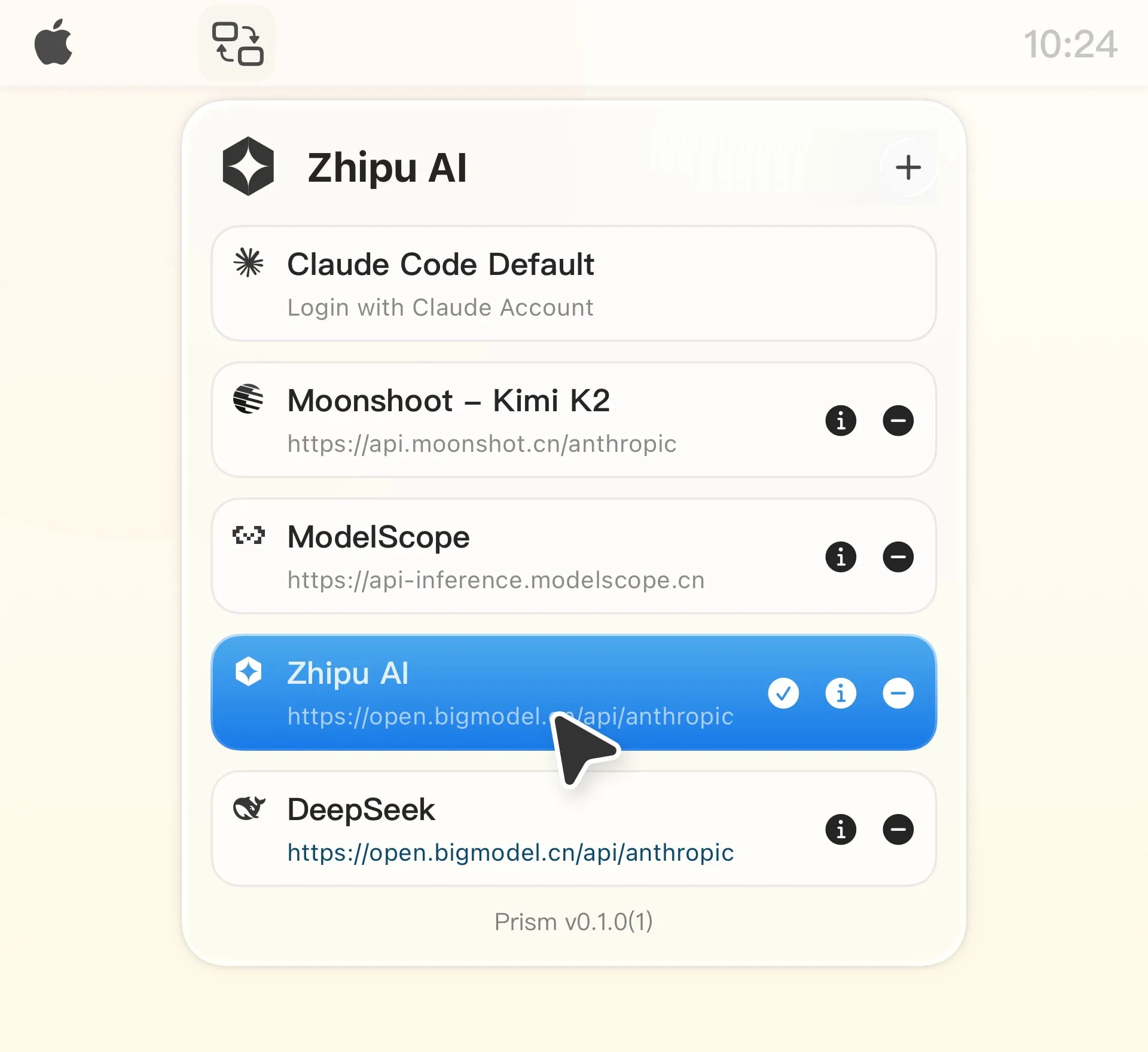Anyone who uses Claude Code knows the frustration of manually editing ~/.claude/settings.json every time you want to switch API providers. Whether you’re testing different AI services or managing multiple accounts, opening Terminal to modify JSON configuration files gets old fast.
Prism eliminates this friction entirely. It’s a native macOS menu bar app that lets you switch between Claude Code API providers with a single click. Instead of navigating to hidden configuration files and manually editing JSON, you simply click the menu bar icon and select your preferred provider. The app handles all the configuration changes automatically.
What makes Prism particularly useful for developers working across multiple time zones is the ability to quickly switch between different AI providers based on availability and pricing. In my work coordinating across multiple time zones, having instant access to alternative providers like Zhipu AI, Moonshot AI, or DeepSeek means I can adapt to different regional service availability without breaking my workflow.
The app supports an impressive list of providers out of the box, including Zhipu AI, z.ai, Moonshot AI, DeepSeek, Aliyuncs, ModelScope, and several others. You can also configure custom providers if you’re working with a service not on the default list. The smart configuration management automatically detects and imports your existing Claude Code settings, so you don’t need to manually re-enter all your API keys.
Security is handled properly. All data stays local on your device, utilizing macOS sandbox security. Your API keys are stored only on your machine, not sent to any external servers. The app provides real-time sync with external changes, meaning if you do need to manually edit the configuration file for any reason, Prism picks up those changes automatically.
I’ve been using Prism on my Mac Mini M4 running macOS 14.6 for the past week. The app is lightweight by design, sitting in your menu bar without consuming Dock space. Performance impact is minimal, and the interface is straightforward - no learning curve, just a simple provider selection menu.
The developer has made this completely free and open source, which aligns well with the privacy-conscious developer community. You can verify exactly what the app does by reviewing the source code. There are no subscriptions, no tracking, and no hidden costs. If you appreciate the work, there’s an optional donation link to support development.
System requirements are reasonable - macOS 14.0 or later, and of course you need Claude Code installed. The app weighs in at version 0.1.1 as of this writing, which means it’s early in development but already functional for its core purpose.
The only real limitation is that this tool is specifically designed for Claude Code users. If you’re not using Claude Code as your AI coding assistant, this app won’t be relevant to your workflow. Additionally, since it requires macOS 14.0 or later, users on older systems will need to upgrade first.
For developers who regularly switch between different AI providers in Claude Code, Prism transforms a tedious multi-step process into a single click. It’s exactly the kind of utility that solves one specific problem elegantly, without trying to do too much. The fact that it’s free and open source makes it an easy recommendation for anyone in this particular use case.