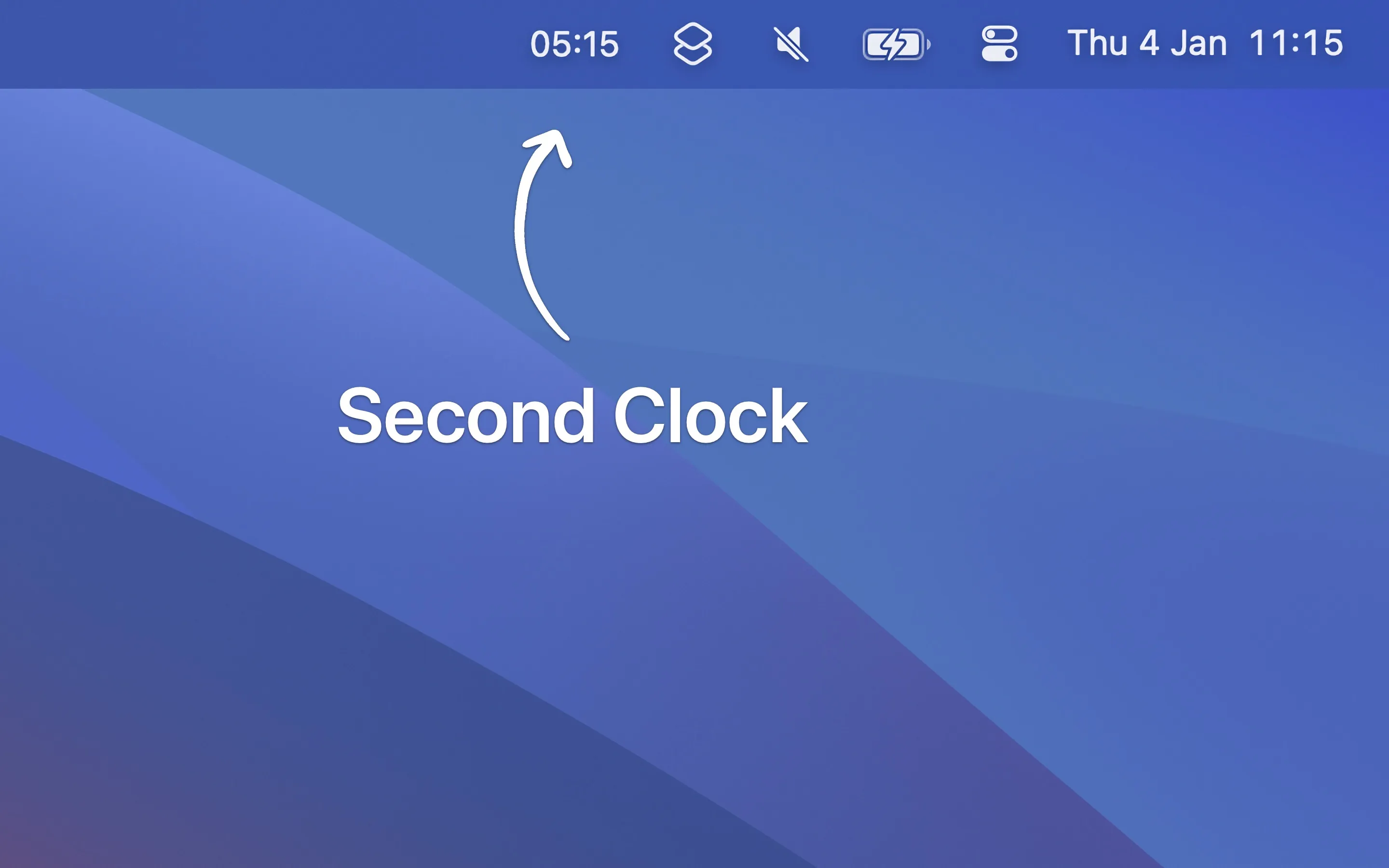Coordinating with teammates across multiple time zones means I’m constantly doing timezone math in my head. Second Clock solved this instantly - now I have both times visible in my menu bar at all times.
The setup is beautifully simple. On my Mac Mini M4, I added a second clock for a different time zone with a flag emoji prefix. My menu bar now displays both my local time and the remote time side by side. The time format follows my system locale settings automatically, so everything stays consistent with macOS conventions.
What makes Second Clock particularly clever is the prefix customization. You can use flag emojis, Unicode characters, or even SF Symbols to label your clocks. I’ve tried various symbols - they all work perfectly. This makes it instantly clear which timezone you’re looking at without cluttering the menu bar.
The app intentionally stays minimal. There’s no world clock popup, no timezone converter, no complicated settings. It does exactly one thing: shows a second time. For more advanced timezone features, Sindre Sorhus directs users to his other app, Dato, which makes sense - this tool is for people who need just one additional timezone visible at all times.
Here’s something brilliant: Second Clock has alternate builds (Second Clock 2-6) with different bundle identifiers. This means you can install multiple instances simultaneously if you need to track several timezones. I briefly ran two instances for different regions, though I found that too cluttered for my menu bar.
The app runs on macOS 15 or later, with version 1.0.2 supporting macOS 14. Performance impact is negligible - around 25MB memory and essentially zero CPU usage. It respects the system’s monochrome menu bar setting, so it blends seamlessly with the native macOS design language.
One limitation: if your organization uses non-standard timezone abbreviations or you need quick timezone calculations, Second Clock won’t help. It’s purely a display tool, not a timezone utility suite.
Second Clock is completely free, which continues to amaze me for something I glance at dozens of times daily. After three weeks of use, I’ve stopped doing timezone math entirely - I just look up and see both times. For anyone managing remote teams across continents, this tiny utility is essential.