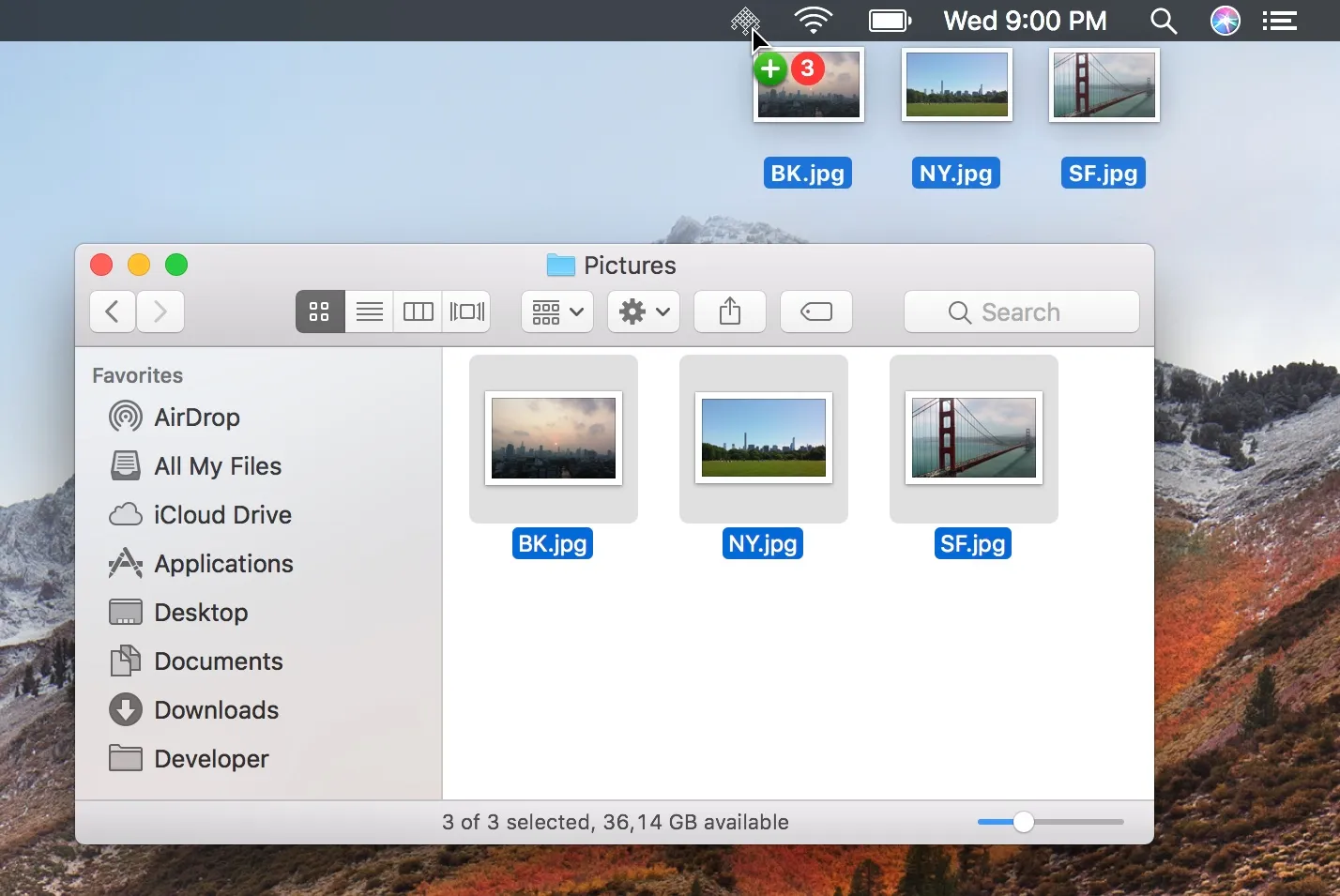I work with international colleagues across different time zones, which means I’m constantly juggling devices throughout the day. My Android phone gets work notifications, my Mac handles serious tasks, and coordinating between them used to mean endless cable connections or finicky cloud uploads. Then I found Soduto.
Soduto is the Mac implementation of KDE Connect, bringing the Linux world’s device integration philosophy to macOS. The premise is simple: your devices should talk to each other directly, no cloud middleman, no subscription fees, just peer-to-peer communication over your local network.
I’ve been using it for the past month on my Mac Mini M4, paired with KDE Connect on my Android phone. The initial setup takes about five minutes - install Soduto on your Mac, KDE Connect on your phone or Linux machine, and pair them over Wi-Fi. The pairing process uses TLS encryption with certificates stored in your macOS Keychain, which satisfied my privacy requirements.
The clipboard sharing alone justifies the installation. Copy text on your phone, paste on your Mac. Copy a URL on your Mac, paste into your phone’s browser. It happens transparently, almost telepathically. No more emailing links to myself or fumbling with AirDrop alternatives.
File sharing works through drag-and-drop onto the Soduto menu bar icon or through a dedicated file browser. I regularly send screenshots from my phone to my Mac this way - just share from your phone’s gallery, select Soduto, done. The file browser lets you navigate your phone’s storage from your Mac, upload files, even manage directories remotely. It’s not as polished as Finder, but it’s functional and free.
SMS integration surprised me with its usefulness. Desktop notifications pop up for incoming messages and calls, and you can reply directly from your Mac. During video calls when my phone is across the room, this saves constant interruptions. You can also send new SMS messages using macOS Address Book contacts, complete with search and autocompletion.
The battery status feature displays your connected device’s charge level in the menu bar. When your phone hits critical battery, you get a notification on your Mac. Small detail, but helpful when you’re deep in work and forgetting to check your phone.
Find My Phone does what it promises - trigger your phone to ring at full volume even if it’s silenced. I’ve used this twice already when my phone vanished between couch cushions.
Performance on my Mac Mini is invisible - roughly 50MB of memory and negligible CPU usage. The app lives in your menu bar as a simple icon. Click it to see connected devices, their battery status, and quick actions. The interface is native Cocoa, built with Swift 4, and feels properly Mac-like despite being an open source project.
System requirements are modest: macOS 10.12 Sierra or later. The app uses macOS sandboxing and stores encryption keys in the system Keychain. Being open source under GPL-3.0 license means you can audit the code yourself on GitHub. The project is maintained by independent developers, not a commercial entity trying to upsell you to premium tiers.
The limitations are worth noting. The app hasn’t seen major updates since 2018, though version 1.0.1 remains stable on current macOS versions. The UI is functional but not beautiful - it gets the job done without winning design awards. Some features that work flawlessly on Linux KDE Connect aren’t implemented yet, like remote input or media control.
Installation options include direct download from soduto.com or building from source if you’re comfortable with Xcode. The download is a standard DMG - drag to Applications, first launch requires granting accessibility permissions for clipboard monitoring, then you’re ready to pair devices.
Soduto excels at solving the multi-device coordination problem without requiring cloud infrastructure or subscription payments. For anyone working across Mac and Android ecosystems, or coordinating with Linux users, it provides practical daily utility. The peer-to-peer architecture means your data stays on your network, never touching third-party servers.
Completely free and open source. No premium features locked behind paywalls, no analytics, no account creation required. Just straightforward device integration that respects your privacy and works reliably across platforms.