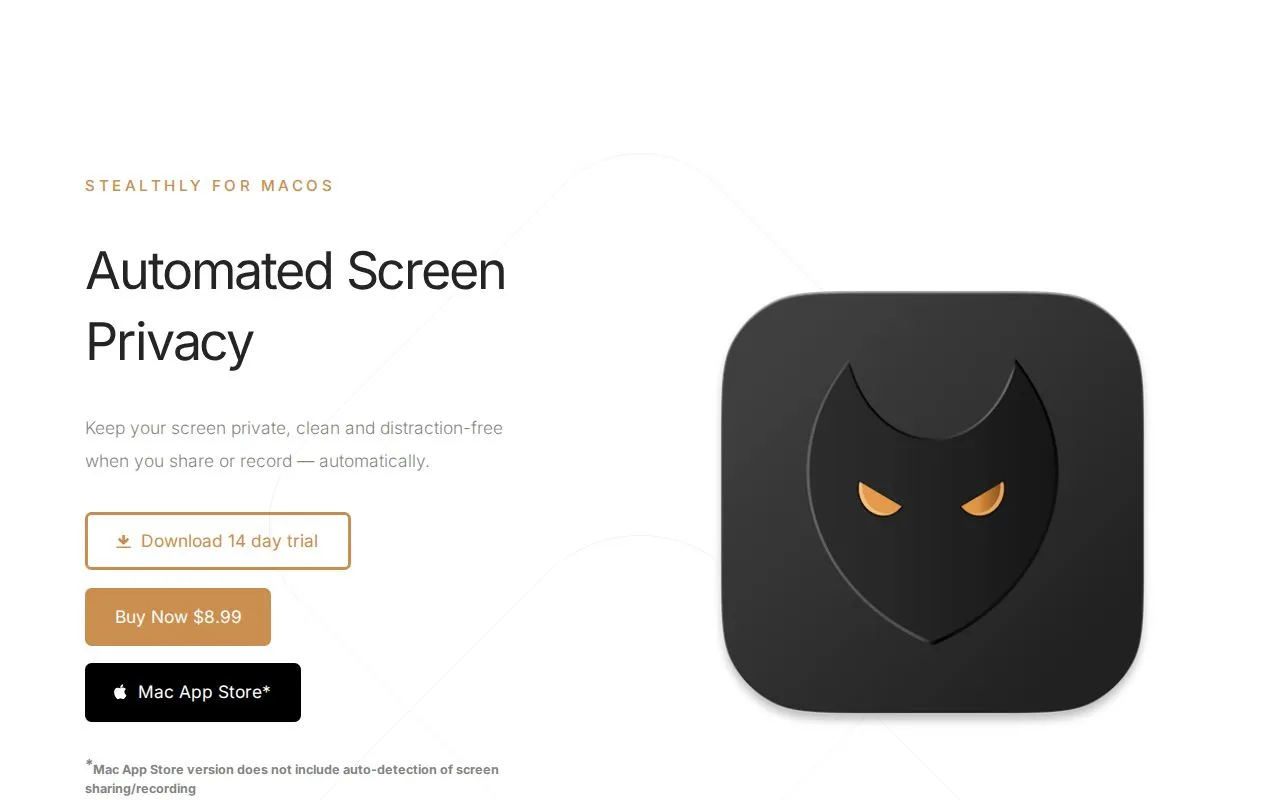I’ve lost count of how many times I’ve been on a Zoom call, gone to share my screen, and immediately panicked about what’s visible. Desktop icons with questionable filenames. Browser tabs I’d rather not explain. Notification pop-ups revealing conversations that should stay private. Anyone who shares their screen regularly knows this anxiety well.
Stealthly solves this problem by automatically detecting when you’re screen sharing or recording and instantly sanitizing your display. The moment you start sharing, it enables Do Not Disturb, hides your desktop icons, clears active windows, conceals the dock, and even hides menu bar icons. Everything returns to normal the instant you stop sharing.
What sets Stealthly apart from similar apps is its automatic detection. You don’t need to remember to activate it before joining a meeting. The app monitors your system for screen sharing and recording activity across all apps - Zoom, Teams, Google Meet, QuickTime, OBS - and activates automatically. You can also set it to trigger when specific apps launch or on a predefined schedule.
I’ve been testing Stealthly on my M2 MacBook Air for the past few weeks, particularly during video calls with international colleagues where I’m frequently sharing my screen. The app runs imperceptibly in the menu bar, using minimal resources at roughly 3.8 MB of disk space. Being a native macOS app built specifically for macOS 14.0 or later, it works seamlessly with both Intel and Apple Silicon Macs.
The manual controls provide additional flexibility. You can enable individual features selectively - maybe you want to hide desktop icons but keep your dock visible, or silence notifications but leave windows active. The app remembers your preferences and applies them consistently.
Developer Peter Be has designed Stealthly with security as a priority. The app runs within the macOS App Sandbox, which restricts what it can access and prevents it from touching sensitive data beyond what’s necessary for its core functionality. This sandboxing provides peace of mind that the app can’t do anything unexpected with your system.
The version history shows active development. The most recent update (version 1.4, released October 2025) added macOS 26 support and manual app trigger configuration, demonstrating that the developer maintains the app and responds to new macOS releases.
At $8.99 for a one-time purchase, Stealthly represents good value for anyone who regularly shares their screen. There’s no subscription, no data collection, and no ongoing costs. You buy it once and it works indefinitely.
The main limitation is that it requires macOS 14.0 Sonoma or newer. If you’re running an older macOS version, you’ll need to look at alternatives like Muzzle. Additionally, while the app can hide content automatically, it can’t prevent you from accidentally navigating to sensitive material while sharing. You still need to be mindful of what you’re displaying.
For remote workers, presenters, content creators, or anyone who shares their screen in professional contexts, Stealthly provides that extra layer of protection against embarrassing moments. The automatic activation means you won’t forget to enable it, and the instant cleanup ensures your private content stays private.