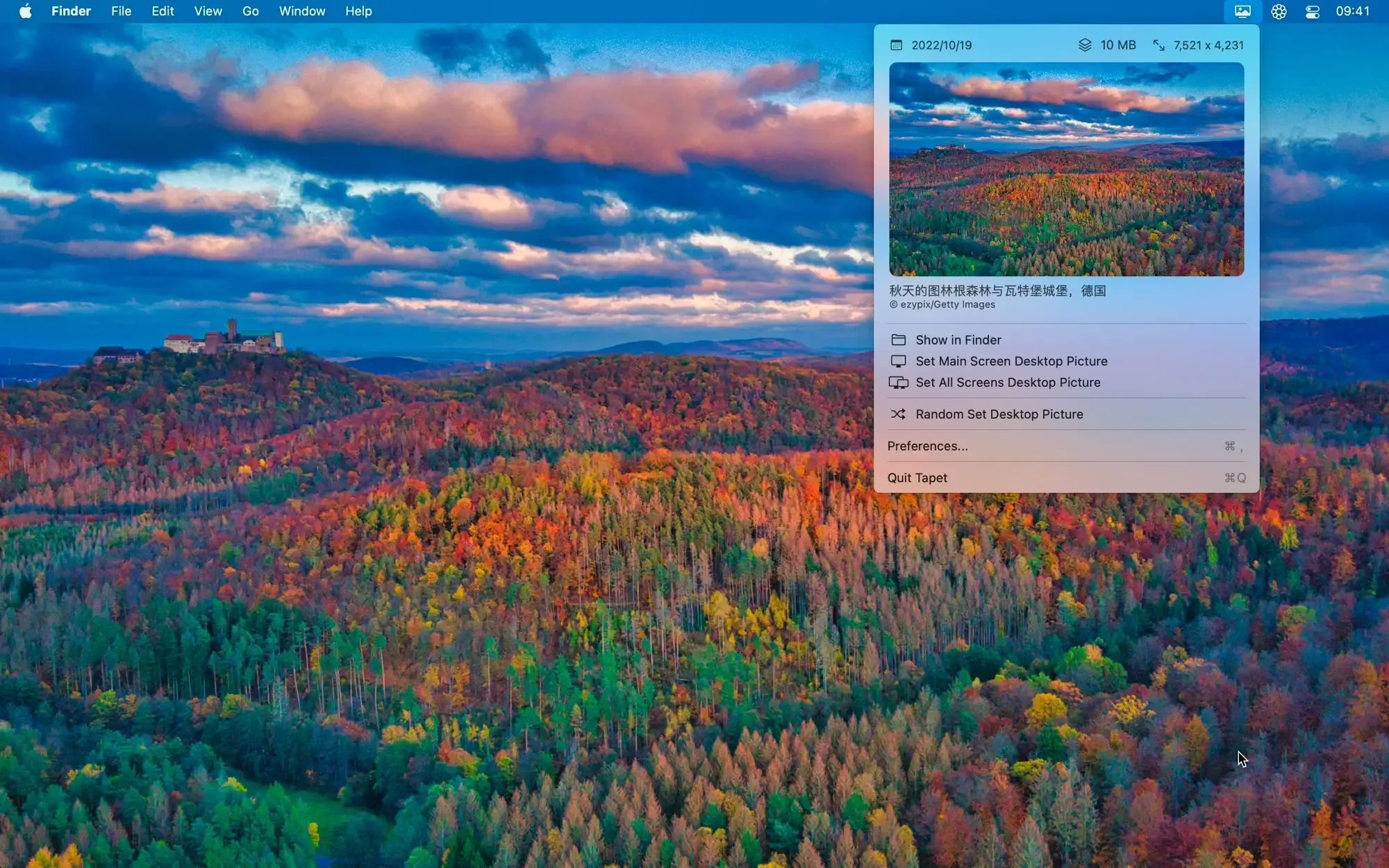I recently discovered Tapet while searching for a way to keep my desktop wallpaper fresh without manually hunting for new images every week. Like many Mac users who appreciate beautiful desktop backgrounds but lack the time or energy to curate them regularly, I found myself sticking with the same Apple default wallpaper for months. Tapet solved this problem in the most effortless way possible.
The concept is wonderfully simple: Tapet pulls daily featured images from Bing’s collection and delivers them straight to your Mac in pristine UHD quality. Every morning I’m greeted with a new landscape, cityscape, or nature photograph - professionally curated content without any effort on my part. The images consistently look stunning on my M2 MacBook Air’s Retina display.
What impressed me immediately was the clean execution. Unlike some wallpaper apps that slap watermarks or branding across beautiful images, Tapet delivers completely clean wallpapers. No logos, no attribution text obscuring the photography, just pure high-resolution imagery. This attention to visual cleanliness makes a real difference when you’re staring at your desktop for eight hours straight.
The app lives quietly in your menu bar with minimal fuss. One click reveals the current wallpaper with options to set it as your desktop picture, save it to a custom location, or skip to preview tomorrow’s image. The automatic desktop switching feature means I can genuinely forget about wallpaper management - it just happens in the background.
I’ve been testing Tapet for several weeks now, and the image quality remains consistently impressive. These aren’t generic stock photos but thoughtfully selected featured images that range from dramatic mountain vistas to minimalist architectural photography. The variety keeps things interesting without veering into distracting or overly busy compositions.
The latest version adds some thoughtful improvements: customizable default save locations for images you want to keep, plus expanded language support covering Japanese, Korean, Russian, French, German, Italian, and Spanish alongside English and Chinese. Small details that show active development.
System requirements are refreshingly modest. Tapet weighs in at just 550.7 KB - smaller than most screenshots - and requires macOS 12.0 Monterey or newer. The developer explicitly states they collect no data whatsoever, which aligns perfectly with privacy-conscious Mac users who don’t want yet another app phoning home.
The pricing sits at approximately $2.90 (prices vary slightly by region), which feels entirely reasonable for an app that genuinely improves daily computer use. One-time purchase with no subscriptions or hidden costs. Family Sharing supports up to six users, making it even more economical if you’re outfitting multiple Macs in your household.
One limitation worth noting: you’re locked into Bing’s daily selection. If you prefer Unsplash, NASA images, or other wallpaper sources, Tapet won’t help. But if you trust Bing’s curation - which I’ve found consistently excellent - this constraint becomes a feature rather than a bug. Less choice paralysis, more reliable quality.
I’ve found Tapet particularly valuable during long work sessions. Fresh scenery each day provides subtle mental refreshment without being a distraction. The automatic updates happen transparently enough that I often forget the app is even running until I notice a new stunning photograph behind my windows.
For anyone who appreciates beautiful desktop wallpapers but can’t be bothered with manual curation, Tapet delivers exactly what it promises. It’s the kind of simple, focused utility that does one thing exceptionally well and gets out of your way. Sometimes the best software is the software you never think about - it just works, quietly improving your environment day after day.