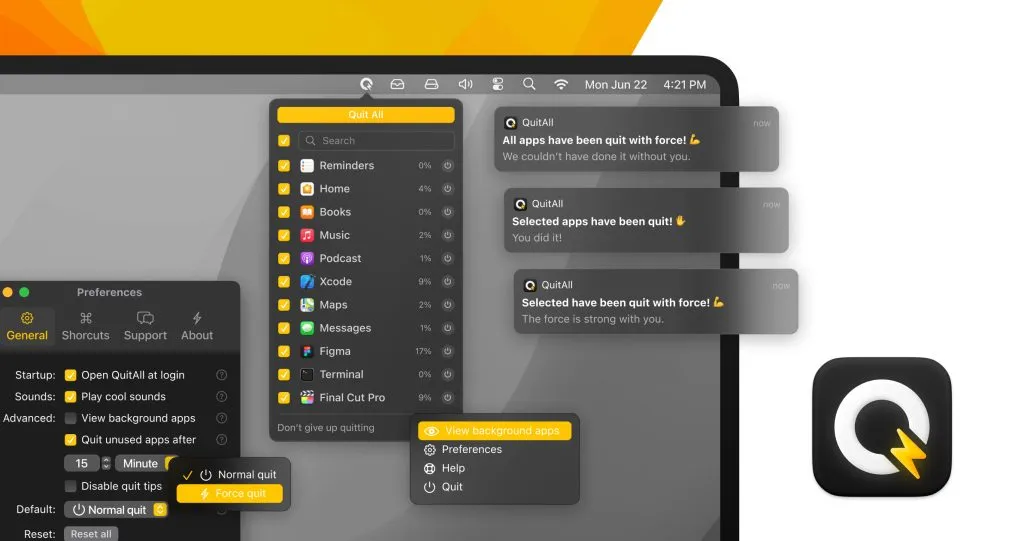I recently realized I had 47 applications running on my MacBook Air. Forty-seven. Most were background apps I’d completely forgotten about, quietly consuming memory and CPU cycles. That moment of horror led me to QuitAll, and now I can achieve that fresh-start feeling without actually restarting my Mac.
QuitAll does exactly what its name suggests—it gives you complete control over quitting applications. The interface shows every running app with real-time CPU and memory usage percentages, making it immediately clear which apps are resource hogs. You can quit individual apps, select multiple apps to quit together, or go nuclear and quit everything at once.
What caught my attention during testing was the smart filtering. QuitAll automatically separates regular apps from system processes, so you’re not accidentally quitting Finder or other critical system components. The force quit option is available when apps become unresponsive, but it’s clearly marked to prevent accidents. I appreciate that thoughtful design—it’s powerful without being dangerous.
The auto-quit feature transforms how I think about app management. Set a timer—say 15 minutes—and QuitAll will automatically close unused applications after that period. This keeps my system clean without requiring constant manual intervention. Perfect for someone like me who opens apps throughout the day and forgets to close them.
I’ve been running QuitAll for three weeks on my M2 MacBook Air, and the impact on system performance is noticeable. Memory pressure stays green instead of creeping into yellow territory by midday. The fan rarely kicks in during normal work sessions. It’s the kind of utility that makes you wonder how you managed without it.
The interface is clean and functional—no unnecessary animations or visual flourish. Just a list of apps with quit buttons and usage statistics. You can customize keyboard shortcuts and enable sound notifications when apps are quit. The dark mode support matches macOS perfectly, and the compact design means it doesn’t dominate your screen when open.
One limitation: QuitAll requires administrator permissions to quit certain system-level applications. Standard for this type of utility, but worth noting during setup. The app occasionally shows a permission dialog for protected apps, which is expected behavior but might surprise first-time users.
Installation is straightforward—download the DMG directly from Amico Apps or find it on Setapp if you’re a subscriber. The app requires macOS with standard system permissions for application management. No cloud accounts, no analytics, just local operation.
Pricing is a one-time purchase of $14.99 with a free trial available. For a utility that runs constantly and genuinely improves system performance, that’s reasonable. The developer is responsive to feedback and regularly updates the app for new macOS versions.
For anyone who accumulates dozens of running applications throughout the day—writers, developers, designers, researchers—QuitAll provides the control you didn’t know you needed. It’s not flashy or revolutionary, but it solves a real problem elegantly. Sometimes the best utilities are the ones that make you feel organized rather than overwhelmed.
The peace of mind knowing my Mac isn’t slowly drowning in forgotten applications is worth the purchase price alone. QuitAll gives you that fresh-start feeling anytime you need it, without the nuclear option of actually restarting.