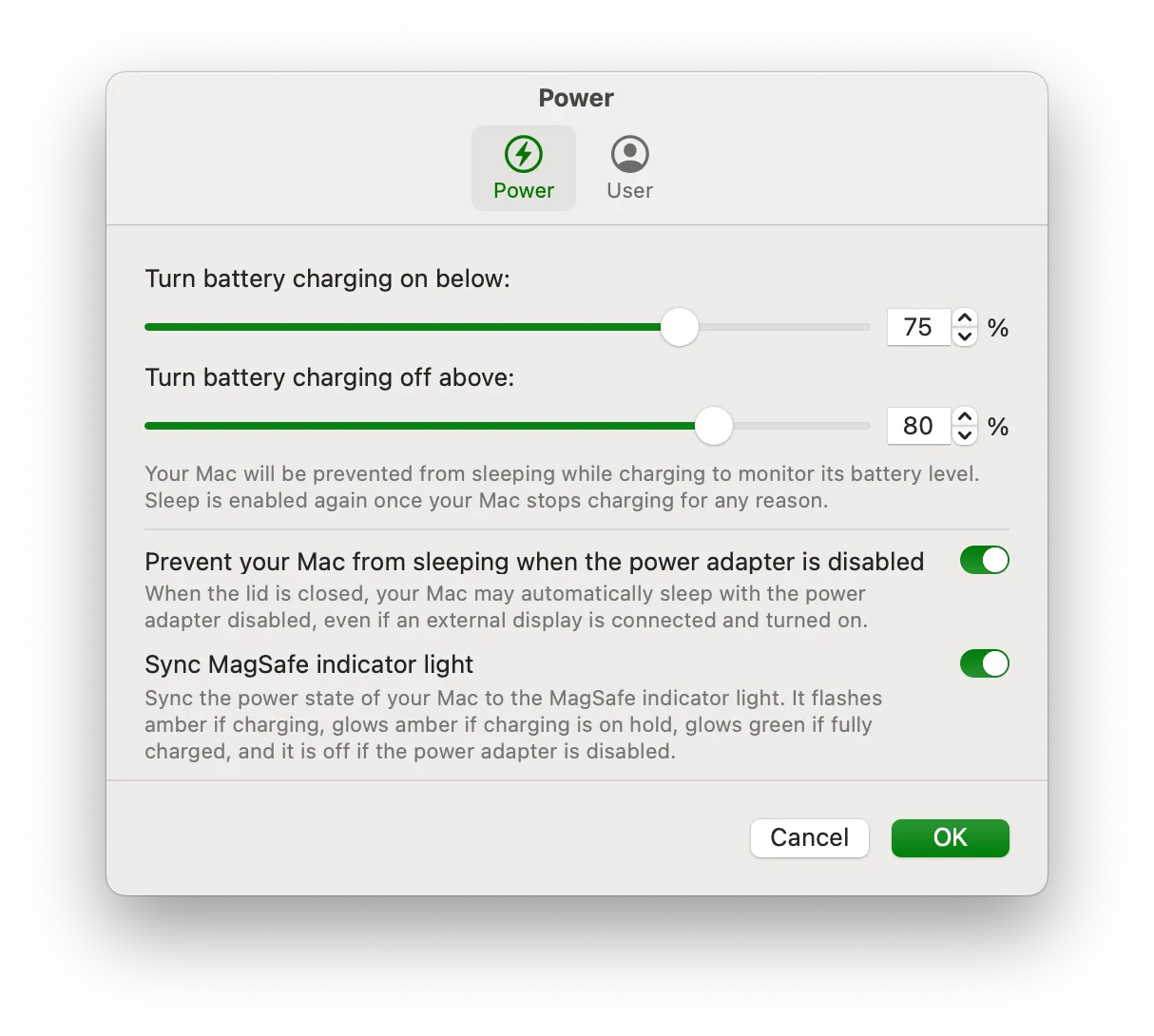I recently discovered an open-source utility that addresses a specific problem many Apple Silicon Mac owners face: the inability to manually control battery charging behavior beyond macOS’s built-in Optimized Charging feature.
Battery Toolkit gives you precise control over your Mac’s power state, allowing you to set upper and lower battery charge limits, disable the power adapter without unplugging it, and manage charging behavior manually. This is particularly useful for users who keep their Macs plugged in most of the time and want to maintain optimal battery health through controlled charge cycles.
The app works exclusively with Apple Silicon Macs running macOS Ventura or later. Before using it, you’ll need to disable “Optimized Charging” in System Settings > Battery, as Battery Toolkit requires direct control over the charging system. Once configured, you can set a maximum charge level (minimum 50%) and a minimum discharge level (minimum 20%), creating custom charge cycles that help preserve long-term battery health.
In my testing on an M2 MacBook Air, the controls are straightforward and responsive. The menu bar interface shows current battery status and allows quick adjustments to charging parameters. When the battery reaches your set upper limit, charging automatically stops. When it drops to your lower limit, charging resumes. You can also manually disable the power adapter through the app without physically unplugging it, which is helpful for forcing discharge cycles.
The developer has made the source code available under a BSD-3-Clause license on GitHub, and the app can be installed either through direct download from the releases page or via Homebrew with brew tap mhaeuser/mhaeuser followed by brew install battery-toolkit. Since it’s not officially notarized by Apple, you’ll need to allow it through System Settings > Privacy & Security when first launching.
While the app works well for its intended purpose, it’s worth noting that manually managing battery charge cycles requires some technical understanding of lithium-ion battery behavior. Apple’s built-in Optimized Charging already provides intelligent battery management for most users, so Battery Toolkit is primarily valuable for power users who want granular control or have specific use cases like keeping a desktop Mac at a consistent charge level.
The interface is minimal and functional rather than polished, which is typical for developer-focused utilities. Users who prefer comprehensive battery monitoring might want to pair this with a more detailed system monitor, though Battery Toolkit’s focused approach to power state control makes it effective for its specific purpose.
For Mac users who want precise control over charging behavior and don’t mind managing their battery manually, Battery Toolkit provides capabilities that aren’t available through standard macOS settings. The open-source nature and active development make it a solid choice for users comfortable with GitHub-distributed software.