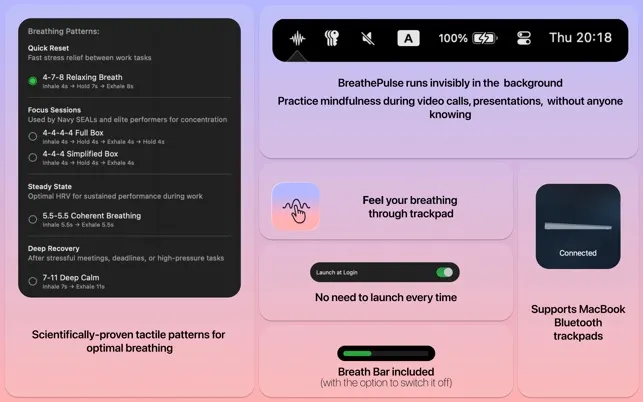I recently discovered an app that addresses something I’ve struggled with for years - finding moments for mindfulness during busy workdays without drawing attention or disrupting my flow. BreathePulse caught my attention because it promises “invisible mindfulness” through haptic feedback on your trackpad.
The concept is brilliantly simple: BreathePulse sends gentle pulses through your MacBook’s trackpad or Magic Trackpad 2 to guide your breathing patterns. You feel the rhythm directly through your fingertips while continuing to work. The app sits quietly in your menu bar, ready to activate breathing sessions with a single click.
After testing this for several weeks on my M2 MacBook Air, I can confirm the tactile feedback is surprisingly effective. The app includes scientifically-backed breathing patterns like 4-7-8 breathing, Box Breathing (4-4-4-4), and several others. Each pattern delivers distinct pulse sequences that guide your inhales, holds, and exhales without requiring visual attention.
The genius lies in its stealth capabilities. During video calls, presentations, or intense work sessions, I can activate a breathing pattern and follow along completely invisibly. No one notices I’m doing anything different, yet I get the stress-relief benefits of guided breathing. The haptic feedback is subtle enough that it doesn’t interfere with trackpad use for normal computing tasks.
What impressed me most is the app’s efficiency - it uses minimal system resources and the tactile feedback feels natural, not jarring. The Force Touch trackpad provides the best experience, though it works with any Force Touch-enabled trackpad. Setup requires no configuration beyond granting the standard accessibility permissions for trackpad control.
The app costs $14.99 as a one-time purchase, which feels reasonable for what amounts to having a personal mindfulness coach available instantly. The developer emphasizes complete privacy - no data collection, everything stays on your Mac. For comparison, meditation apps like Headspace charge $70+ annually, though they offer broader content libraries.
BreathePulse requires macOS 12.0 or newer and works on both Intel and Apple Silicon Macs. The 2.4 MB download installs quickly and integrates seamlessly with macOS light and dark modes. Anyone managing high-stress situations, frequent presentations, or simply wanting discrete stress management will find this approach refreshing.
This isn’t a replacement for dedicated meditation practice, but it fills a specific gap for professional environments where traditional mindfulness techniques aren’t practical. The tactile approach makes breathing exercises accessible during your most stressful moments - exactly when you need them most.