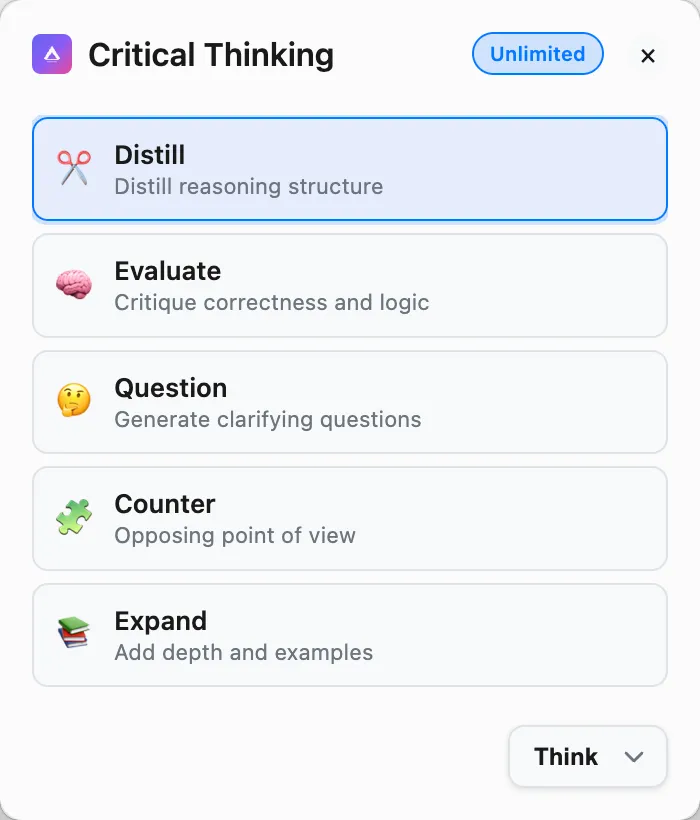I’ve spent years highlighting text and then opening ChatGPT or Claude in another window to analyze it, evaluate arguments, or generate clarifying questions. The constant context switching between applications breaks my flow every time. While working on a research project last month, I discovered Criticly, which eliminates this friction by bringing AI analysis directly to wherever I’m working.
Criticly positions itself as an instant shortcut to clearer thinking. The app lives in your menu bar and activates via a global keyboard shortcut (Command+Shift+M on Mac). Select any text in any application, hit the shortcut, and choose from eight different analytical tools: Distill, Evaluate, Question, Counter, Expand, Summary, Explain, or Quiz. The analysis appears in seconds without switching away from your current work.
What sets Criticly apart from browser-based AI tools is the seamless integration across your workflow. I’ve used it in Gmail to evaluate sales pitches, in Word to strengthen arguments, in Slack to generate thoughtful questions about proposals, and in VS Code to understand complex documentation. The app works consistently whether you’re reading in Safari, writing in Notion, or reviewing reports in Outlook.
The eight tools cover different thinking approaches. Distill extracts core reasoning and structure from complex text. Evaluate identifies logical fallacies and hidden assumptions. Question generates clarifying questions about the content. Counter develops opposing viewpoints. Expand adds depth through examples and elaboration. Summary captures essential ideas. Explain breaks concepts down to first principles. Quiz converts content into interactive flashcards for learning.
During my testing on my Mac Mini M4, I found the Evaluate tool particularly valuable for work emails and proposals. It surfaces assumptions and weak points in arguments that I might otherwise accept at face value. The Counter tool helps me consider alternative perspectives before making decisions, which has proven useful during remote work discussions across different time zones with international colleagues.
Criticly supports custom AI models including GPT, Claude, Gemini, and OpenRouter. You bring your own API key, which means response quality depends on the model you choose. The app itself doesn’t store any of your selected text or analysis results, which addresses privacy concerns for sensitive documents and communications.
The pricing structure offers three options. The free tier provides 10 daily tool uses with no signup required, which works well for occasional analysis. Monthly access costs $8.90 for unlimited API usage. The lifetime option currently sits at $25 during early access pricing, regularly $40, and includes all future updates. For anyone using AI analysis regularly, the lifetime purchase feels reasonable compared to maintaining multiple AI subscriptions.
System requirements cover macOS 12 or newer and Windows 10 or newer, making it accessible to most modern machines. The app includes code-signing and notarization for security. It supports 10+ languages and offers three theme options for interface customization. Response time averages around 3 seconds in my experience, though this depends on your chosen AI model and current API response speeds.
One limitation worth noting is that Criticly requires an API key from your chosen AI provider, which means additional costs beyond the app price itself. OpenAI’s API pricing varies by model and usage. For light users, the free tier combined with occasional API costs might be more economical than a full ChatGPT subscription, but heavy users should calculate their expected API expenses.
The interface stays minimal and focused. The keyboard shortcut brings up a clean tool selector, you choose your analysis type, and results appear in a simple window you can copy from. No elaborate dashboards or feature bloat, just quick access to thinking tools when you need them.
For researchers, writers, students, and anyone who regularly analyzes text, Criticly offers a practical improvement to existing AI workflows. The ability to analyze content without leaving your current application removes enough friction to make critical thinking tools feel accessible rather than burdensome. Sometimes the best productivity tools are the ones that simply get out of your way while helping you think more clearly.