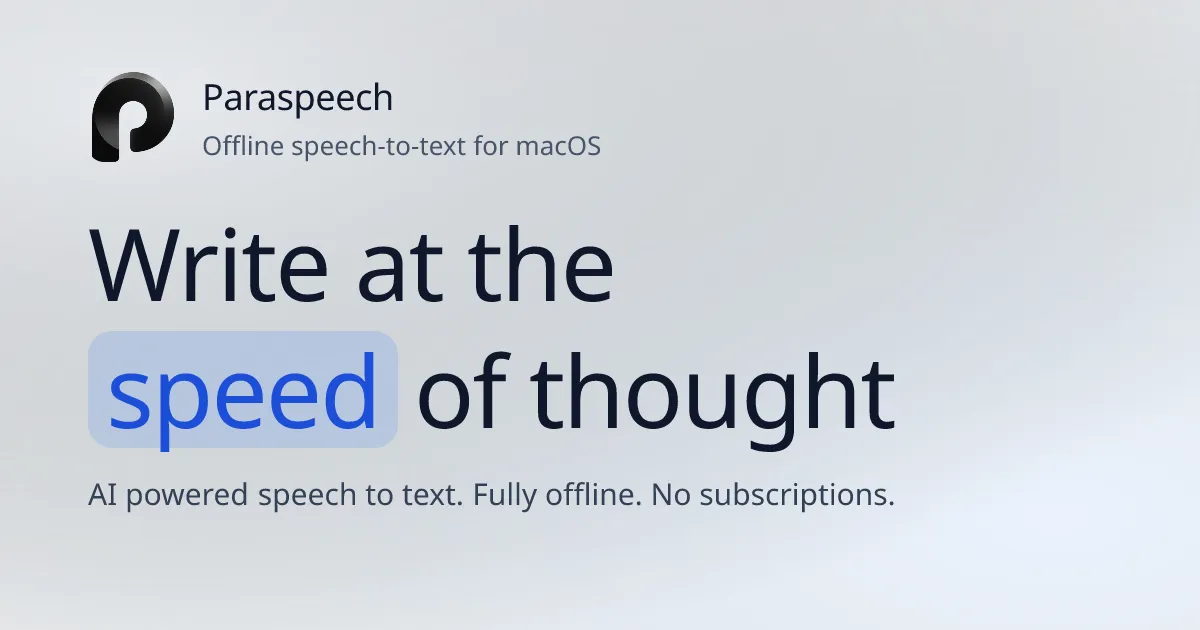Anyone who spends their day writing code, documentation, or lengthy emails knows that typing is a bottleneck. The average person types around 75 words per minute, but we think and speak much faster. I’ve tried various dictation solutions over the years, but they all shared the same fundamental flaw: they required sending my words to someone else’s servers. For someone working internationally across multiple time zones, discussing proprietary code and sensitive business details, that’s a non-starter.
Paraspeech solves this problem elegantly. It’s a Mac menu bar app that transcribes speech to text entirely on-device using AI models that run directly on Apple Silicon. No internet connection required after the initial model download, no data leaves your machine, and transcription happens in roughly 300 milliseconds. The developer, Alex Burlis, claims typical voice input speeds reach 165 WPM—more than double traditional typing speed.
The core functionality is refreshingly simple. Click the menu bar icon to start recording, speak naturally, and watch your words appear instantly in whatever application has focus. The app works system-wide across any text field, IDE, or writing application. I’ve been testing it on my M2 MacBook Air running macOS 15.4, and the transcription accuracy matches what I get from cloud-based services like Whisper, except everything happens locally.
What impresses me most is the technical execution. Paraspeech uses a cold-start time of just 40 milliseconds, meaning there’s virtually no lag between clicking the icon and starting to dictate. The app barely touches system resources, using less than 200MB of RAM and minimal CPU cycles. For developers working on battery power during long remote meetings, this efficiency matters. I can dictate code comments, commit messages, or entire documentation sections without worrying about battery drain.
The app supports 25 languages, including all major European languages plus Russian and Ukrainian. This multilingual capability runs entirely offline, which is particularly valuable for teams working across different regions. The language list covers Bulgarian, Croatian, Czech, Danish, Dutch, English, Estonian, Finnish, French, German, Greek, Hungarian, Italian, Latvian, Lithuanian, Maltese, Polish, Portuguese, Romanian, Slovak, Slovenian, Spanish, Swedish, Russian, and Ukrainian.
Paraspeech requires macOS 14.6 Sonoma or newer and an M-series chip, which limits it to more recent Macs but ensures the on-device AI performs well. The system requirements make sense given the computational demands of real-time speech recognition. You’ll need microphone access permissions and an internet connection on first launch to download the AI models, but after that, everything works completely offline.
The pricing model is straightforward: one-time purchase with 12 months of updates included. No subscriptions, no recurring fees, and no feature limitations. This aligns with the privacy-first approach—once you buy it, the app is yours, and you’re not locked into ongoing payments for something that should just work.
I’ve been using Paraspeech primarily for writing technical documentation and responding to messages during my overlap hours with colleagues in different time zones. The ability to rapidly draft responses at 2x my normal typing speed while maintaining complete privacy over the content has changed how I approach written communication. The transcription quality is consistently good, though like all speech-to-text systems, it occasionally misinterprets technical jargon or proper nouns. A quick review and correction is still faster than typing everything manually.
The developer is active and responsive on the website, and the app receives regular updates. The interface is minimal by design—just a menu bar icon and a simple recording indicator. There are no complicated settings to configure or features to learn. It does one thing exceptionally well: convert your speech to text quickly and privately.
The only limitation worth mentioning is the system requirement for Apple Silicon. If you’re running an Intel Mac, this app won’t work for you. The developer made a deliberate choice to leverage Apple’s Neural Engine for the on-device AI processing, which means older hardware is excluded. For those of us on M-series machines, this trade-off delivers exceptional performance and privacy.
For anyone who writes frequently and values privacy, Paraspeech represents a compelling alternative to cloud-based dictation. It’s fast, lightweight, completely offline, and respects your data. The one-time purchase model and twelve months of updates provide good value, especially compared to subscription-based alternatives that continuously upload your voice data to remote servers.