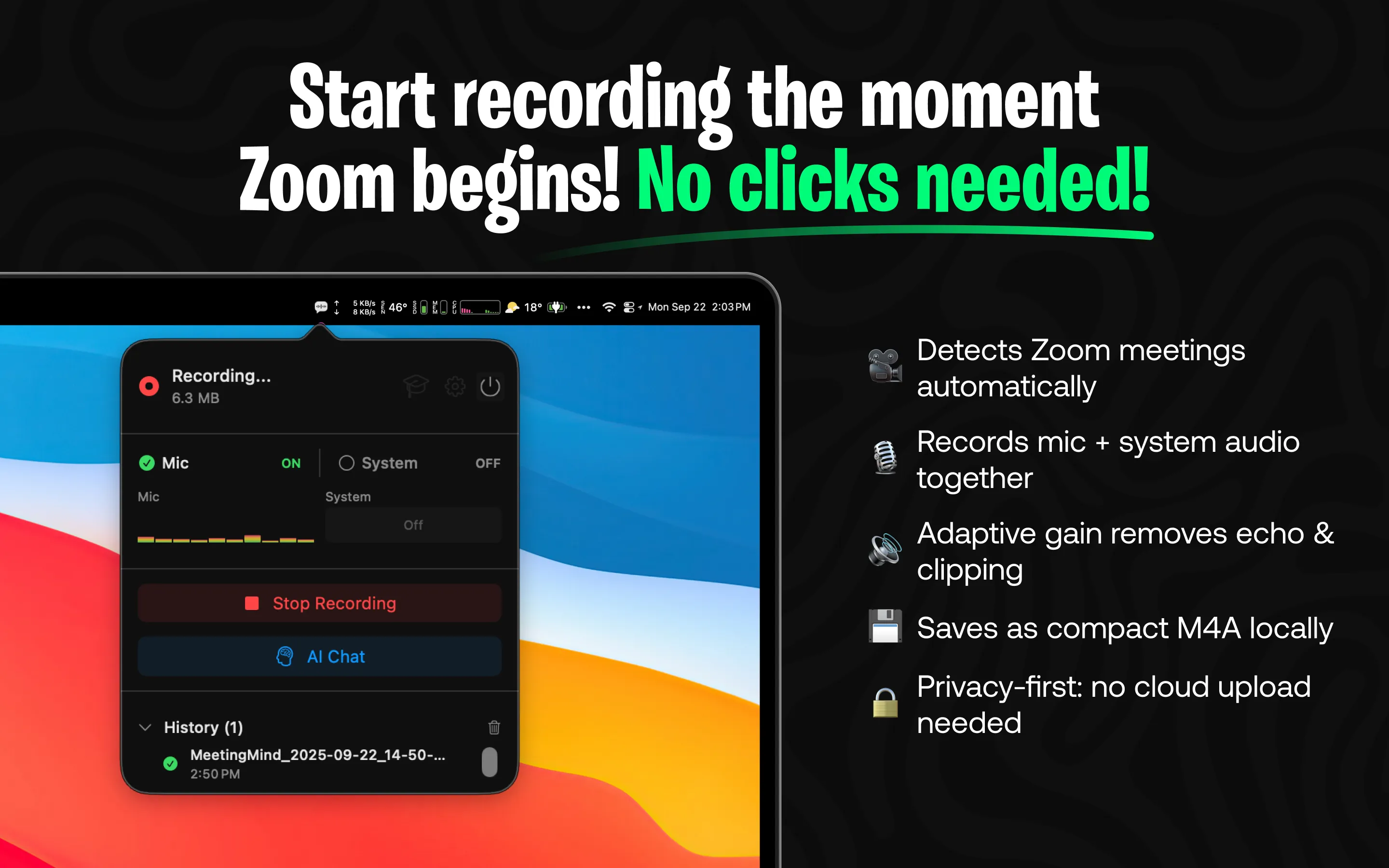I’m constantly juggling meetings across multiple time zones with international colleagues, and I’ve lost track of how many times I’ve scrambled to find notes from a discussion that happened two weeks ago. Writing detailed meeting notes while actively participating in conversations has always felt like trying to pat your head and rub your stomach at the same time.
Meeting Mind solves this problem by sitting quietly in your menu bar and automatically detecting when you join a Zoom meeting. No clicks needed. Once it detects a Zoom session, it starts recording both your microphone and system audio with adaptive gain, capturing the full conversation without any intervention on your part. For someone who frequently joins early morning calls with bleary eyes, this automatic detection is a genuine lifesaver.
What impressed me most after working with Meeting Mind for a few weeks is how it handles privacy. Everything processes locally on your Mac. The recordings never leave your device unless you explicitly choose to export them. You can configure the app to use either local AI via Ollama or cloud-based AI through OpenRouter for generating summaries and insights. I’ve been using the Ollama option on my Mac Mini M4, and it handles transcription without sending data to external servers.
The transcription quality is solid. Meeting Mind captures conversations in real-time and generates a running transcript you can review during or after the meeting. Once the meeting ends, the app processes everything and generates an AI summary with key points and action items, all saved as formatted markdown files. I can then use the AI chat feature to ask questions about the recording - “What did we decide about the Q4 timeline?” - and get specific answers pulled from the transcript.
The free tier offers 60 minutes of recording per day, which covers most daily standups and short meetings. For unlimited recording, there’s a one-time purchase available through the Mac App Store with no subscription required. This pricing model feels refreshing compared to the subscription-heavy landscape of productivity tools. The app requires macOS 14.0 or newer and works on both Apple Silicon and Intel Macs.
Meeting Mind requires screen recording and microphone permissions to function, which is standard for this type of tool. The app provides a visible recording indicator in your menu bar, though users with particularly crowded menu bars might need to reorganize their utilities. During testing, memory usage stayed around 100MB with CPU hovering at 2-3% during active recording, which is reasonable for real-time transcription.
The main limitation is Zoom-specific detection. If your team uses Google Meet, Microsoft Teams, or other platforms, you’ll need to manually start recordings. The app focuses on automatic Zoom detection as its core feature, so users of other platforms should look elsewhere or be prepared for manual operation.
For remote workers who live in Zoom meetings and need reliable meeting records without the mental overhead of note-taking, Meeting Mind delivers exactly what it promises. The local-first privacy approach and one-time purchase pricing make it particularly appealing for privacy-conscious professionals.