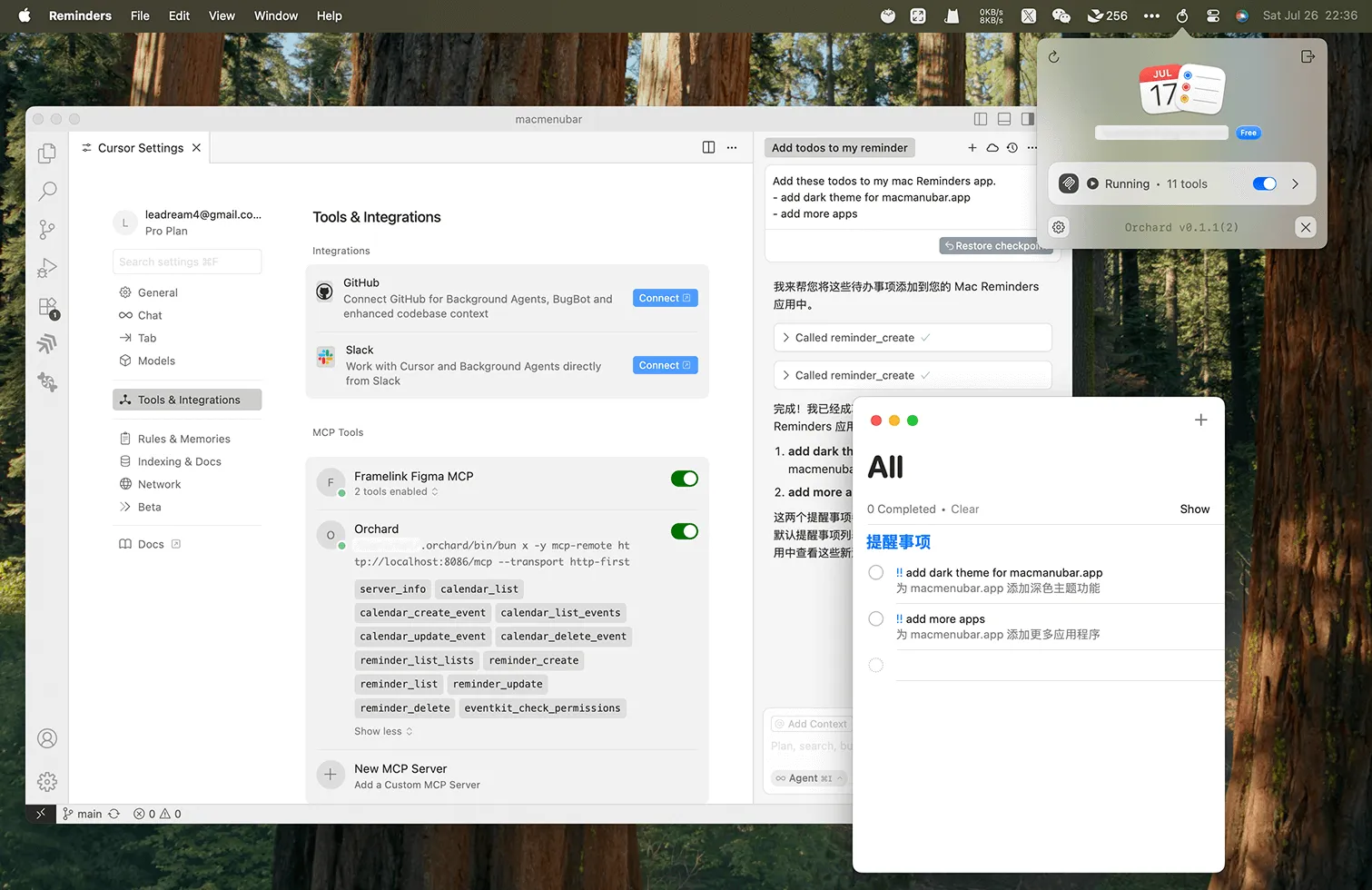I’ve been watching the AI assistant space closely, and the moment Anthropic released their Model Context Protocol (MCP), I knew something interesting was brewing. But MCP on its own is just a standard. It took apps like Orchard to show me what that standard could actually do on a Mac.
Orchard sits in your menu bar and acts as a bridge between MCP-compatible AI assistants like Claude and your native Apple applications. The pitch is simple: use natural language to control Calendar, Mail, Apple Music, Notes, Reminders, Messages, Maps, and Weather without leaving your AI conversation. In practice, this means I can tell Claude to “schedule tomorrow’s meeting for 3 PM” and Orchard handles the Calendar.app interaction automatically.
I’ve been testing Orchard on my M2 MacBook Air running macOS 15.4, and the integration feels remarkably native. Unlike AppleScript-based automation or Shortcuts that require you to build workflows, Orchard interprets AI commands in real-time. The app is built with Swift, which shows in its performance. It runs silently in the background with minimal resource usage, and responses feel instantaneous.
The supported apps cover most of my daily workflow. Calendar integration includes smart date and time interpretation, so I don’t need to specify exact formats. Mail functionality goes beyond just sending messages. I can search my inbox, filter by sender or date, and even extract content summaries. The Apple Music control is particularly well-implemented, with playlist management and library search working exactly as I’d expect. Notes integration supports rich text formatting, which is important when I’m using AI to draft longer content.
What impressed me most is the privacy implementation. Orchard runs entirely locally on your Mac. Zero data leaves your machine to external servers beyond what you’re already sending to your AI assistant. Developer 5KM Tech, LLC has been transparent about this architecture choice. In an era where most productivity apps want to route everything through their cloud, this local-first approach stands out.
The app requires macOS 14.0 Sonoma or later, which is reasonable given that it needs modern system APIs for deep app integration. Orchard is available as a free download from their website at orchard.5km.tech. The developer offers pricing tiers for advanced features, though the core functionality works without payment.
I did encounter some limitations worth noting. The app works exclusively with MCP-compatible AI assistants, so if you’re using a different AI platform, Orchard won’t help. The integration depth varies by application. Calendar and Mail feel comprehensive, while some newer Apple apps aren’t supported yet. The developer has been responsive to feature requests on their support channels, which suggests this will improve over time.
Setting up Orchard requires some initial configuration to grant the necessary system permissions. macOS will ask you to approve accessibility access and automation permissions for the apps you want to control. This is standard for any Mac automation tool, but it’s worth knowing upfront that you’ll need to spend a few minutes clicking through permission dialogs.
The documentation is solid. The website includes clear setup instructions and usage examples for each supported app. I appreciate that they’ve included specific command patterns that work well with different AI models. This saved me from trial-and-error learning.
One thing I particularly like is how Orchard handles multi-step workflows. I can say something like “find a restaurant downtown, add it to my calendar for tomorrow at 7 PM, and text Sarah the details,” and Orchard coordinates across Maps, Calendar, and Messages to make it happen. This kind of cross-app orchestration is exactly what MCP was designed to enable.
The user interface is minimal by design. Once configured, Orchard stays out of your way. There’s a small menu bar icon that shows connection status, and you can access preferences from there, but most of the interaction happens through your AI assistant’s interface. This is the right approach. The last thing I need is another app demanding attention.
System impact is negligible. After a week of regular use, I checked Activity Monitor and found Orchard using less than 1% CPU and around 80MB of memory. For context, that’s less than most browser tabs. The app doesn’t run any background processes when idle, which helps with battery life on my laptop.
In testing across my workflow, I found the most value in Calendar and Mail automation. Being able to schedule meetings or search through email threads without leaving my AI conversation saves surprisingly significant time. The Notes integration is useful when I’m brainstorming and want to save ideas quickly, though I wish it supported more advanced formatting options.
If you’re already using Claude or another MCP-compatible AI assistant and you spend significant time on your Mac, Orchard is worth trying. The free tier lets you test the core functionality without commitment. The privacy-first architecture and native performance make it a solid addition to a Mac-focused workflow. Just be prepared to invest a few minutes in the initial permission setup, and understand that you’re relying on an emerging standard that’s still evolving.