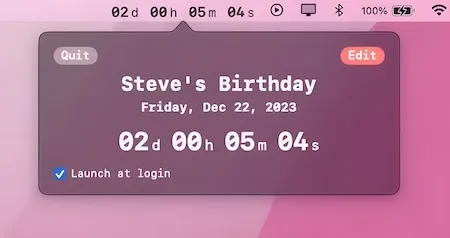I coordinate meetings across three different time zones each week, working with international colleagues across multiple time zones. Keeping track of how much time I have until the next call used to mean constantly checking the clock and doing mental math. Like many people juggling remote work across continents, I needed something that could sit in my menu bar and count down to specific moments throughout my day.
Downcount solves this problem with refreshing simplicity. Developer Yash Poojary has created a straightforward countdown timer that lives in your menu bar and does exactly what you need without unnecessary complexity. The app is free to download and try, with a Pro version available for $4.99 that unlocks additional features and removes limitations.
The core functionality centers on creating countdown timers that display directly in your menu bar. You can set specific times for events and watch the countdown tick down in real time. What makes Downcount particularly useful is its flexibility in displaying time. The app offers three different time layout options, letting you choose how the countdown appears based on your preference and available menu bar space.
I’ve been using Downcount on my M2 MacBook Air for the past few weeks, and it has become part of my daily workflow. The app handles both short-term countdowns, like timing breaks between meetings, and longer ones, like tracking deadlines several days away. A recent update fixed a bug where longer countdowns weren’t updating properly, which shows the developer is actively maintaining the software.
The free version gives you a solid feel for how the app works, but there are restrictions that become apparent after your first day of use. Some users in the App Store reviews mention that the app reverts settings to defaults and locks certain features behind the Pro paywall after the initial trial period. This is a reasonable business model for a small developer, though the transition from free to paid isn’t entirely clear upfront.
Notification support is built in, which means Downcount can alert you when a timer reaches zero. This is particularly valuable when you’ve set a countdown for something important and then minimized or hidden the app. The timer will still notify you even if you’re not actively watching the menu bar. The app also supports launching at login, ensuring your countdowns are always running when you start your Mac.
System requirements are modest. Downcount works on macOS 12.0 Monterey or newer, and the app weighs in at just 5.5 MB. The developer maintains a privacy policy and states that while usage data and diagnostics may be collected, this information is not linked to your identity.
The interface is minimalist, which fits the app’s purpose. Some users might wish for more customization options or the ability to run multiple simultaneous countdowns, but for most use cases, a single timer in your menu bar is sufficient. The app fills a specific niche without trying to be more than it needs to be.
For anyone who needs to track time until specific events, coordinate across time zones, or simply wants a visual countdown for deadlines, Downcount offers a clean solution. The free version lets you evaluate whether the app fits your workflow, and the Pro upgrade is reasonably priced for what you get. It’s not revolutionary, but it handles countdown timers with the kind of straightforward approach that makes menu bar apps valuable in the first place.