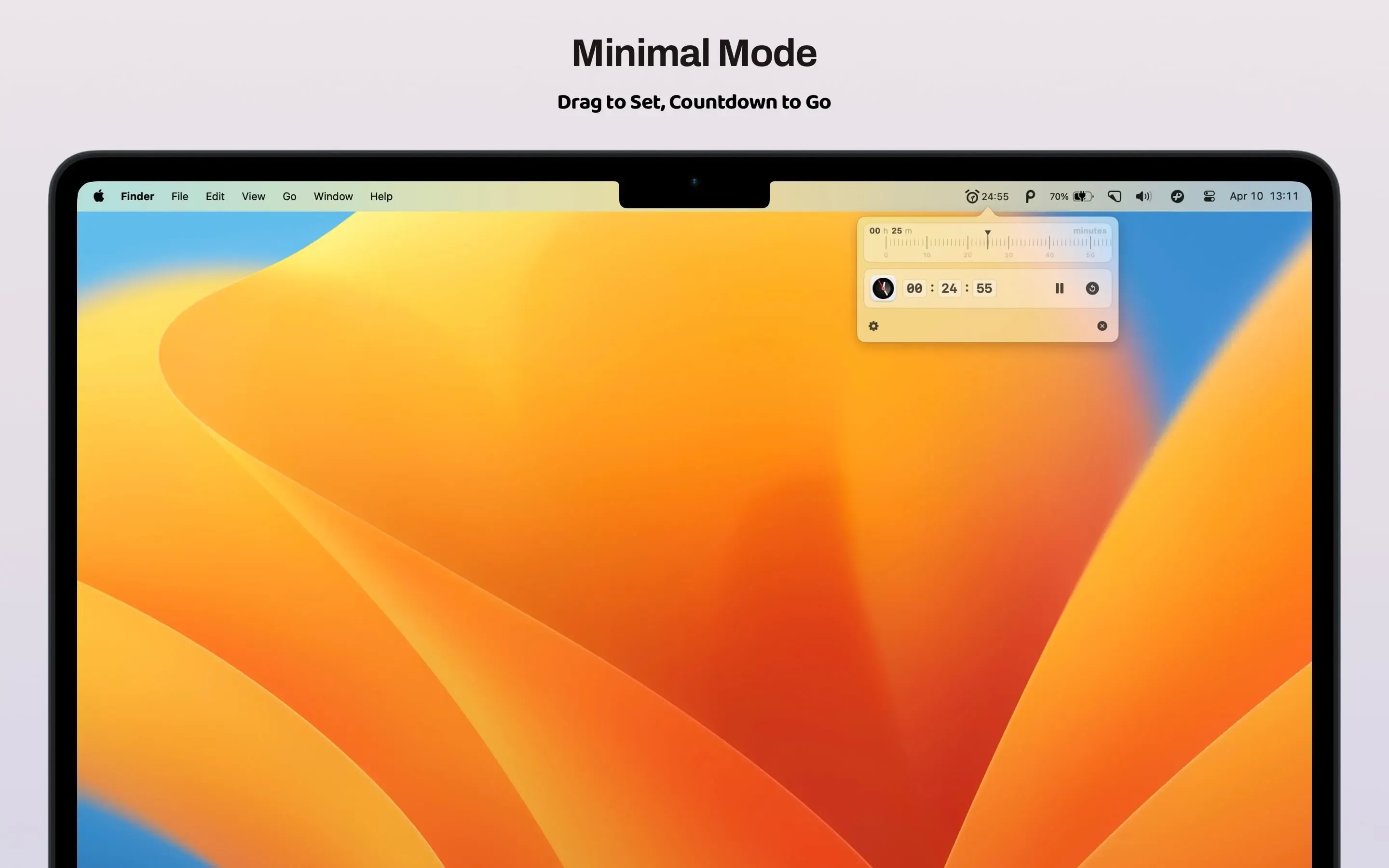I’ve tried countless timer apps over the years, but most fall into one of two camps: either they’re overly simplistic with just a basic countdown, or they’re bloated with features I never use. TimeGo Clock from 5KM Studio strikes a refreshing balance between minimalism and functionality that I didn’t realize I needed until I started using it.
The app sits quietly in my menu bar on my M2 MacBook Air, taking up minimal space with a clean, unobtrusive presence. What makes TimeGo different from other timer apps is its dual-mode approach. You can choose between a Minimalist mode for quick, straightforward timers, or switch to Full Feature mode when you need more control. This flexibility means the app adapts to your workflow rather than forcing you into a single interaction pattern.
The standout feature is the ability to combine multiple timers into custom arrangements. I work across different time zones with international colleagues, so I’ve created timer combinations that help me track overlapping work hours and meeting windows. You can stack timers, run them simultaneously, or chain them together for complex workflows. For example, I have a Pomodoro-style setup with a 25-minute focus timer followed by a 5-minute break timer, all configured as a single reusable combination.
Version 2.1 introduced a feature I didn’t know I needed: notifications that bypass macOS Focus mode. This was a game-changer during deep work sessions when I have Focus enabled but still need timer alerts to break through. The app gives you the option to include sound alerts with these notifications, or keep them silent if you prefer visual-only reminders. The real-time countdown display in the status bar is another thoughtful addition, letting you glance at your remaining time without opening the app.
I’ve been running TimeGo for several weeks now, and its performance has been exemplary. At just 735.2 KB, it’s genuinely lightweight - smaller than a single high-resolution photo. Resource usage is negligible on Apple Silicon, and I’ve never noticed any performance impact even with multiple timers running simultaneously. The app requires macOS 12.0 Monterey or newer, which covers virtually every Mac still in active use.
The privacy stance is admirable. According to the App Store listing, developer 5KM Software Tech Co., Ltd. collects zero user data. The app is entirely self-contained, with no analytics, tracking, or network requests beyond the initial download. This privacy-first approach aligns with my preference for apps that simply do their job without creating a data footprint.
The notification system deserves specific mention for its flexibility. Beyond the Focus mode bypass, you can customize alert sounds, timing, and presentation. I’ve configured mine to show gentle banners that don’t interrupt full-screen workflows, but you can make them more prominent if needed. The notifications persist in Notification Center if you miss them, which has saved me more than once when I stepped away from my desk.
At $3.99 on the App Store, TimeGo represents solid value for what it delivers. The one-time purchase includes all current features with no subscriptions or in-app purchases. Family Sharing is supported, allowing up to six family members to use the app with a single purchase, which sweetens the deal for households with multiple Macs.
The app supports both English and Simplified Chinese, reflecting its developer’s background. The interface feels modern and well-designed, with proper support for both light and dark modes. Version 2.0’s complete UI redesign shows in the polished interactions and thoughtful visual hierarchy.
The main limitation is that timer combinations can’t be easily shared between devices if you use multiple Macs. While this isn’t a dealbreaker for most users, those who frequently switch between machines might wish for iCloud sync. The developer has been responsive to user feedback based on App Store reviews, with regular updates addressing bugs and adding requested features like the keyboard input for time values.
TimeGo Clock succeeds by focusing on what matters: creating and managing timers without unnecessary complexity. The combination system gives it depth beyond basic countdown apps, while the minimalist mode ensures you can still start a quick timer in seconds. For anyone who needs reliable, flexible timer management in their menu bar, this unassuming app delivers exactly what it promises at a fair price.