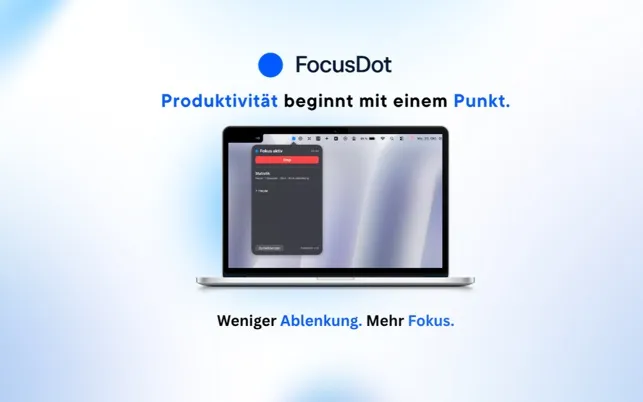I’ve been using my Mac for deep work sessions throughout the day, and like most people, I occasionally catch myself drifting to YouTube or checking social media when I should be focusing. The problem isn’t that I don’t know I’m getting distracted - it’s that I don’t realize it’s happening until I’ve already lost 20 minutes to a rabbit hole of video recommendations or endless scrolling.
FocusDot takes a refreshingly simple approach to this universal problem. The app runs quietly in your menu bar and automatically detects when you’re engaging with distracting activities. Instead of blocking access or creating friction, it sends gentle notifications reminding you to refocus on productive work. The philosophy here is non-judgmental awareness rather than strict enforcement, which I find much more sustainable for long-term focus improvement.
What sets FocusDot apart from other focus apps is its minimalist implementation. There’s no complex configuration, no elaborate blocking rules to set up, and no productivity theater. The app’s intelligent detection system recognizes common distraction patterns automatically, so you can start benefiting from it immediately after installation without spending time tweaking settings.
The privacy approach deserves particular attention. All processing happens locally on your Mac with no data sharing or cloud synchronization. FocusDot doesn’t send your browsing activity or app usage to external servers, which addresses the inherent creepiness of productivity monitoring tools. For privacy-conscious users who want focus assistance without surveillance, this local-only architecture is essential.
I’ve been running FocusDot on my Mac, and the performance impact is negligible. The app weighs in at just 1.1 MB and operates entirely in the background without interfering with your workflow. The menu bar presence is minimal - just a small indicator that stays out of your way while providing quick access to the app’s simple controls.
The gentle reminder system works surprisingly well for building awareness of distraction patterns. Rather than creating frustration with aggressive blocking, FocusDot trusts you to make better decisions once you’re consciously aware of your behavior. Over time, I’ve noticed myself catching these distractions earlier, sometimes even before the notification appears.
FocusDot requires macOS 26.0 or later and is available on the Mac App Store for $1.99. The one-time purchase includes all features with no subscriptions or in-app purchases, which I appreciate for a utility this focused. The app supports Family Sharing, so up to six family members can use it with a single purchase.
Developer Can Hasan Kircali has created something genuinely useful here - a focus tool that respects both your attention and your privacy. The app doesn’t try to be your entire productivity system or force you into rigid workflows. It simply does one thing well: gently nudging you back to focused work when you drift.
For students, professionals, or anyone engaged in deep work who struggles with digital distractions, FocusDot offers a lightweight solution that builds awareness without creating additional cognitive load. It’s particularly valuable if you’ve tried aggressive blocking tools and found them too restrictive, or if you simply want a privacy-respecting way to improve focus without complex productivity systems.