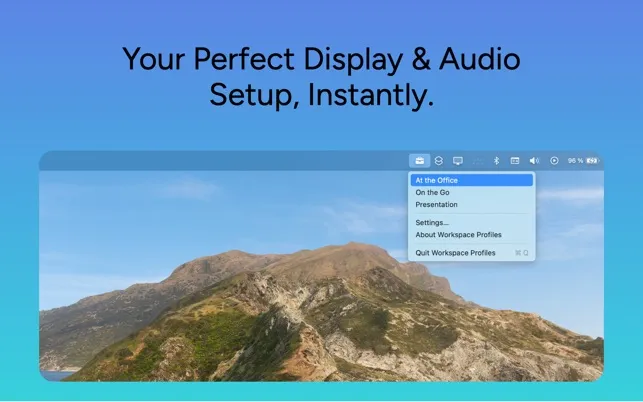Anyone who regularly switches between docked and mobile work setups will appreciate Workspace Profiles. I’ve been testing this $2.99 menu bar utility on my M2 MacBook Air, and it solves a specific but annoying daily friction - manually adjusting display and audio settings every time I dock or undock from my external monitor.
The concept is straightforward: create custom “profiles” that automatically configure your display arrangement, primary monitor selection, and audio routing when triggered. For example, I have an “Office” profile that sets my 27-inch monitor as the primary display, switches audio to my USB microphone and headphones, and arranges windows in extended mode. When I disconnect to work from a café, my “Mobile” profile instantly returns everything to MacBook defaults.
Workspace Profiles offers both automatic and manual triggering. The automatic mode detects when you connect or disconnect specific monitors and applies the appropriate profile. Manual mode gives you one-click access through the menu bar dropdown or custom keyboard shortcuts. During my testing, the automatic detection worked reliably with both USB-C and Thunderbolt connections, switching profiles within 2-3 seconds of connecting.
What sets this apart from macOS’s basic display preferences is the audio automation and granular control. Beyond just mirror/extend options, you can specify exact monitor positioning, set which display becomes primary, and route audio to specific input/output devices. This is particularly valuable for my international remote work calls where I need consistent audio routing regardless of my physical setup.
The app requires macOS 15.2 or later and runs efficiently in the background - roughly 0.5% CPU usage and 30MB memory on my setup. Developer Ronan Gaillard emphasizes privacy compliance with no data collection. The interface is clean and native-feeling, with clear profile management and status indicators in the menu bar.
For $2.99, Workspace Profiles delivers exactly what it promises without feature bloat. It won’t revolutionize your workflow, but if you regularly move between docked and mobile setups, those few seconds saved multiple times daily add up to genuine convenience. The automatic audio routing alone justifies the price for anyone doing frequent video calls across different work environments.