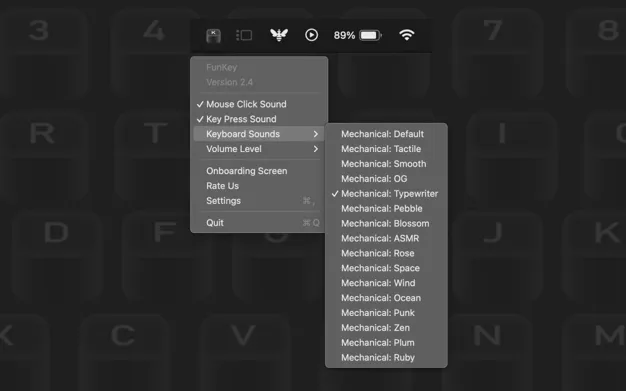I discovered FunKey during a particularly tedious documentation sprint last month. Three hours into typing API references on my M2 MacBook Air, I found myself yearning for the satisfying feedback of my old Das Keyboard sitting unused at home. That’s when I stumbled upon this free menu bar app from Digital Hole.
Within minutes, my silent Magic Keyboard was producing the deep thocks and crisp clicks I’d been missing. FunKey offers over 15 different switch sound profiles, ranging from aggressive Cherry MX Blues to quieter tactile options. I settled on a medium-weight sound that provides feedback without annoying my partner during late-night coding sessions.
The implementation is surprisingly polished for a free app. Zero lag between keypress and sound ensures you maintain typing flow. The spatial audio positioning actually makes it sound like the clicks come from your physical keys. FunKey also includes mouse click sounds, a nice touch that competitors like Klack lack. You can experiment with different click effects, from standard clicks to more playful options.
However, there’s a significant limitation that became apparent after extended use: all letter keys produce identical sounds. Unlike Klack, which varies its audio feedback, FunKey’s uniform approach creates a repetitive experience that can grow monotonous during long typing sessions. After the initial novelty wore off, I found myself craving more variety in the soundscape.
Resource usage appears minimal as the app runs smoothly without any noticeable impact on system performance. It launches at startup and sits quietly in your menu bar until needed.
One limitation: there’s no built-in volume control. You’ll need to balance FunKey against your system audio, which can be tricky during video calls. I’ve also noticed occasional audio dropouts when switching between audio devices, though a quick toggle off and on fixes it.
For a free app, FunKey delivers the basics of mechanical keyboard sounds. The variety of switch profiles and mouse click effects show promise, but the repetitive nature of identical key sounds limits its long-term appeal. If the developers could implement unique sounds for different keys as Klack does, FunKey would transform from a novelty into an essential typing companion. Until then, it remains a decent free option that may leave you wanting more after the honeymoon period ends.