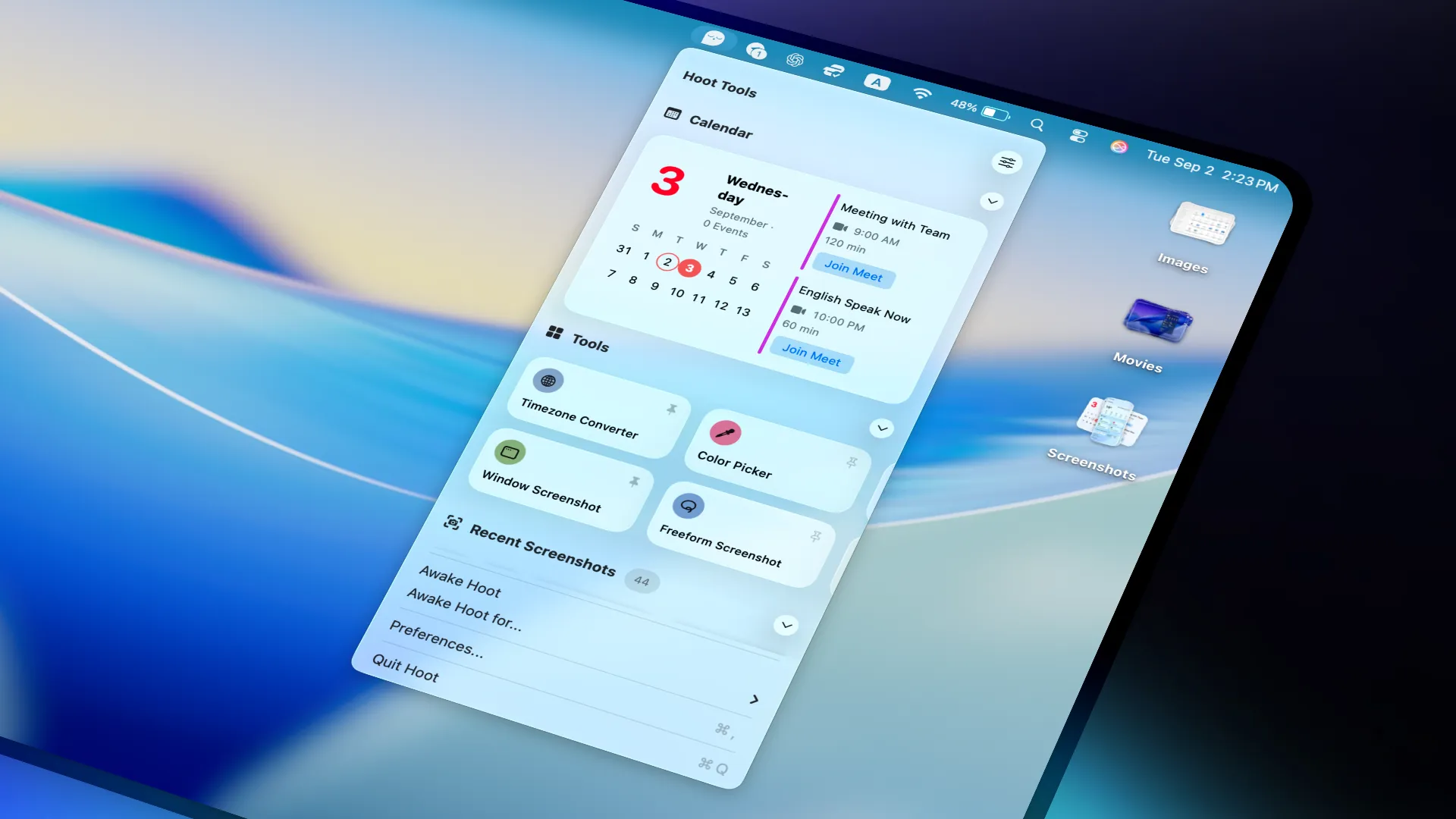I discovered Hoot while searching for a single app that could replace several menubar utilities cluttering my M2 MacBook Air. The promise of “combining widgets, tools, and screenshots into one smart companion” caught my attention, and after testing it for several weeks, I can confirm it delivers on that promise remarkably well.
Hoot presents itself as a minibar that lives in your menubar, offering instant access to a carefully curated collection of widgets and productivity tools. The interface opens to reveal a clean, organized layout with three main sections: widgets at the top, quick tools in the middle, and recent screenshots at the bottom.
The widget selection covers essential monitoring needs without overwhelming you with options. I particularly appreciate the battery widget, which shows detailed power information for connected devices, and the network speed monitor that provides real-time upload and download rates. The calendar widget integrates seamlessly with your existing Calendar app, showing upcoming events with a clean, readable layout. There’s also a weather widget and crypto tracker for those who need quick access to market information.
Where Hoot truly shines is in its collection of 12 quick tools that eliminate the need for separate utility apps. The color picker tool has become indispensable for my design work, providing instant access to hex codes and RGB values from anywhere on screen. The palette generator creates cohesive color schemes with a single click, while the QR generator handles everything from URLs to text snippets. I’ve found the OCR functionality surprisingly accurate for extracting text from screenshots, and the JSON prettifier has proven useful for formatting API responses during development work.
The screenshot management system deserves special mention. Hoot automatically collects your recent screenshots in a dedicated tray, making it easy to drag and drop images into other applications or quickly share them. This feature alone has streamlined my workflow considerably, eliminating the need to hunt through Downloads or Desktop folders for recently captured images.
Technical performance has been impressive throughout my testing. The app requires macOS 14.0 or newer and weighs in at just 15.5 MB, making it surprisingly lightweight given its feature set. I’ve monitored its resource usage and found it consistently uses minimal CPU and memory, staying true to the developer’s optimization claims. The app feels responsive and launches quickly, even on first startup.
At $2.99 on the App Store, Hoot represents excellent value considering it replaces multiple single-purpose utilities. The developer has implemented proper privacy practices, collecting no user data according to the App Store listing. Family Sharing is supported, allowing up to six family members to use the app with a single purchase.
The only limitation I’ve encountered is the fixed set of widgets and tools - there’s no customization or plugin system to add additional functionality. However, the existing selection covers most common use cases effectively, and the developer appears to have chosen tools based on genuine utility rather than feature bloat.
Hoot succeeds by focusing on quality over quantity, delivering a polished collection of essential tools in a single, well-designed package. For anyone looking to declutter their menubar while maintaining access to crucial utilities, this owl-themed companion is worth every penny of its modest asking price.