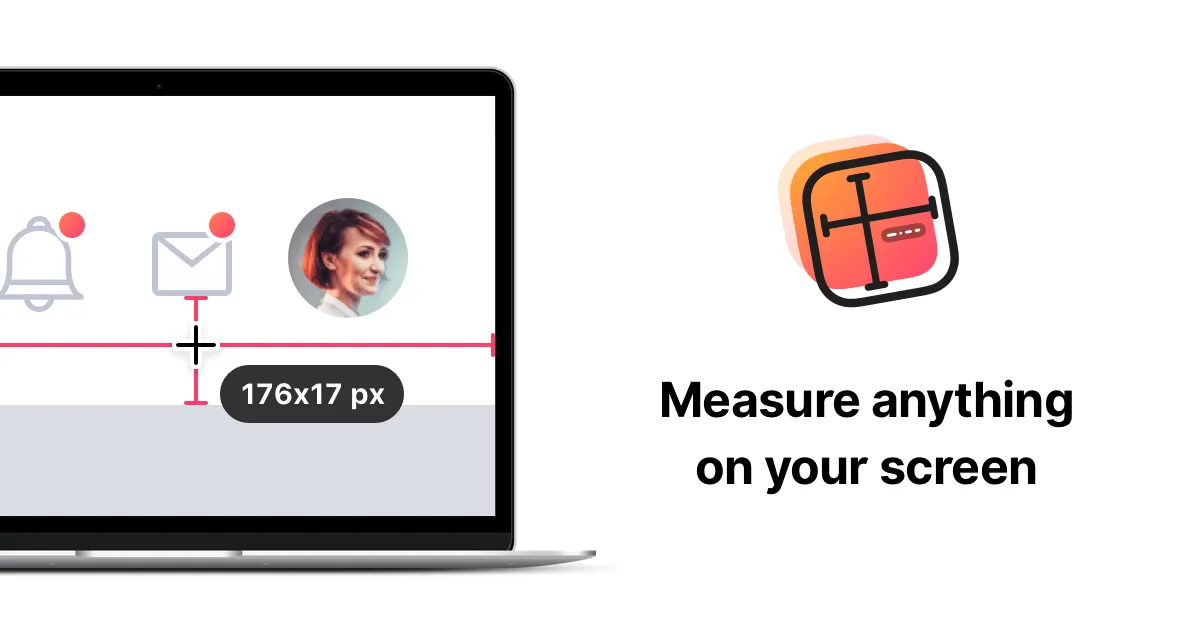I’ve spent more hours than I’d like to admit squinting at UI mockups, trying to guess if that button margin was 16 or 18 pixels. Taking screenshots, opening them in Preview, zooming in until individual pixels became visible - it worked, but felt like using a hammer when I needed a scalpel. Then I found PixelSnap.
The core idea is brilliantly simple: press a keyboard shortcut, and PixelSnap overlays measurement guides on your entire screen. Drag between any two points, and it shows exact pixel distances. Click and drag to capture an element, and it snaps to edges automatically, displaying precise dimensions. No screenshots, no guesswork, just immediate accurate measurements.
I’ve been testing this on my M2 MacBook Air running macOS 15.4 for the past three weeks while rebuilding a client’s website. The moment I activated PixelSnap and dragged my cursor across a Figma mockup, it snapped to button edges, text blocks, even individual icons. The measurement tooltip followed my cursor showing “176x17 px” or whatever distance I was measuring. It felt like having X-ray vision for UI spacing.
What makes PixelSnap different from browser dev tools is it works everywhere - across design apps like Sketch and Figma, but also websites, PDFs, even native Mac applications. I used it to measure spacing in Apple’s own Music app to match their design language. The app detects edges through some visual processing magic, snapping to contrast changes and UI boundaries automatically.
The integration with CleanShot X is particularly clever for my workflow. Measure an element with PixelSnap, then immediately capture it as a perfectly cropped screenshot with dimensions already labeled. I’ve used this combination dozens of times explaining design details to developers - “this button is exactly 44px tall with 12px padding” with visual proof attached.
PixelSnap 2 added “Find Dimensions” mode which lets you click any element and drag toward another to see spacing between them. Essential for checking margins and alignment. There’s also a “Multiple Measurements” feature that keeps all your measurements visible on screen simultaneously, perfect when you need to document an entire layout’s spacing system.
The app requires macOS 10.13 High Sierra or later and uses minimal resources - roughly 50MB of memory and negligible CPU when active. It requests Accessibility permissions to overlay measurements on top of other applications, which is standard for this type of utility.
One limitation I’ve noticed: PixelSnap works best with high-contrast interfaces. On low-contrast gradients or subtle design elements, the edge detection can miss boundaries. The app also can’t measure elements inside iframes or some web apps with unusual rendering. For 95 percent of design work though, it’s flawless.
Pricing is a one-time purchase at full price listed on their website. No subscription, which I appreciate. The developers offer a 30-day money-back guarantee, though honestly after using it for three weeks, I can’t imagine working without it. There’s also a 20 percent discount for CleanShot X users and a 30 percent educational discount for students.
The team behind PixelSnap also created CleanShot, which tells you about their attention to detail for design-focused utilities. They ship regular updates - I’ve seen two version bumps during my testing, both adding requested features from the community.
For designers doing implementation handoff or developers matching mockup specifications, PixelSnap eliminates the “measure by eye” approach entirely. It’s one of those tools that seems almost too simple until you realize how many times per day you actually need precise screen measurements. The app has a 5-star rating on Product Hunt for good reason.
If you regularly work with UI layouts, spacing systems, or design-to-code workflows, PixelSnap belongs in your menu bar. It transforms screen measurement from tedious approximation into instant precision.