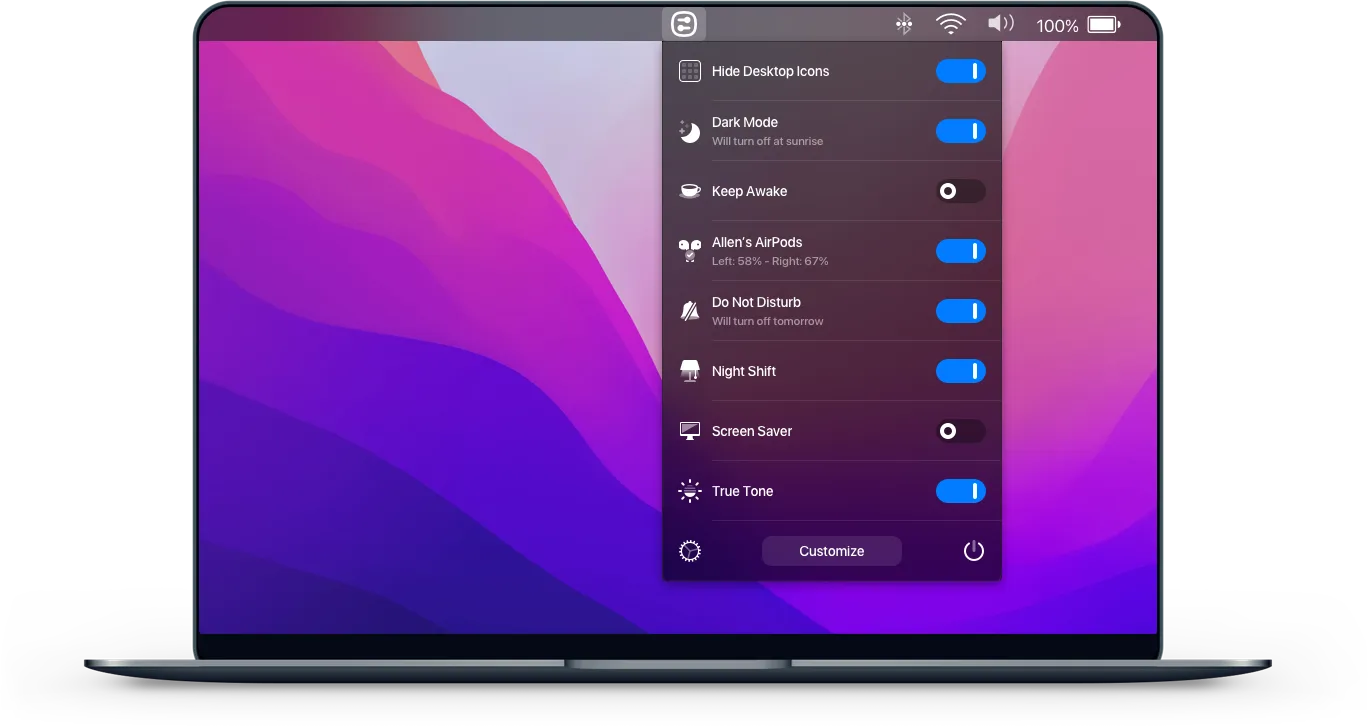Like many Mac users, I find myself constantly diving into System Settings to toggle features like Dark Mode, adjust display settings, or control my AirPods connection. These are simple tasks that shouldn’t require multiple clicks through menus, yet macOS buries many useful switches deep in its settings. This friction adds up throughout the day.
One Switch consolidates all these scattered controls into a single, accessible menu bar app. Developed by Fireball Studio, it brings together roughly a dozen essential system toggles that would otherwise require hunting through various System Preferences panes or running AppleScript commands.
The core functionality is impressively straightforward. Click the menu bar icon and you’ll see a clean list of switches for common tasks: toggle Dark Mode, hide desktop icons, connect to AirPods or other Bluetooth headphones, activate Do Not Disturb, enable Night Shift, show hidden files, and more. Each toggle responds instantly, eliminating the multi-step process of accessing these features through native macOS interfaces.
I’ve been testing One Switch on my M2 MacBook Air running macOS Sonoma 14.7, and it has become one of those utilities that quietly improves daily workflows. The app feels native to macOS, supporting both light and dark modes seamlessly. Performance impact is negligible, which matters when you’re adding yet another menu bar resident to your system.
What sets One Switch apart is the breadth of switches it offers. Beyond the obvious ones like Dark Mode and Night Shift, you get access to features that macOS makes surprisingly difficult to control. The “Keep Awake” switch prevents your Mac from sleeping without requiring you to adjust Energy Saver settings. The “Hide Desktop Icons” toggle instantly cleans up a messy desktop for screenshots or presentations. The screen resolution switcher supports multiple external displays, which is particularly useful when connecting to different monitors throughout the day.
The AirPods connection feature deserves special mention. Anyone who regularly switches AirPods between devices knows the frustration of the Bluetooth connection dance. One Switch reduces this to a single click, connecting to your headphones without opening the Bluetooth menu or System Settings. It works with AirPods, Powerbeats Pro, and other Bluetooth audio devices.
System requirements are reasonable. One Switch requires macOS Big Sur (11) or higher, meaning it will work on any relatively recent Mac. The developer offers a 7-day free trial with no prepayment required, which is refreshing in an era where many apps demand credit cards upfront for trials.
Pricing follows a traditional model rather than subscription. A single license costs $4.99 directly from the developer, or you can purchase through Chinese retailers like Lizhi Store and sspai. The app is also available through Setapp, the app subscription service, which might make sense if you already use multiple Setapp apps. The license includes lifetime updates, which the developer has consistently delivered since the app’s launch.
The interface design is minimal and functional. Each switch displays with a clear icon and label, making it immediately obvious what each toggle does. The app doesn’t try to reinvent macOS design patterns, which is a strength rather than a limitation. It feels like something Apple could have built if they prioritized quick access to these features.
One area where One Switch shows its thoughtfulness is customization. You can choose which switches appear in your menu bar and disable those you rarely use. This prevents the list from becoming overwhelming while keeping your most-used toggles easily accessible. The settings panel is straightforward, offering just enough configuration without drowning users in options.
The app includes some switches that power users will particularly appreciate. The “Screen Cleaning” feature locks your keyboard and trackpad so you can safely wipe down your screen without triggering random inputs. The display sleep toggle lets you turn off your screen without putting the entire computer to sleep, useful for overnight downloads or background tasks.
Performance-wise, One Switch sits quietly in the menu bar without demanding attention. It doesn’t trigger excessive notifications, doesn’t phone home with telemetry data, and doesn’t nag you for reviews or upgrades. The developer’s focus appears to be on building a reliable utility rather than maximizing user engagement metrics.
Support channels are accessible through in-app feedback, Twitter (@fireball_studio), and a dedicated subreddit (r/oneswitch). The developer maintains an active presence, which matters when you’re relying on a utility that integrates deeply with system functions across macOS updates.
The main limitation is that One Switch can only control what macOS APIs allow. Some advanced system features remain inaccessible without elevated permissions or simply aren’t exposed through documented interfaces. This isn’t a criticism of the app so much as an acknowledgment of macOS’s architectural boundaries.
For users with particularly crowded menu bars, the icon might feel like one more thing competing for space. However, given how many system toggles it consolidates, it likely saves more menu bar space than it consumes by replacing multiple single-purpose utilities.
One Switch represents the kind of utility that improves macOS without trying to reinvent it. It solves a genuine friction point in the daily experience of using a Mac, offering quick access to features that Apple inexplicably buries. The pricing is fair, the trial period is generous, and the developer’s commitment to updates suggests this isn’t abandonware waiting to happen.
If you find yourself frequently toggling system settings, connecting Bluetooth devices, or switching between display modes, One Switch deserves consideration. It’s the kind of tool that becomes invisible once installed, which is the highest compliment I can give a utility app.