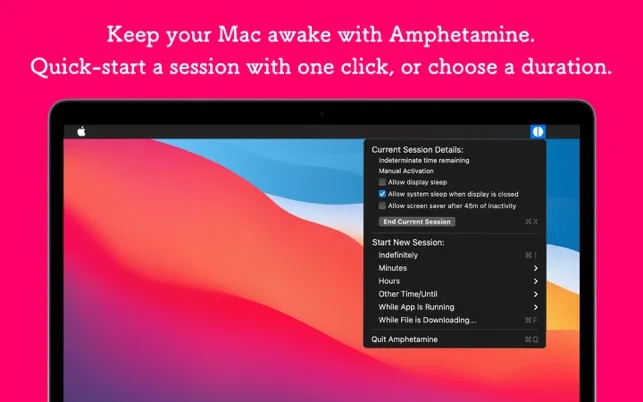I’ve lost count of how many times I’ve walked away from my Mac while it was downloading a large file or running a long process, only to return and find it asleep with the task interrupted. Like most Mac users, I know where the Energy Saver settings are buried in System Preferences, but constantly adjusting those settings for different scenarios gets old fast.
Amphetamine solves this problem with a simple menu bar presence that gives you complete control over when your Mac sleeps. What makes it remarkable is not just what it does, but how it does it. This is a completely free app with zero ads, no tracking, and no in-app purchases. Developer William Gustafson has created something genuinely useful and simply gives it away.
The core functionality is straightforward. Click the menu bar icon and select how long you want to keep your Mac awake. You can choose preset durations or set it to run indefinitely until you manually stop it. Beyond this basic use case, Amphetamine offers surprisingly sophisticated options. You can configure triggers based on specific apps running, file downloads in progress, or even when certain drives are mounted. The app can keep your Mac awake while allowing the display to sleep, which is perfect for overnight downloads or backups where you don’t need the screen on.
I’ve been using Amphetamine on my M2 MacBook Air for several months now, and it has become one of those utilities I forget is even there until I need it. The app uses minimal resources, roughly 1% CPU usage and around 50MB of memory. It supports both light and dark modes and fits naturally into the Mac menu bar without drawing unnecessary attention to itself.
The App Store reviews tell the story better than I can. With over 2,800 ratings averaging 4.8 stars, users consistently praise both the functionality and the developer’s commitment to keeping it free and privacy-respecting. One reviewer noted that it gets updated more frequently than many paid apps, which matches my experience. Gustafson seems genuinely dedicated to maintaining and improving the app.
The feature set extends well beyond basic keep-awake functionality. You can create custom triggers for specific workflows, schedule automatic activation times, and even control whether certain drives stay mounted while the system is awake. For users who need fine-grained control over their Mac’s sleep behavior, Amphetamine provides options that Apple’s built-in settings simply don’t offer.
System requirements are modest. Amphetamine works on macOS 10.11 El Capitan or newer, meaning it will run on virtually any Mac still in active use. The app weighs in at just 6.7 MB, making it a lightweight addition to your system.
The only real limitation I’ve encountered is that some users with particularly crowded menu bars might wish for a more compact icon, though this is a minor quibble. The app does exactly what it promises without complications or hidden gotchas.
In a world where developers increasingly push subscription models and data collection, Amphetamine represents something refreshing. It’s a well-designed utility that solves a real problem, maintained by a developer who clearly cares about user experience and privacy. If you’ve ever needed to prevent your Mac from sleeping for specific tasks, this app deserves a permanent spot in your menu bar.