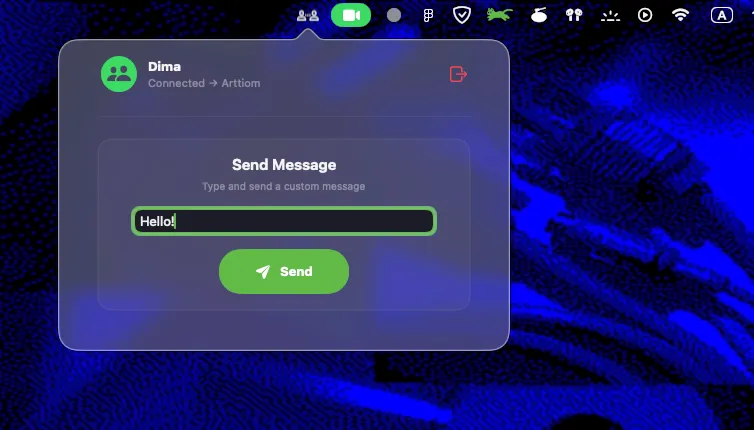I recently noticed an app on a developer’s website that caught my attention. PingBar addresses a specific communication gap - sending brief, one-off messages to friends without opening a full messaging app or maintaining conversation history. The concept reminded me of the old “poke” feature on social platforms, but with actual message content.
The app lives in your menu bar and operates through a simple invite code system. You connect with friends by exchanging codes, then send short messages that arrive as native macOS notifications on their Mac. What makes PingBar different from traditional messaging apps is what it deliberately omits - there’s no chat history, no conversation threading, and no persistent message archive. Each message exists only as a fleeting notification.
I’ve been experimenting with PingBar on my Mac Mini M4 for the past week. The app uses Supabase for authentication and message delivery, which means you need an internet connection and must create an account. Setup takes about five minutes - register with an email, get your invite code, and share it with whoever you want to connect with. The authentication interface is clean, though the app maintains a minimal aesthetic throughout.
The core functionality works exactly as described. Click the menu bar icon, type a brief message, and send. Your friend receives it as a standard macOS notification. The app handles this surprisingly well, operating smoothly without noticeable lag. System resource usage is minimal, which makes sense given the straightforward nature of what it’s doing.
The notification-only approach has interesting implications. Without conversation history, PingBar works best for quick check-ins, brief reminders, or casual “thinking of you” messages rather than substantive conversations. You can’t review what was sent or received, which feels liberating in some contexts and limiting in others. For coordinating with remote colleagues across time zones, traditional messaging apps with searchable history remain more practical.
One consideration is that macOS notification permissions must be properly configured for PingBar to work. The app’s page specifically mentions troubleshooting notification delivery, suggesting this has been a common setup issue. In my experience, once permissions are set correctly through System Settings, notifications arrive reliably.
PingBar is free to download via DMG from the developer’s website. The app requires macOS with an active internet connection. Developer Artiom Gramatin maintains the project, and support is available via email for any issues that arise.
For anyone seeking a minimalist way to send brief messages without the weight of full messaging platforms, PingBar offers an interesting alternative. The notification-first approach won’t replace your primary communication tools, but it carves out a specific niche for ephemeral, lightweight contact. Whether that niche fits your workflow depends largely on how you communicate with your frequent contacts and whether the absence of message history feels freeing or frustrating.