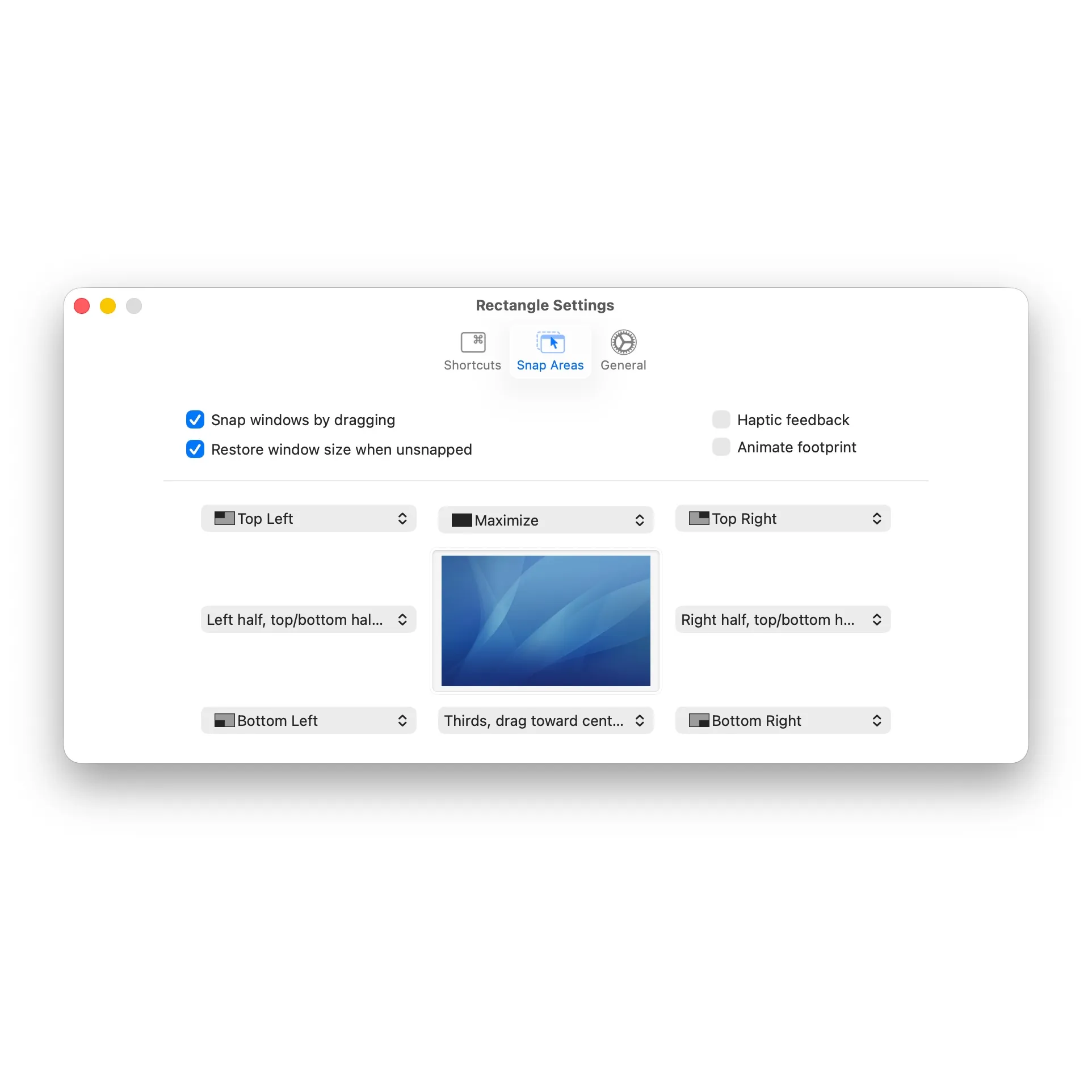I spent years manually dragging windows around my Mac, trying to get them perfectly positioned side-by-side for multitasking. Like most Mac users, I knew about the green maximize button, but macOS never had the satisfying window snapping that Windows users take for granted. Every time I needed to compare two documents or reference information while writing, I’d fumble around resizing windows by hand.
Rectangle solves this problem completely. It’s a free, open-source window manager that brings Windows-style window snapping to macOS, but with more power and flexibility than even Windows provides. Developer Ryan Hanson created it as a successor to the popular Spectacle app, which is no longer maintained.
The core functionality works two ways. You can use keyboard shortcuts to snap windows to different positions, or you can drag windows to screen edges and corners to snap them into place. Want a window to fill the left half of your screen? Hit Control + Option + Left Arrow, or just drag it to the left edge. The app supports halves, quarters, thirds, and even more complex layouts. What makes it particularly clever is that repeating the same shortcut cycles through different window sizes, so you don’t need to memorize dozens of key combinations.
I’ve been using Rectangle on my Mac Mini with M4 for the past few weeks, and it has fundamentally changed how I work with multiple windows. The app uses negligible system resources and sits quietly in the menu bar until you need it. It supports both Intel and Apple Silicon Macs running macOS 10.15 Catalina or newer.
The GitHub repository shows impressive community support with over 27,600 stars. Users consistently praise the app for being lightweight, reliable, and privacy-respecting. There’s no telemetry, no analytics, and no data collection. The source code is publicly available under the MIT license, which means anyone can audit exactly what the app does.
Rectangle offers extensive customization options. You can modify all the keyboard shortcuts to match your preferences, adjust snap area sensitivity, and configure which window positions you want available. The app can import Spectacle’s shortcuts if you’re migrating from that older tool. For users who want even more features, the developer offers Rectangle Pro as a paid upgrade with cursor-based window movement and custom positioning shortcuts, but the free version handles everything most users need.
The app integrates naturally with macOS. It works across multiple displays, handles portrait orientation monitors correctly, and respects the system’s light and dark mode settings. Window snapping feels native and responsive, with none of the lag or glitchiness you sometimes find in utility apps that hook into the operating system at this level.
The only limitation worth mentioning is that Rectangle focuses purely on window management. It doesn’t include features like window switching or application launching, which means you might still want a separate tool like Raycast or Alfred for those tasks. This single-purpose design keeps the app lean and reliable.
In an ecosystem where many productivity tools come with monthly subscription fees and questionable privacy practices, Rectangle represents something refreshing. It’s a well-crafted utility built by an indie developer who simply wanted to solve a problem and share the solution. If you regularly work with multiple windows on your Mac, this app deserves a permanent spot in your menu bar.