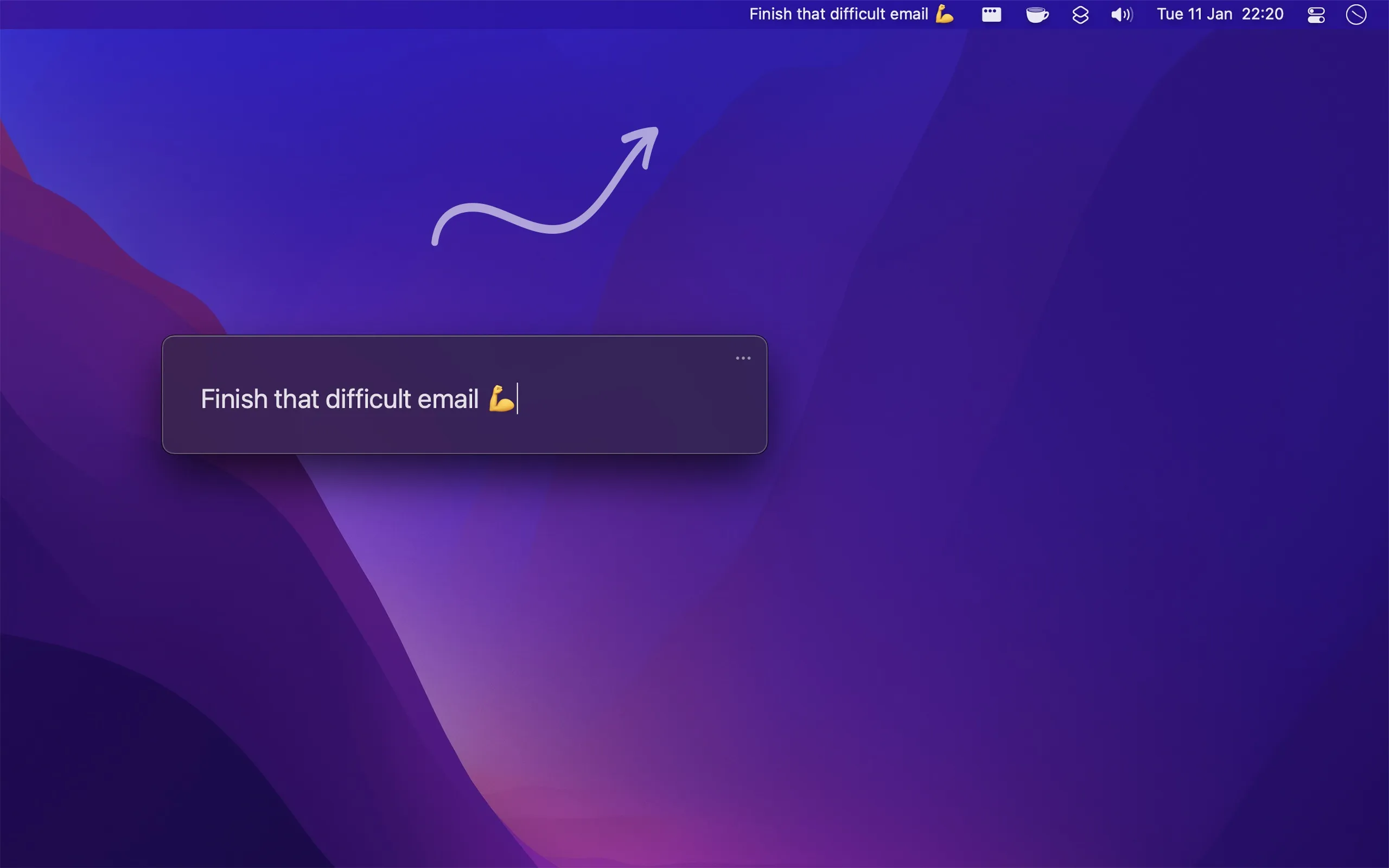I have a chronic problem with todo list overwhelm. Dozens of tasks across multiple apps, constant priority shuffling, analysis paralysis about what to work on next. One Thing cuts through all that noise by forcing me to choose exactly one thing that matters right now.
The app puts a single task or goal directly in your menu bar. On my Mac Mini M4, it displays “Finish Q4 roadmap review” right next to the time. That’s it. No list, no prioritization matrix, no tags - just one thing I need to focus on. The psychological impact of having that singular goal visible at all times is surprisingly powerful.
Setting your one thing is beautifully simple: click the menu bar text and type. The app supports Markdown formatting (bold, italic, strikethrough, hyperlinks), which I use to add links to relevant documents. You can drag and drop text from other apps like Reminders or Things, and there’s a Services integration for right-clicking selected text anywhere in macOS and sending it to One Thing.
What makes this particularly useful is the automation support. One Thing has extensive Shortcuts integration with example shortcuts provided. I created a morning automation that pulls the top task from my Things inbox and sets it as my one thing. Another shortcut clears it at 6pm so I start each day fresh. The URL scheme (one-thing:?text=VALUE) makes it trivial to integrate with other productivity workflows.
The app even offers a two-instance version with a different URL scheme, letting you run two separate One Thing instances if you need to track personal and work goals separately. I tried this briefly but found it defeated the whole point of singular focus.
Keyboard shortcuts are thoughtful: press Return or Escape to close the input window, Shift+click the menu bar item to clear your current thing. Text that’s too long for the menu bar gets truncated with a tooltip showing the full content on hover. You can customize prefix and suffix spacing in settings to make it fit perfectly in your menu bar layout.
One Thing is completely free with no advertisements or tracking. It runs on macOS 15 or later, with older versions available back to macOS 12. Memory footprint is around 30MB with negligible CPU usage - it’s just text, after all.
After six weeks of use, I’ve noticed a real shift in how I approach work. Instead of todo list browsing, I commit to one thing. When it’s done, I choose the next one thing. My menu bar keeps me honest about that choice. For anyone drowning in task management complexity, One Thing is paradoxically the most productive simplification you can make.