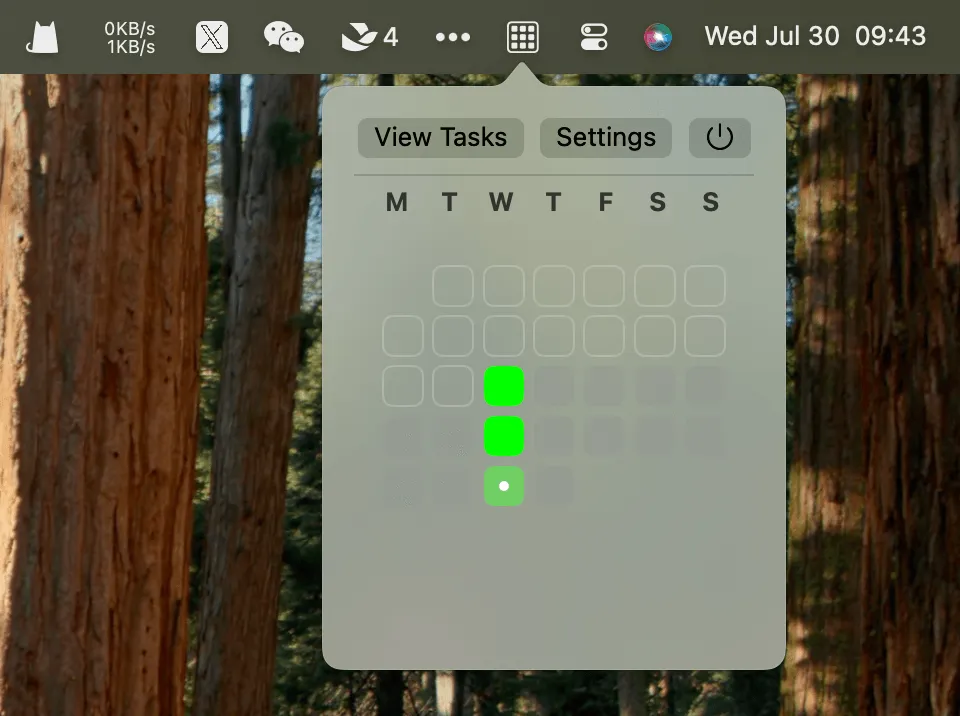I’ve tried countless task management apps over the years, and they all seem to fall into two camps: either they’re bloated productivity suites that feel like work themselves, or they’re so minimal they become invisible. Tasktile takes a different approach - it turns task tracking into something you actually want to look at.
The concept is brilliantly simple: your menu bar shows a tiled activity graph, just like GitHub’s contribution calendar, representing your task completion for each day of the month. Click on it, and you see a clean grid where each tile corresponds to a day. Complete your tasks, and the tiles light up in green. It’s visual, it’s immediate, and it makes task completion genuinely satisfying.
What I appreciate most is how lightweight this is. On my M2 MacBook Air running macOS 15.4, Tasktile sits quietly in the menu bar without any noticeable performance impact. There’s no complexity here - just a straightforward interface with two buttons: “View Tasks” and “Settings”. The calendar grid displays the current month with days of the week clearly labeled, and completed task days are marked with bright green tiles.
The app requires macOS 14.0 or newer, which is a reasonable requirement given it’s built with modern Swift. It’s completely free and open-source under the MIT license, developed by jasonqiu0 who openly admits they’re new to Swift programming and welcomes community contributions. I find this refreshing - it’s a developer building something useful and learning in public.
Installation does require one extra step since the developer hasn’t enrolled in Apple’s Developer Program yet. After downloading the DMG from the GitHub releases page and dragging it to your Applications folder, you’ll need to go to System Settings → Privacy & Security and click “Open Anyway”. It’s a minor inconvenience, but understandable for an indie open-source project.
The visual feedback system really works. There’s something psychologically satisfying about seeing those green tiles accumulate throughout the month. It’s not about gamification or arbitrary streaks - it’s just a clean visual representation of your consistency. On days when I’ve completed my tasks, the green tile is a small but meaningful acknowledgment.
Tasktile isn’t trying to be a comprehensive task manager. There’s no project hierarchies, no tags, no collaboration features. It’s purely about tracking whether you completed your tasks for the day. If you need detailed task management, you’ll want to pair this with something more robust. But if you’re looking for a simple, visual way to maintain consistency and see your progress at a glance, Tasktile delivers exactly that.
For anyone who finds motivation in visual progress tracking, or who just appreciates the aesthetic of GitHub’s contribution graph, this is worth installing. It’s free, it’s open-source, and it does one thing well without trying to take over your entire workflow.